Global agent restriction settings can restrict users from connecting with certain Windows agent versions and provide a message to users.
In Horizon Console, you can configure global agent restriction settings by navigating to
Restricted Windows agent versions will not be allowed to have sessions and an error message will be displayed in Horizon Client.
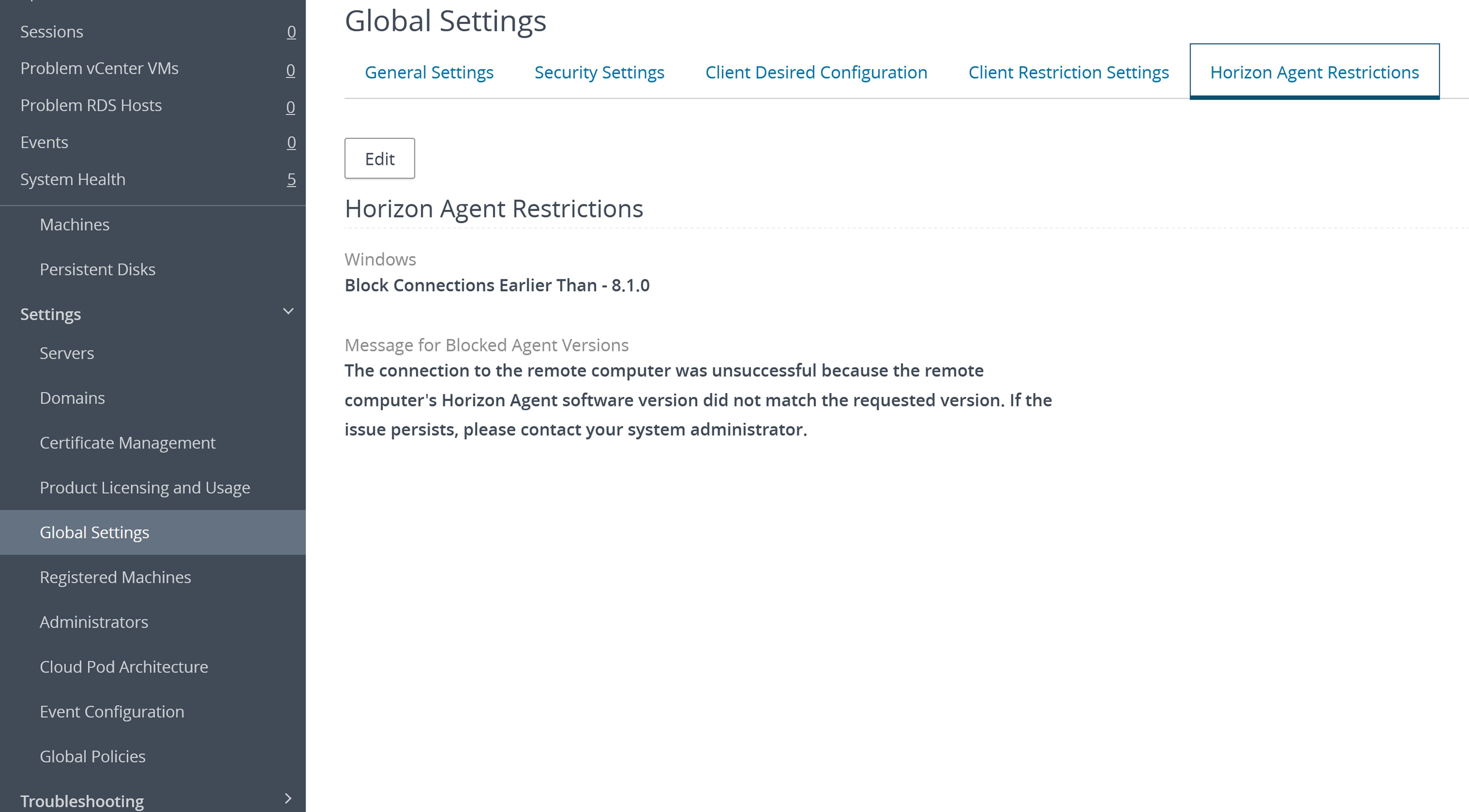
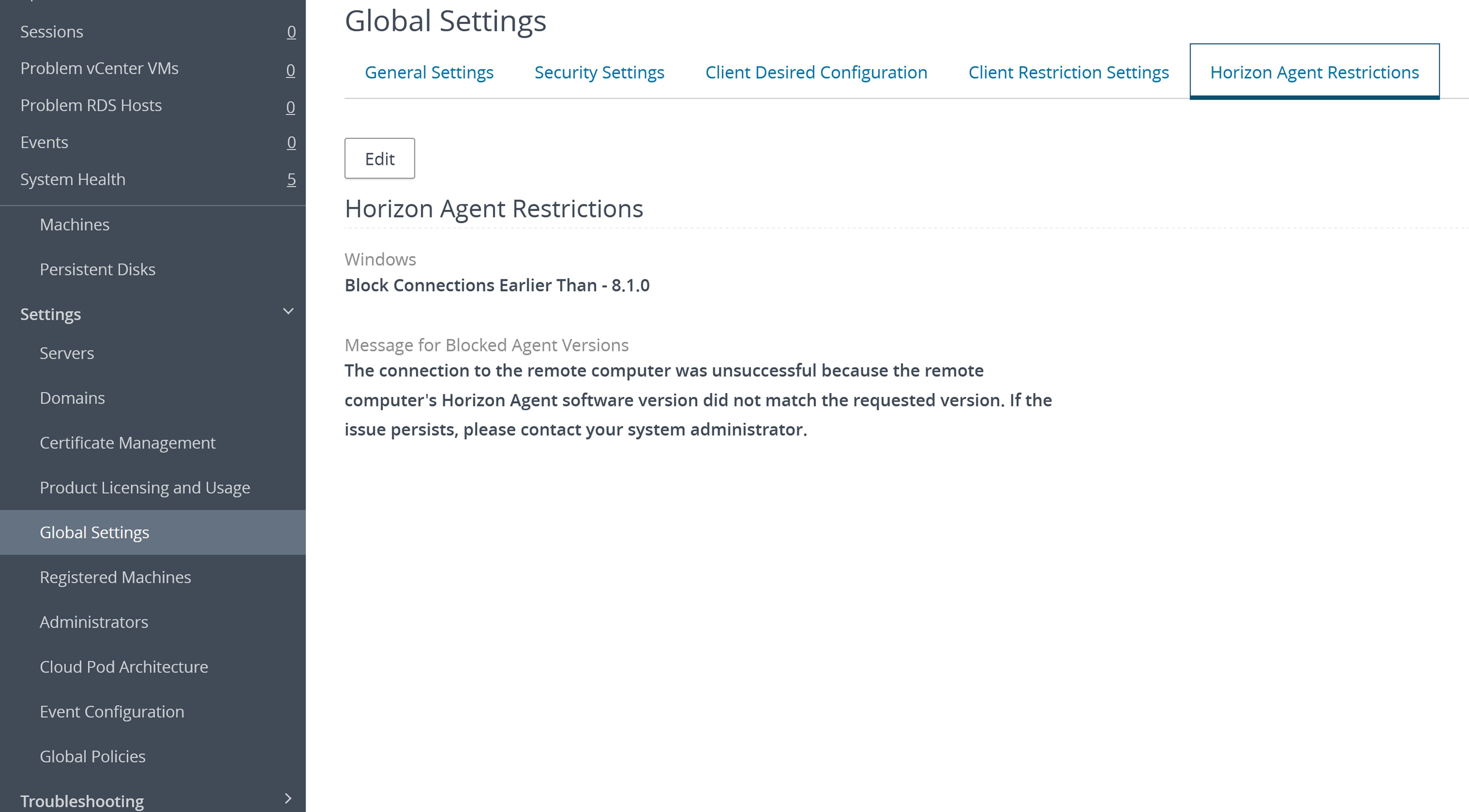
| Setting | Description |
|---|---|
| Block connections from Agent version(s) | For the Block Connections from Agent Version(s) setting, select one of these options:
|
| Message for blocked agent versions | Enter a message to display to users that connect using a restricted Horizon Agent version. If you do not set a custom message, the default error message is The connection to the remote computer was unsuccessful because the remote computer's Horizon Agent software version did not match the requested version. If the issue persists, please contact your system administrator. |