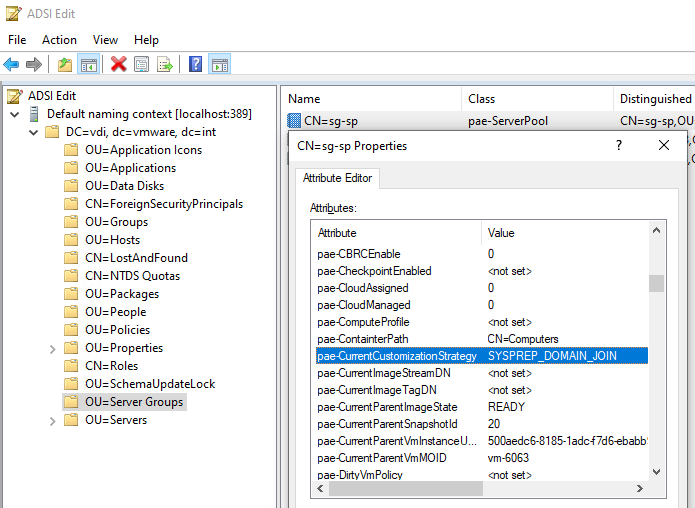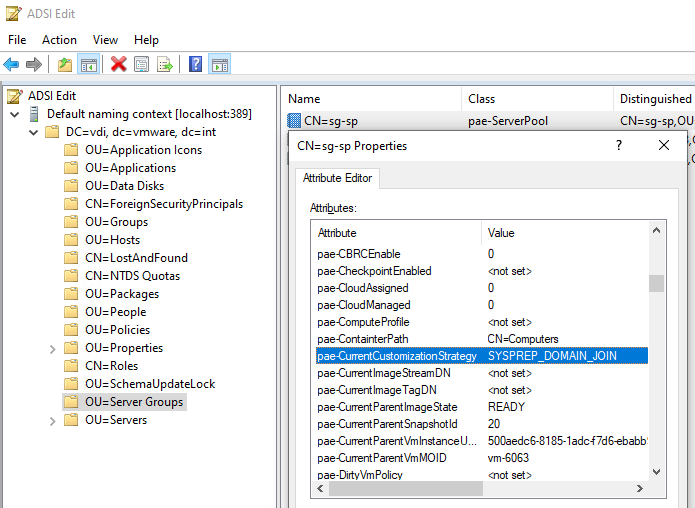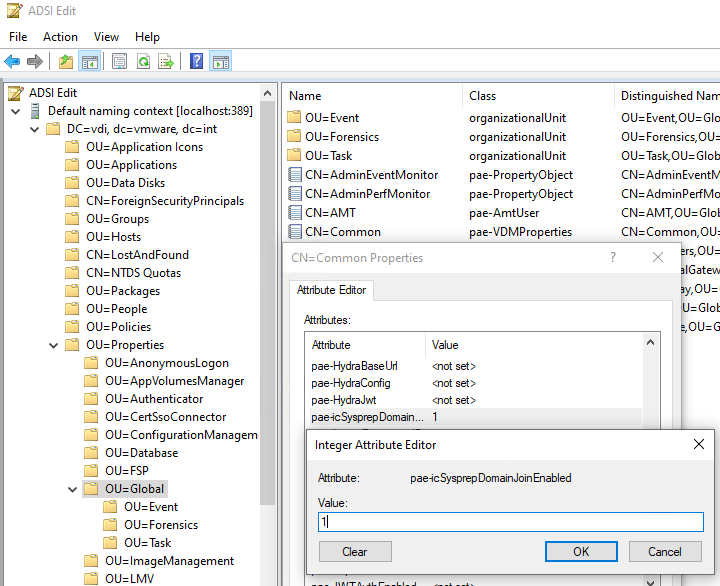You can provision an instant clone desktop pool with Microsoft Sysprep without pre-created computer account customization to automatically select Active Directory sites.
To enable the feature globally or at a pool level, you use the ADAM database. Enabling the feature at the pool level allows you to test the new provisioning workflow on a test pool before enabling it globally for all sysprep pools.
Procedure
- Set the attribute
pae-icSysprepDomainJoinEnabled to the value of 1.
- To enable the feature globally: CN=Common,OU=Global,OU=Properties,DC=vdi,DC=vmware,DC=int
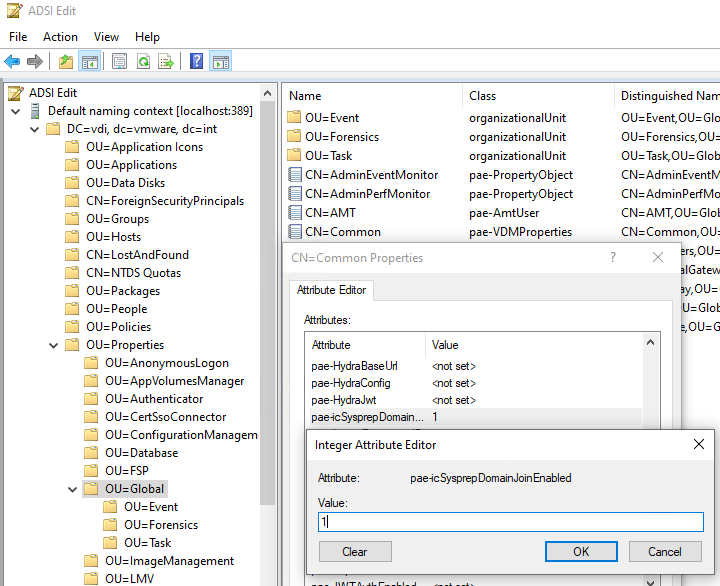
- To enable the feature at the pool level for existing pools: CN=<PoolName>,OU=Server Groups,DC=vdi,DC=vmware,DC=int
- Create an instant clone desktop pool and follow the prompts. In the Guest Customization section, select Use a Customization Specification (sysprep).
The
Site Name field is not available.
- Create a VM Customization Spec in vCenter.
The
Workgroup or Domain field can be the default value. In
Administrator Password if a password is specified, the password for the Administrator account is set to that value and the administrator account is disabled.
- Complete the new instant clone sysprep pool creation.
- Perform a push image on existing sysprep pools for changes to take effect.
Results
After a pool is provisioned with the new workflow, the pae-CurrentCustomizationStrategy is set toSYSPREP_DOMAIN_JOIN in the pae-ServerPool object in the ADAM database.