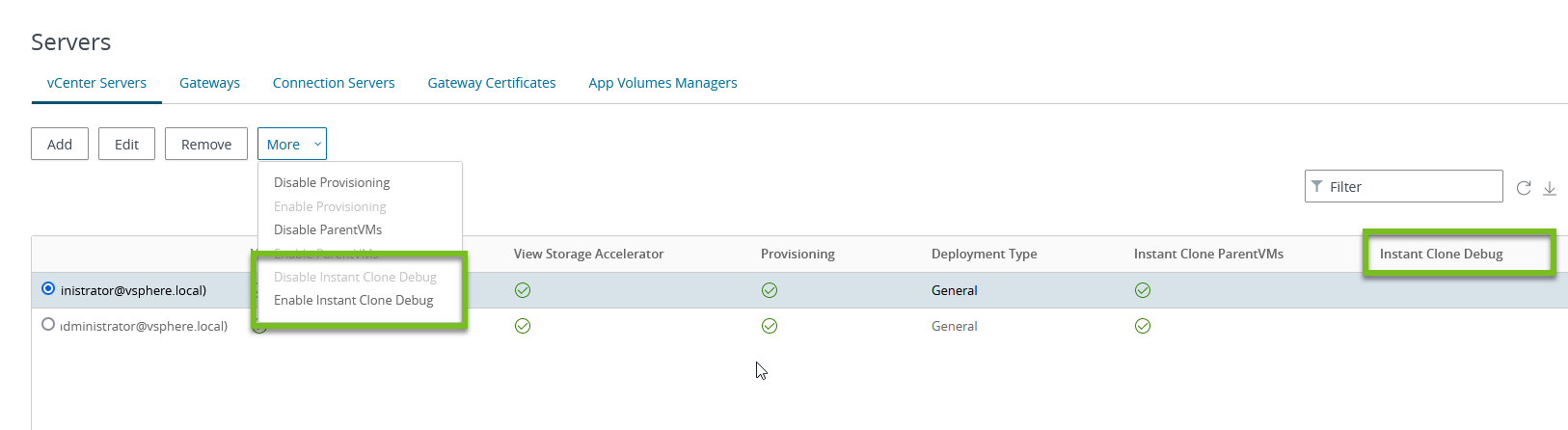Use the Instant Clone debug mode to troubleshoot any errors that occurred when performing any desktop operations for the instant-clone desktop pools. When activated, internal virtual machines are preserved in case of an error. Administrators can then troubleshoot failed internal virtual machines.
Prerequisites
- Activate the Instant Clone Debug mode before creating an instant-clone desktop pool.
- Make sure that GLOBAL_CONFIG_MANAGEMENT_NOTES is configured.
Procedure
- From the Horizon Console, select Servers > vCenter Servers > More.
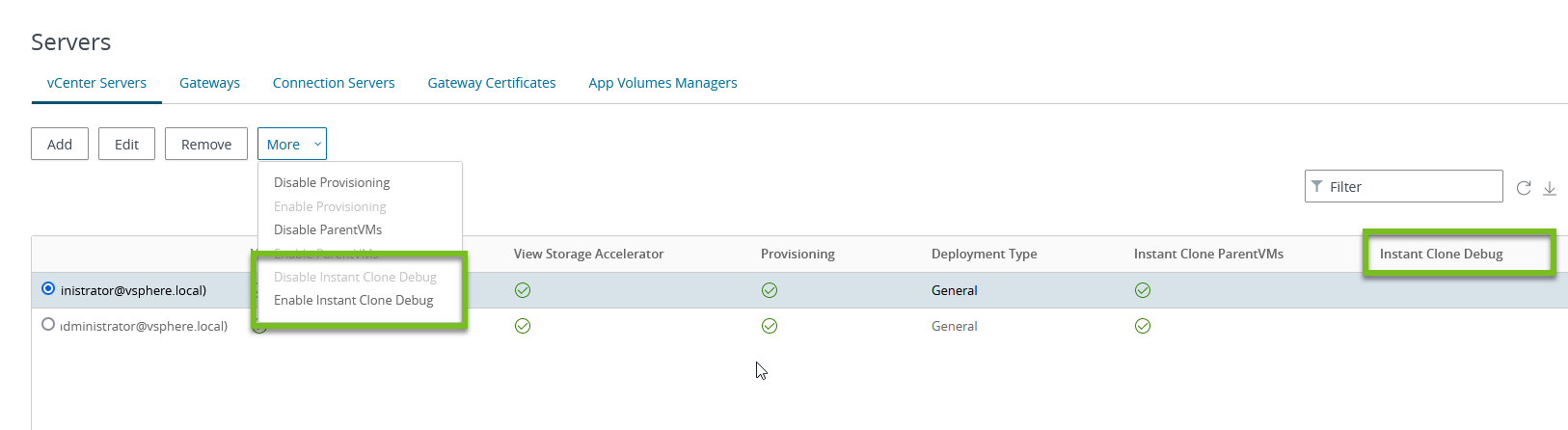
- From the drop-down, activate or deactivate Instant Clone Debug mode for internal virtual machines.
| Option |
Description |
| Enable Instant Clone Debug |
Activating debug mode preserves Internal Template virtual machines in case of an error during pool provisioning. You can access these machines from vCenter located under [ClonePrepInternalTemplateFolder] to debug errors. These machines will not be deleted unless debug mode is turned OFF. |
| Disable Instant Clone Debug |
Deactivating debug mode does not preserve Internal Template virtual machines in case of an error during pool provisioning. Any errored out internal template virtual machines will be deleted from vCenter under [ClonePrepInternalTemplateFolder]. |
Auto-debug mode is deactivated by default. It should be activated only if you see any provisioning errors to avoid preserving internal virtual machines. Once the error is resolved, auto-debug mode should be deactivated to clean up any preserved internal virtual machines.
To use the Instant Clone Debug mode effectively, activate the “Stop provisioning on error” setting to stop the priming/provisioning process at the first error. If "Stop provisioning on error" is deactivated, then the priming/provisioning process will not stop until completed.
For further debugging on instant clone actions, you can also log in to the internal VM and view the instant clone logs. See the following VMware Knowledge Base articles for further debugging on instant clone actions: