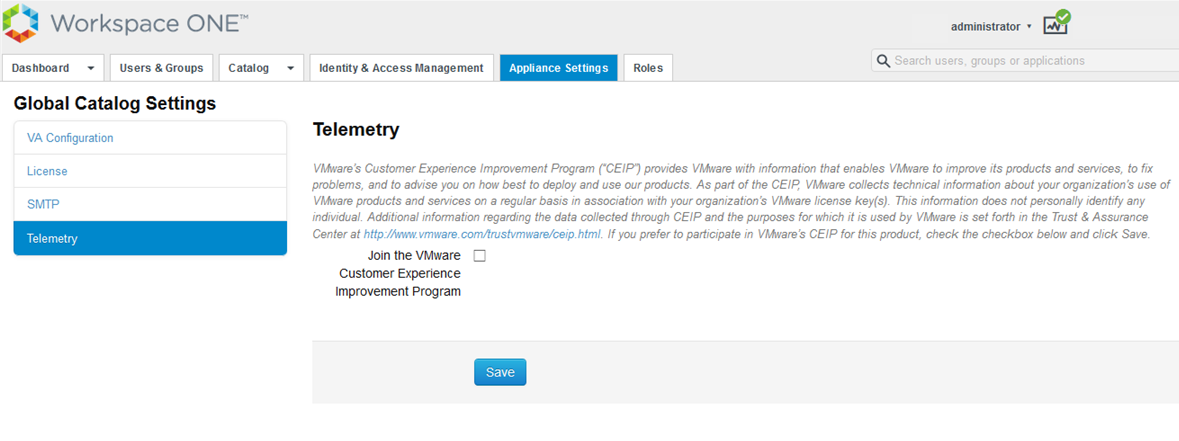This product participates in VMware’s Customer Experience Improvement Program (“CEIP”). Details regarding the data collected through CEIP and the purposes for which it is used by VMware are set forth at the Trust & Assurance Center at http://www.vmware.com/trustvmware/ceip.html. To join or leave the CEIP for this product, follow this procedure.
Note: If your network is configured to access the Internet through HTTP proxy, to send the data collected through CEIP to VMware you must adjust the proxy settings in
VMware Identity Manager. See Setting Proxy Server Settings in
Installing and Configuring VMware Identity Manager.