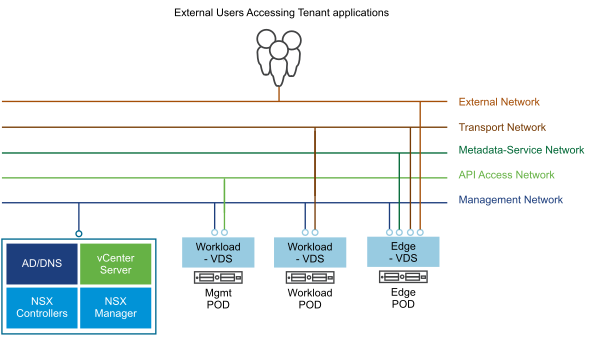For VMware Integrated OpenStack deployments based on NSX, the API access, Management, Transport, and External network each require a separate and dedicated VLAN.
Request that your network administrator prepare the necessary VLANs.
| VLAN | Description |
|---|---|
| API Access network |
Provides access for users to the OpenStack services through APIs or the
VMware Integrated OpenStack dashboard.
|
| External |
Provides external user access to deployments.
|
| Management network |
Carries traffic among the management components.
|
| Metadata-service | The metadata-service network enables new OpenStack deployments to access and run customization scripts made available by the Nova metadata service, which is hosted by the OpenStack controllers. |
| Transport |
Carries traffic among the OpenStack deployments.
Important: The Maximum Transmission Unit (MTU) settings for the Transport VLAN must be configured to support 1600 bytes. See the Knowledge Base at http://kb.vmware.com/selfservice/microsites/search.do?language=en_US&cmd=displayKC&externalId=2093324.
|