When you integrate VMware Integrated OpenStack with vRealize Automation, you can benefit from the following features:
- Securely use existing credentials to access cloud resources through integration with VMware Identity Manager.
- Manage all your OpenStack deployments from a single GUI through the VMware Integrated OpenStack tab that appears in the vRealize Automation portal.
- Consume VMware Integrated OpenStack based infrastructure through vRealize Automation XaaS blueprints.
- Run OpenStack Heat workflows that provide on-demand network capabilities on OpenStack based resource pools.
- Run workflows to manage VMs, projects, and networks.
- Create custom OpenStack workflows through the OpenStack API.
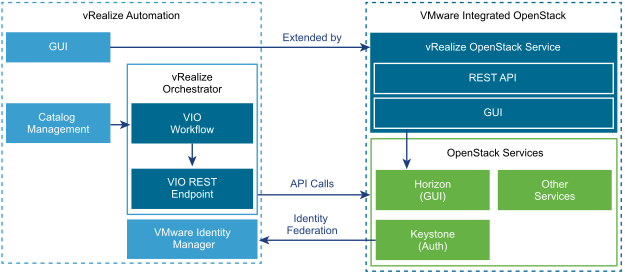
VMware Identity Manager Integration
By integrating VMware Integrated OpenStack with VMware Identity Manager you achieve a way to use existing credentials securely when accessing cloud resources such as servers, volumes, and databases, across multiple endpoints provided in multiple authorized clouds. You have a single set of credentials, without having to provision additional identities or log in multiple times. The user's Identity Provider maintains the credential.
Managing OpenStack Deployments Through the vRealize Automation Portal
If you have enabled the VMware Identity Manager integration, you can use the VMware Integrated OpenStack tab that appears in the vRealize Automation portal. This tab embeds the VMware Integrated OpenStack dashboard in the vRealize Automation portal to allow for cloud administrators to manage OpenStack deployments from a single GUI. vRealize Automation administrator must enable the new tab and configure mappings to associate users to their respective projects. When a user who is associated with a project, logs in to the vRealize Automation portal, the VIO tab is visible.
vRealize Automation XaaS Blueprints Design
To consume vRealize Automation blueprints, you must install the vRealize Orchestrator Plug-in for OpenStack. vRealize Automation administrators can design and publish OpenStack blueprints. An approval chain and entitlement can also be configured. vRealize Automation users can request OpenStack catalog items that can be either approved or denied by users with assigned approval role.
vRealize Orchestrator Workflows
After you design vRealize Automation XaaS Blueprints, you consume them through the vRealize Orchestrator workflows that allow cloud administrators to automate user on-boarding and application deployment to OpenStack.
For information about using vRealize Automation with OpenStack, see Using the vRealize Orchestrator VMware Integrated OpenStack Plug-In 2.0.