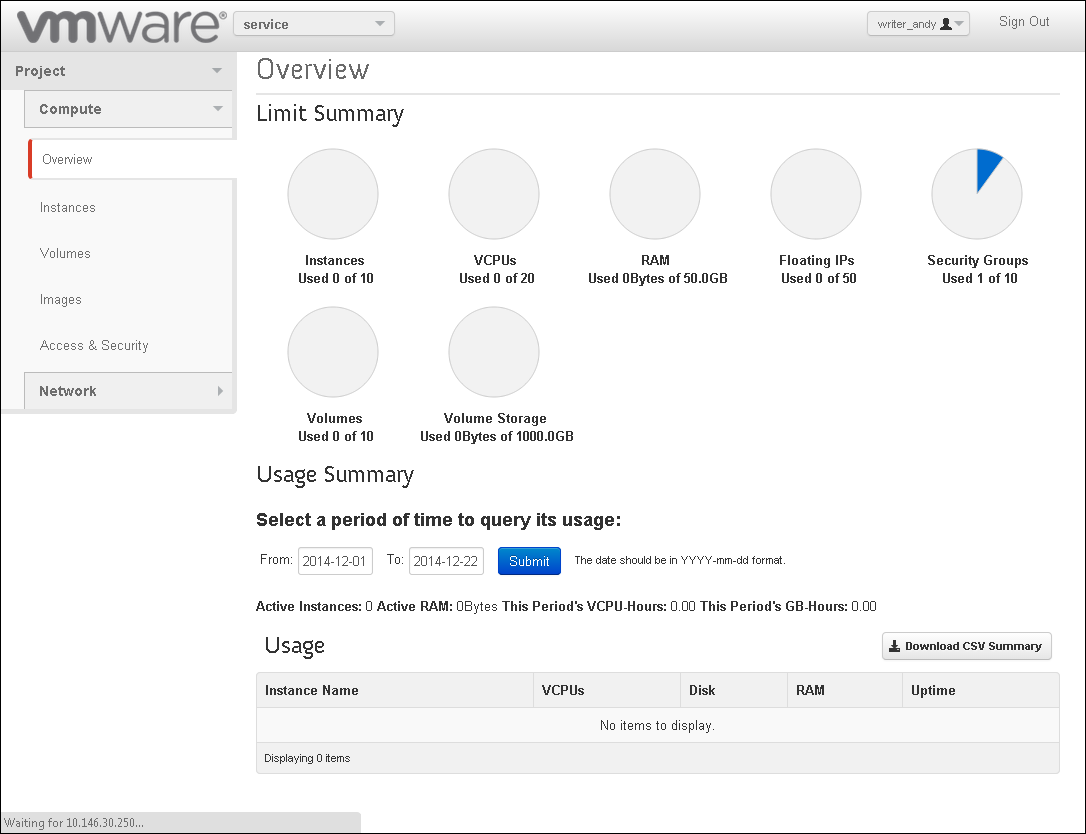You access the user and administrative controls for your VMware Integrated OpenStack deployment through the VMware Integrated OpenStack dashboard. The dashboard enables you to create and manage instances, images, user accounts, and volumes, among other tasks.
To log in to the dashboard, you must obtain the host name or IP address for the VMware Integrated OpenStack dashboard from your OpenStack operator. This is the public virtual IP created when deploying up the VMware Integrated OpenStack in vSphere.
Prerequisites
- Verify that you have a user account that was set up by an administrative user.
- Verify that you have a browser with JavaScript and cookies enabled.