The LTI Integrations page on the administrator user interface provides information required to integrate VMware Lab Platform with external learning management systems (LMS) that use LTI version 1.1 or version1.3 protocols.
The following VMware Knowledge Base articles describe the procedure for registering VMware Lab Platform with the Blackboard, Moodle, or Docebo learning management systems:
VMware Learning Platform LTI integration - Blackboard LMS (79111)
VMware Learning Platform LTI integration - Moodle LMS (79113)
VMware Learning Platform LTI integration - Docebo LMS (79418)
Learning Tools Interoperability, Version 1.1
The v1.1 tab on the LI IntegrTI Integrations page provides the VMware Lab Platform information for registering with your LMS, including the URL that starts your VMware Lab Platform lab. Go to and click LTI 1.1 to open the page.
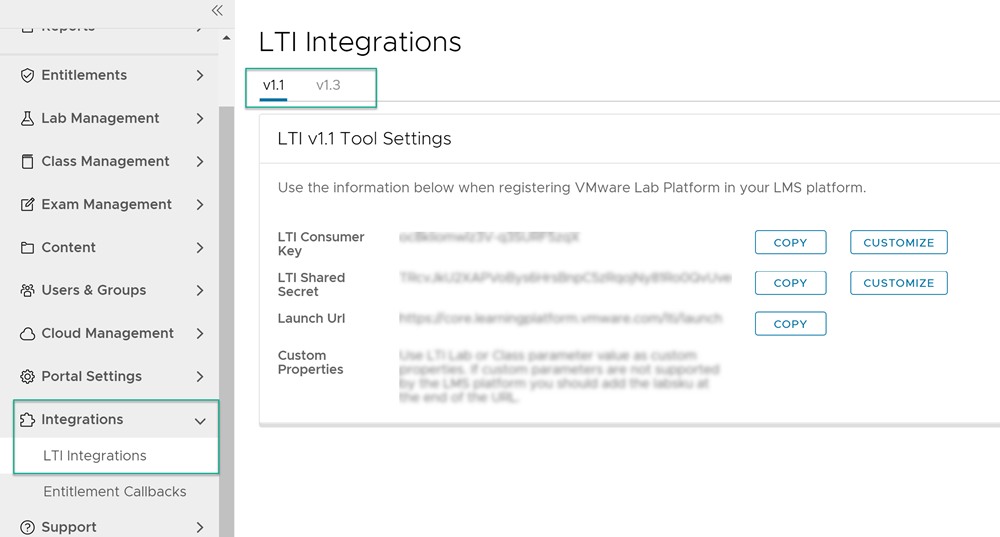
Copy or modify the information as needed and save it to use when you register VMware Lab Platform on your LMS.
Learning Tools Interoperability, Version 1.3
Go to .
Click the v1.3 tab.
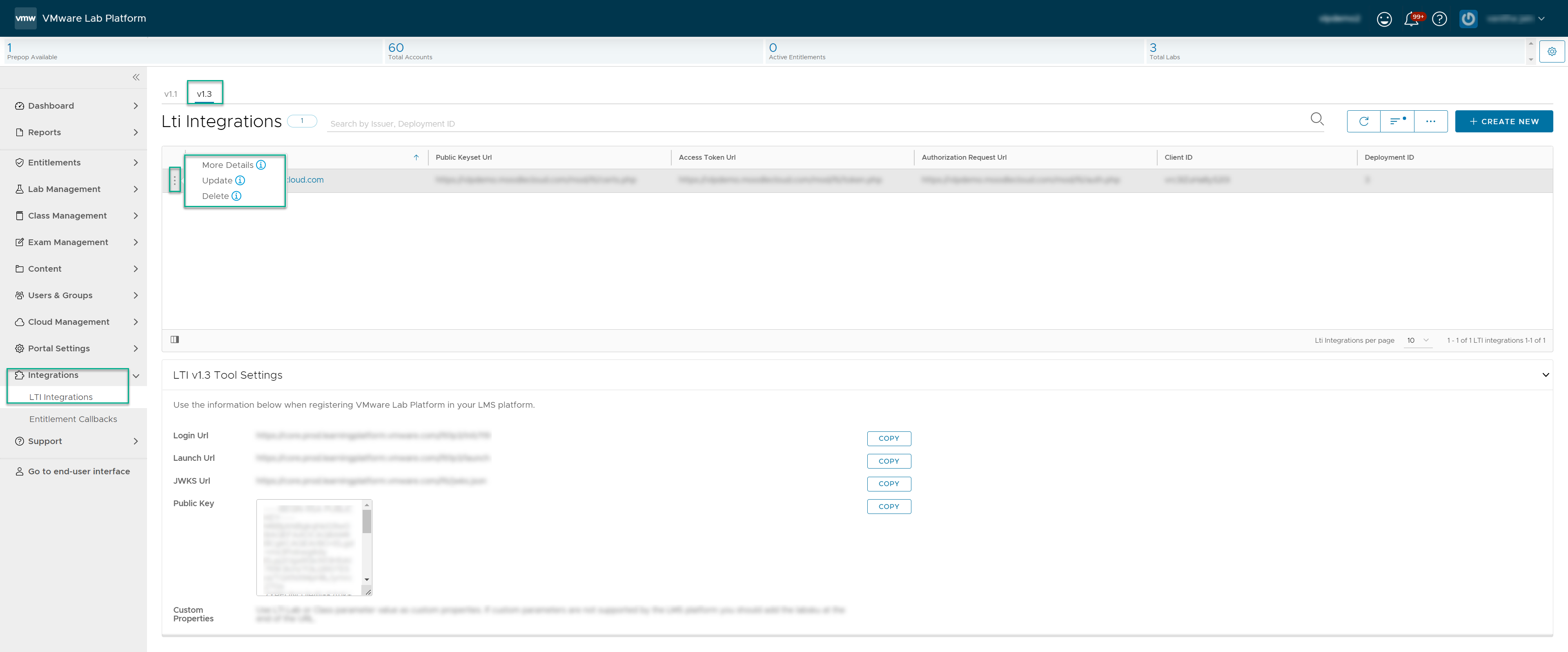
You can perform the following actions from the LTI Integrations page.
Option |
Description |
|---|---|
LTI v1.3 Tool Settings |
Click the arrow to view the VMware Lab Platform information you need when registering VMware Lab Platform as an LTI tool through the LMS interface. You can copy these values and paste them into your LMS forms. |
Create New |
Click Create New. On the form, enter information from your LMS after you have registered VMware Lab Platform as described in the Knowledge Base article for your LMS. |
Available actions menu |
Click the three ellipses next to a listed integration to open the action menu. |
Actions |
The action menu includes the following options:
|