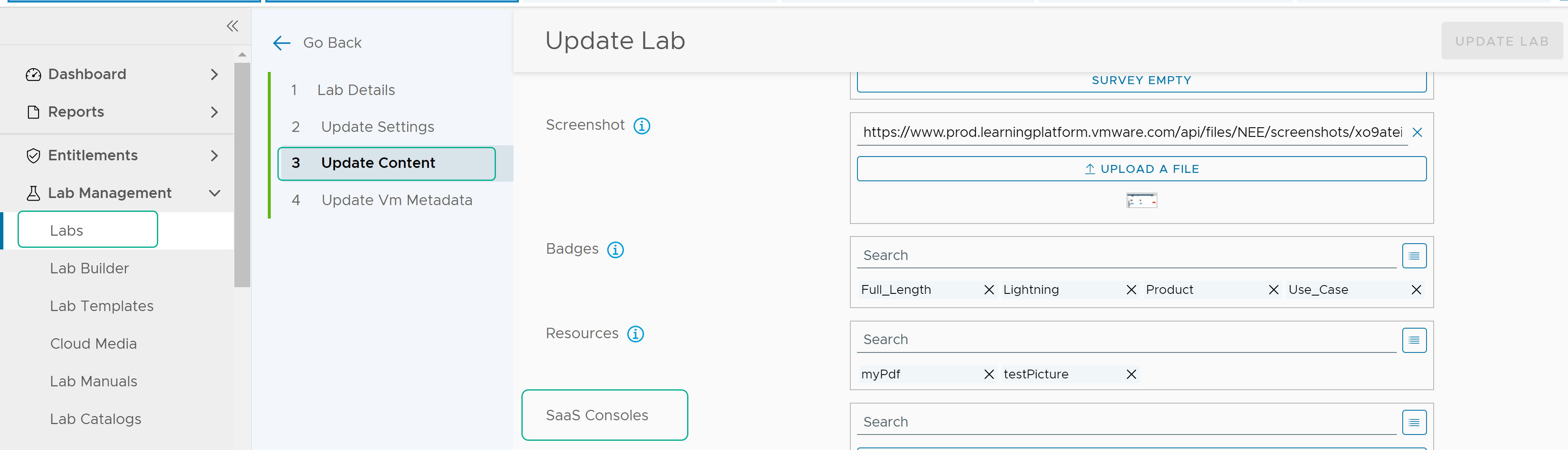As an administrator, you create a lab and add a SaaS console to a lab so that your VMware Cloud Services Provider users can use the lab assigned to them.
After you create the SaaS console properties, you need to create a lab and add the SaaS console to a lab instance for your users to access and use the SaaS lab.
Prerequisites
Administrator role-based access.
Procedure
Results
The saved lab with SaaS console details is ready and can be assigned to a user account.
Example: Sample lab configuration example
This is a snapshot of a sample lab configuration. You may want to verify your lab details before you assign the lab to a user.
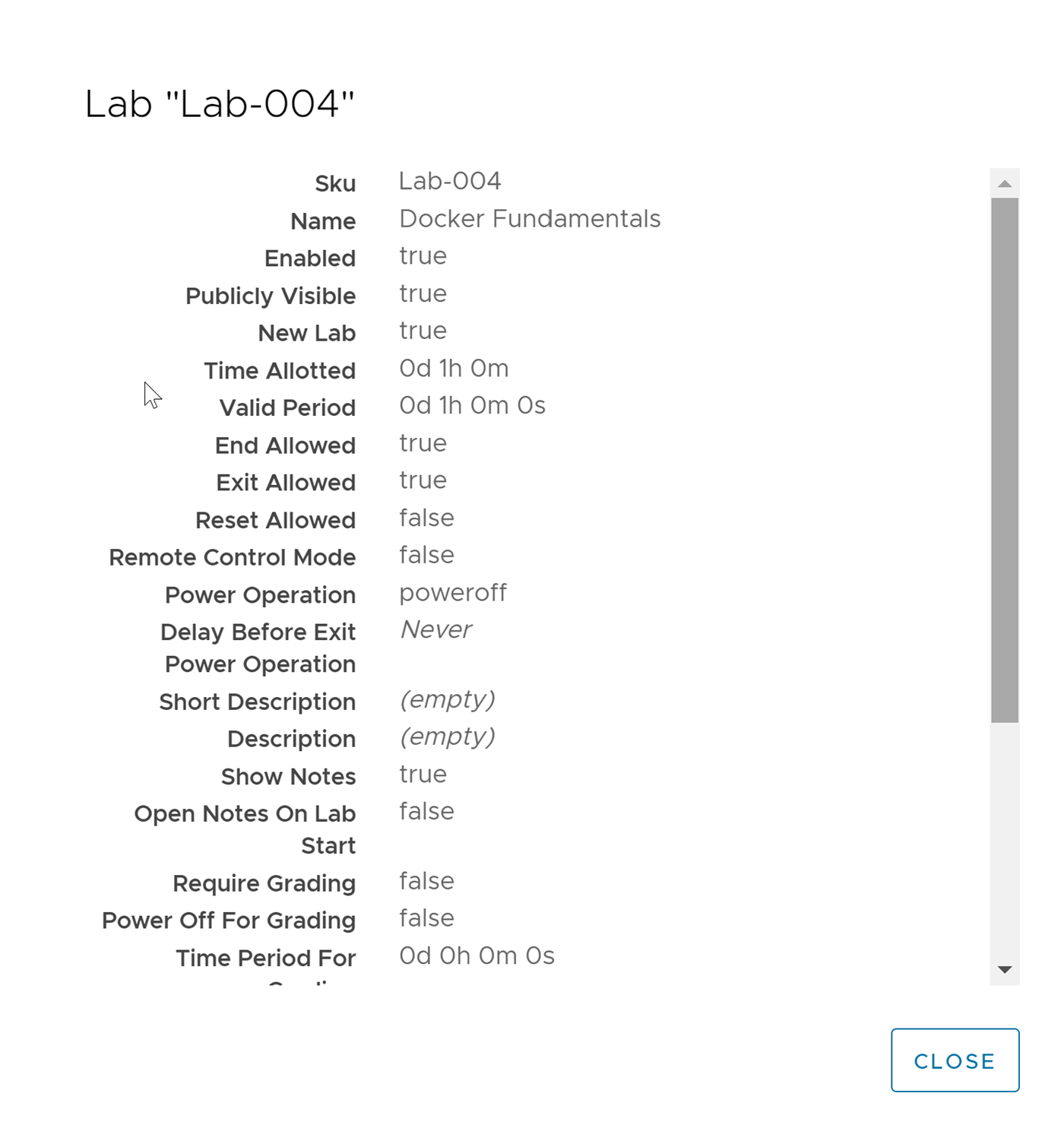
What to do next
Create a user account and entitlement for the user so that the user can use the lab, see Create an entitlement for a new user.