In a traditional on-premises lab, resources are provisioned before a user starts a lab, while in a SaaS lab, an orchestration service is created and lab resources are created and provisioned for the lab.
Before you learn how to deploy and deliver a SaaS lab, it is important to know the life cycle management of a SaaS lab. This section describes the life cycle management of a VMware Lab Platform SaaS lab. How a SaaS lab is configured, deployed, provisioned, and finally deprovisioned for an internal VMware Cloud Services Provider SaaS service.
You need to integrate the VMware Cloud Services Provider service with VMware Lab Platform to deploy and deliver the SaaS service as a lab. For more information on how to integrate VMware Cloud Services Provider service with VMware Lab Platform, see Integrate a VMware Cloud Service.
After a VMware Cloud Services Provider service is integrated with VMware Lab Platform, the SaaS lab includes the following phases:
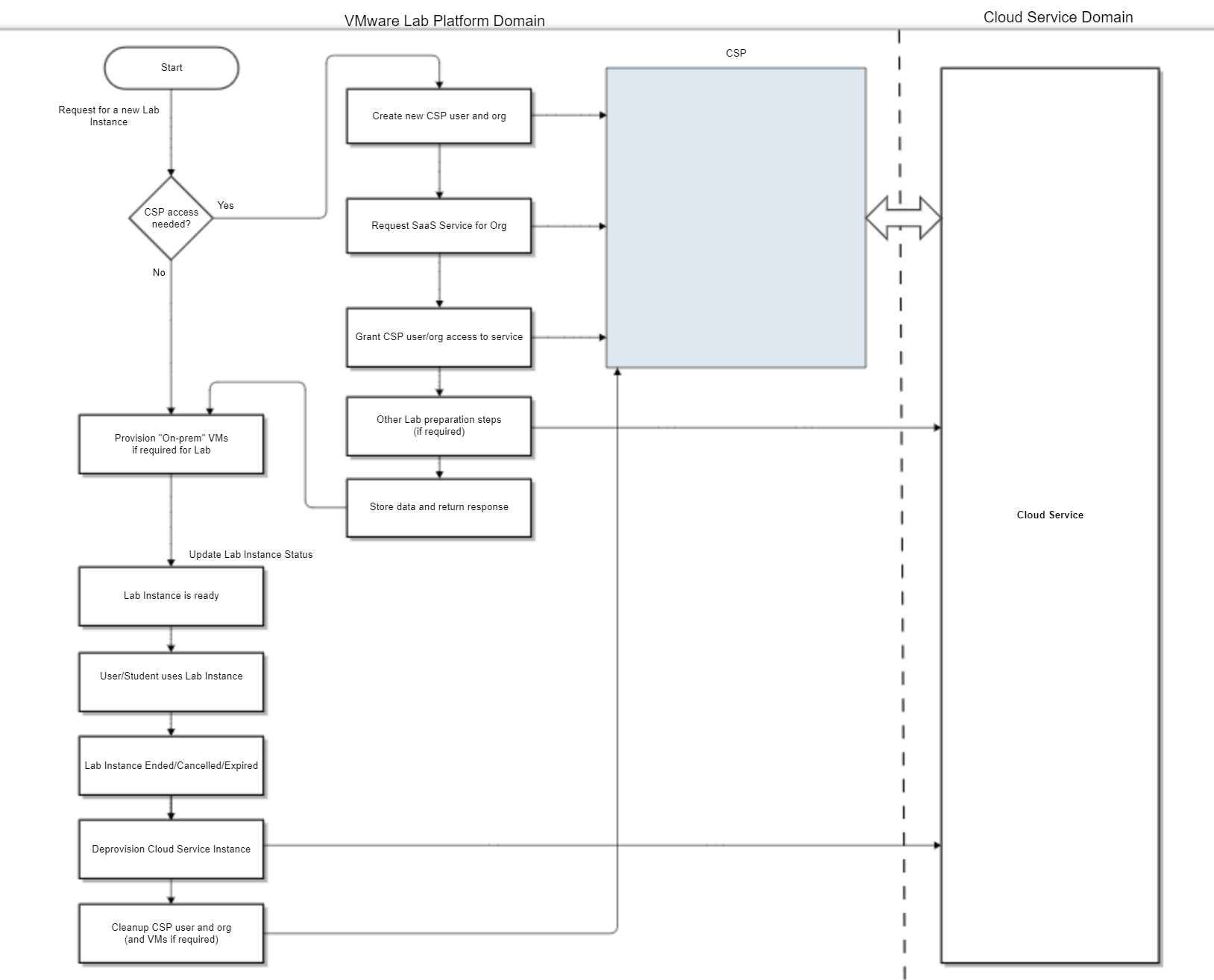
Launch a SaaS lab using the VMware Lab Platform user interface.
Note:If a VMware Cloud Services Provider user access is required, an HTTP request is sent to the external service (in this case, a request is sent to VMware Cloud Services Provider) to create a user access for this lab instance. A callback is sent to the system.
For more information on the VMware Lab Platform user interface, see the VMware Lab Platform User Guide.
VMware Lab Platform provisions the VMs and resources for the lab.
The entitlement status of the lab user is made Ready, and the lab user details are embedded in the lab manual.
Start the lab and follow the instructions provided in the lab manual and complete the lab.
After the lab is completed, the entitlement is ended, expired or is canceled. The "
stopEndpoint" SaaS console signals to the external system to clean up the resources created for this entitlement (for example, VMware Cloud Services Provider org or a VMware Cloud Services Provider user).Note:The external system does not provide a callback for the "stopEndpoint" response.