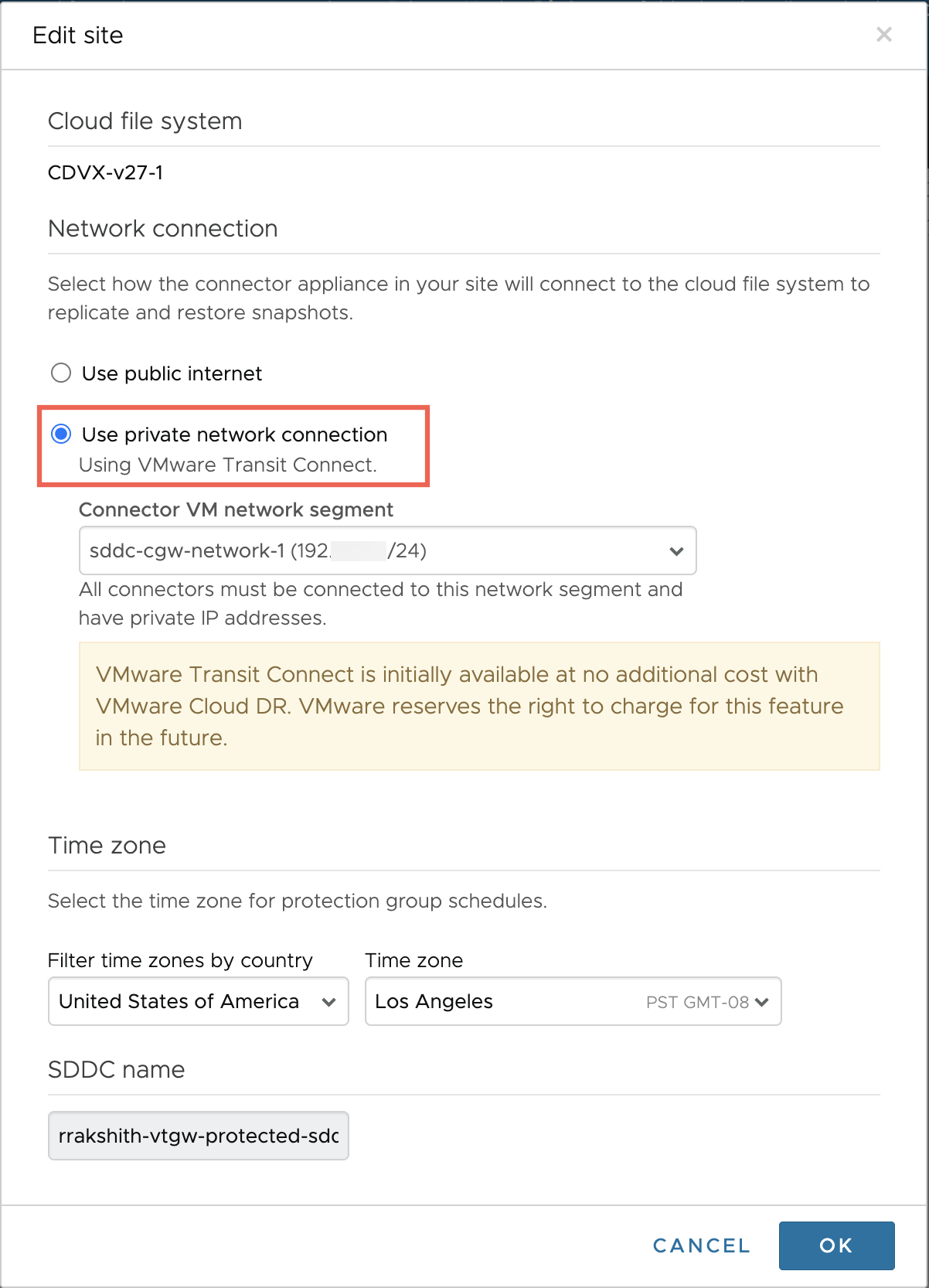If you have a protected site, you might want to switch connectivity from using public Internet to a private connection: either Direct Connect for on-premises sites or VMware Managed Transit Gateway for protected SDDCs .
For protected SDDC sites, you can switch from public internet to a VMware Managed Transit Gateway, or from a VMware Managed Transit Gateway to public internet.
For on-premises protected sites, you can switch from public internet to Direct Connect (if configured), or from Direct Connect to public internet.
For both types of sites, the process to change public connectivity to a private connection is the same:
- Change the connection type for the protected site.
- Re-deploy the Cyber Recovery Connector.
- Verify the configuration using the Cyber Recovery connector CLI.
Note: If the protected SDDC you are editing connection type for is being protected by additional protected sites, then any changes you make to one protected site applies to all other protected sites.