The first time you deploy a cloud file system, you must select one AWS availability zone (AZ) for all backup and recovery.
All cloud file systems and all recovery SDDCs must reside in the same AZ inside one AWS region. This applies to newly deployed recovery SDDCs and existing SDDCs added for recovery.
Once you select the recovery region and choose an AZ you will not be able to protect SDDCs in that AZ. Your protected SDDCs can be in the same region as your recovery SDDC, but not in the same availability zone.
Recovery in the Same AWS Region
If you want to protect your VMware Cloud on AWS SDDCs using a single AWS region, when you deploy the cloud file system you must select an AZ that is different from the availability zone used for protected SDDCs. This choice is for users who are restricted to one AWS region due to region unavailability or from data residency laws.
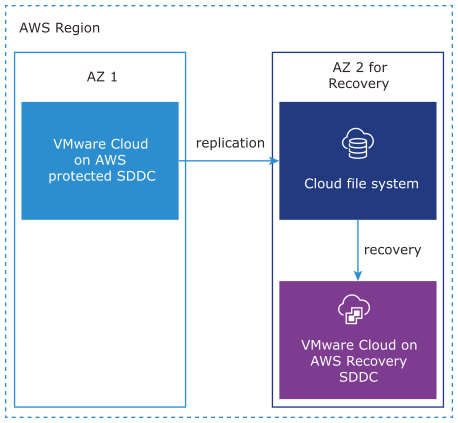
Recovery in a Different AWS Region
If you want to protect your SDDC in one AWS region, then perform backup and recovery to another AWS region, when you deploy the cloud file system, select a different AWS region than the one used for protected SDDCs. This choice is for users who plan to keep their protected data in one AWS region and then backup and recover to another AWS region. (This topology does not apply to on-premises protected sites.)
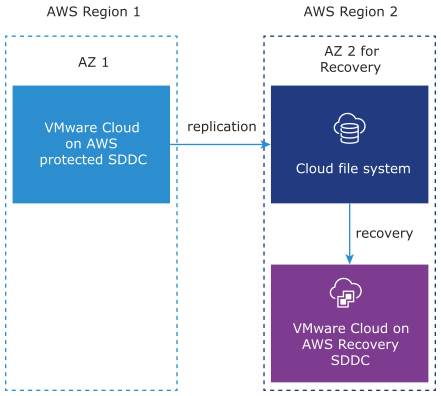
Availability Zone Failure Handling
VMware Live Cyber Recovery is designed to handle AWS Availability Zone (AZ) failures.
As part of the service architecture, VMware Live Cyber Recovery designates one availability zone (AZ) for recovery. You choose this AZ when you deploy a cloud file system for the first time. This AZ is known as the recovery AZ in that AWS region, and it cannot contain any protected SDDCs.
After the recovery AZ is designated, all other AZs in the region can be used for protected SDDCs for intra-region recovery operations.
- If an AZ where your protected SDDCs are deployed fails, all protected SDDCs in that AZ can be failed over to the recovery SDDC.
- If the recovery AZ where VMware Live Cyber Recovery is deployed fails, the Orchestrator and all cloud file systems restart automatically. If a cloud file system has a recovery SDDC attached, then you must redeploy a new or add an existing recovery SDDC after the cloud file system has been restarted.
- If the recovery AZ is down for an extended period of time, contact VMware support for assistance migrating your cloud file systems to a new recovery AZ. During this process, production workloads continue to operate, although they are not protected until all cloud file systems are recovered. All recovery SDDCs must be redeployed (or added) after cloud file system migrations.
- Contact VMware support for assistance with recovering the VMware Live Cyber Recovery database in AWS.