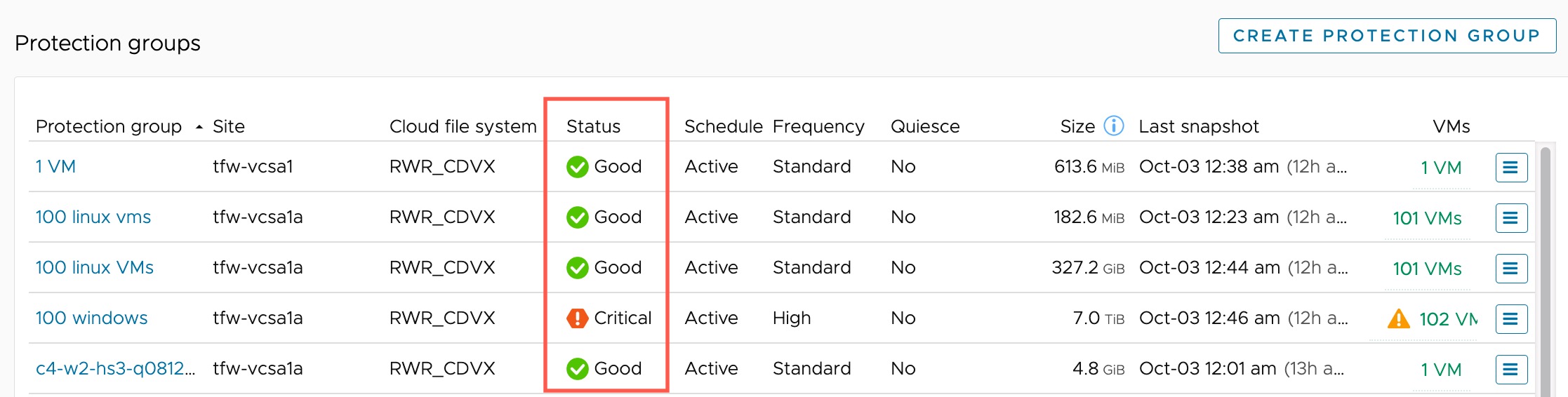Protection group health status indicates if a replication task was successful or encountered failures.
| Status | Meaning |
|---|---|
| OK |
Protection group snapshot (and all VMs) successfully replicated to the target cloud file system. |
| Warning |
Snapshot replication task encountered some failures. A warning can mean that some or all of the VMs in the snapshot did not successfully replicate to the target cloud file system. If you see a warning status for a protection group, select the Events tab and select the Protection filter to look for the event. |
| Critical | Snapshot replication task encountered failures and no VMs were snapshotted. If you see a critical status for a protection group, select the Events tab and select the Protection filter to look for the event. For those snapshot jobs that experienced errors, you can view Snapshot Events and Logs to help troubleshoot any issues. |
You can view protection group health and snapshot schedule (active or inactive) from the protection group list: