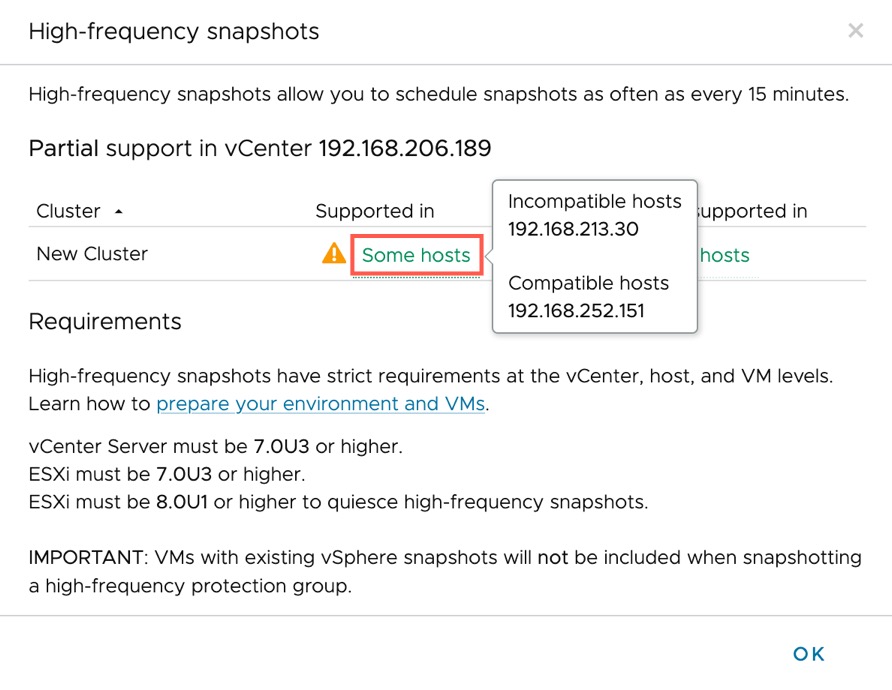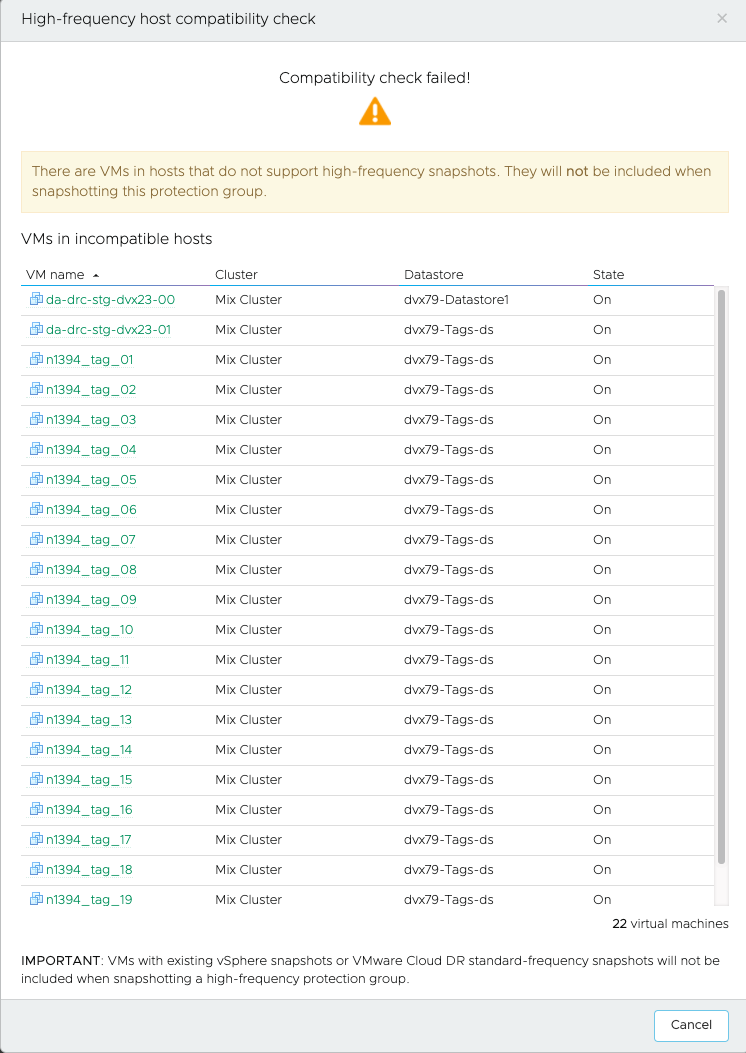If you are not sure if all of the hosts and VMs on a protected site are compatible with high-frequency snapshots, you can run a host compatibility check.
When you create a protection group and select a protected site and vSphere instance, the system automatically runs a compatibility check to determine if the hosts on the site are compatible with high-frequency snapshots.
If the compatibility check fails, it means either that the cluster does not support high-frequency snapshots, or the cluster is "mixed." A mixed cluster has some hosts running vCenter Server 7.0 Update 3 and ESXi 7.0 Update 3 or higher, and some that are not.
In this situation, you can run a host compatibility check to identify any non-compatible VMs that you might want to migrate to a compatible host.
Procedure
- From the left navigation, select Protection groups.
- From the upper-right of the Protection groups page, click Create protection group.
- In the Create protection group for site dialog box, enter a name for the protection group.
- Next, select a protected site and a vCenter. The dialog box also displays the cloud file system associated with the protected site, which is where snapshots replicate to.
- After you select a protected site and vCenter, the system checks the vCenter for software compatibility with high-frequency snapshots. The software compatibility check has three possible outcomes:
- If the protected site vCenter and hosts are compatible, then the Use high-frequency snapshots option is selected, and you can start defining protection group membership.
- If the protected site vCenter and hosts are not compatible, then high-frequency snapshots cannot be enabled for the selected vCenter.
- If the protected site is "mixed," then some hosts are compatible with high-frequency snapshots and some are not. In this case, continue the steps in this task to run a host compatibility check and preview VMs on the hosts.
- If the selected vCenter's cluster is mixed, the Use high-frequency snapshots option is deselected. Select the option, and then to see which hosts are compatible click Details. (The Details button only appears if the cluster is mixed and the option is selected.) You can also click the Information icon (
 ) next to the Use high-frequency snapshots option.
) next to the Use high-frequency snapshots option.
- In the High-frequency snapshots dialog box, hover over the Some hosts link to see which hosts on the protected site are compatible or not. When you are finished, click OK.
- To run the host compatibility check, create an all-encompassing VM name pattern query using *, and then click Compatibility check.
- In a mixed cluster, the compatibility check fails and displays a list of all VMs on hosts that are not compatible with high-frequency snapshots.
Note: Any VMs that have existing vSphere snapshots or
VMware Live Cyber Recovery standard-frequency snapshots also cannot be captured in high-frequency snapshots.
- Click OK.
 ) next to the Use high-frequency snapshots option.
) next to the Use high-frequency snapshots option.