Depending on how you configured a recovery plan for failover, some steps might require user intervention before the plan can finish.
When the failover begins running, the plan moves into the failover state. You can observe the running plan’s progress from the plan’s detail page. When a failover plan is paused, some failover steps might be configured to wait for user input, after which you can continue the plan.
If you configured the plan to stop on all errors, then you can manually intervene when the plan is running. You can click to continue, cancel and rollback, or terminate the plan. If you continue the plan, it begins running until the next error it encounters.
If the plan is configured to ignore all errors, then the plan does not stop until it is finished executing its steps, regardless if an error is encountered.
Wait for User Input
If your recovery plan has recovery steps configured to wait for user input, then when you view the running plan you see this window when this recovery step is reached:
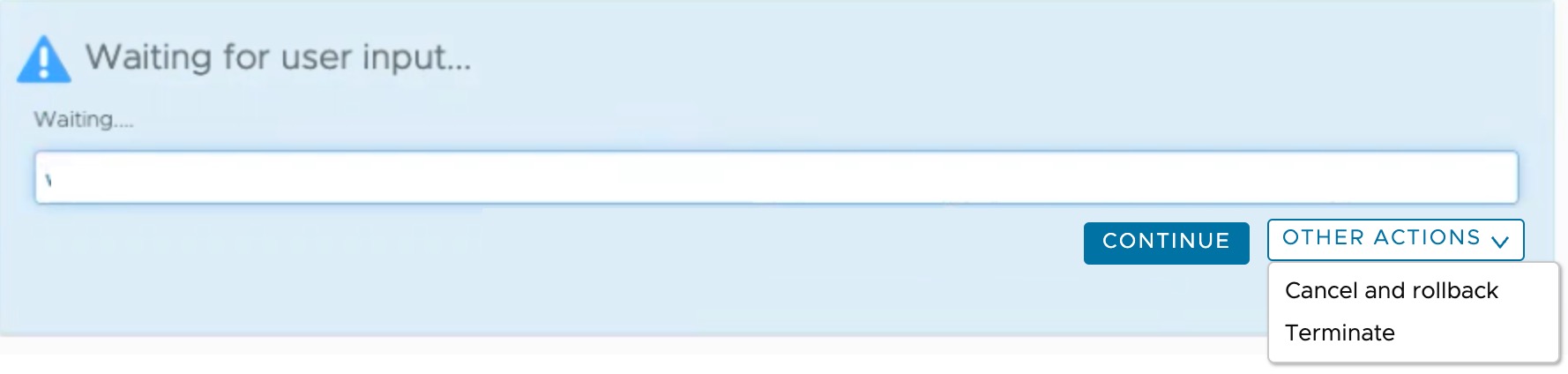
Continue
When a failover plan stops because of an error, you have the option to continue the plan. You can continue the plan after fixing the error, or click continue without fixing the error. Once you click to ignore and continue, the plan moves to the next step.
Cancel and RollBack
A running failover can also be canceled upon completion (but only before you either commit or acknowledge the plan completion). Canceling and rolling back a running failover operation involves reversing the current running direction and rolling back the already completed steps, starting with the last run step until the step sequence stops.
When the failover completes, you can choose to rollback. During a rollback, each recovery step defines specific actions for both forward and reverse operations. Actions run in reverse direction cancel out actions that ran in the forward direction (for example, power-off or power-on, VM delete or VM create). A successful rollback implies the elimination of all side effects of a partially or fully completed workflow.
Terminate
If the running plan is stuck for some reason and cannot make any progress in either forward or reverse direction, the terminate operation forces the failover or test failover to stop. Once a failover is terminated, it cannot be rolled-back or run in a forward direction.
Terminate is a powerful, permanent operation you can use only in situations when rollback cannot make any further progress because of errors, or when it is for some reason desirable to retain the side effects of a partially completed operation. The failover runtime environment must be manually cleaned up to avoid conflicts with future failover operations.