Before deploying a protected site, consider how many vCenters you need to protect and how many cloud file systems you will need in order to support your protected VMs.
From a deployment perspective, a protected site consists of a vCenter Server, one or more Cyber Recovery connectors, and a cloud file system.
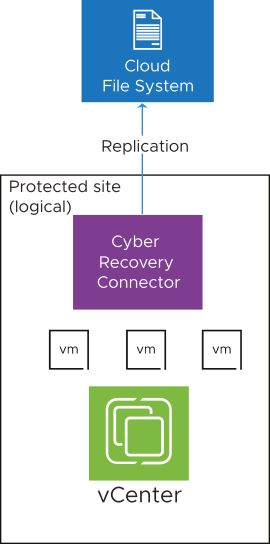
Multiple vCenters can be registered to a single protected site as long as each vCenter has a unique IP address and does not belong to a different protected site associated with the same cloud file system.

A single vCenter can be registered to more than one protected site as long as each protected site is associated with a unique cloud file system.
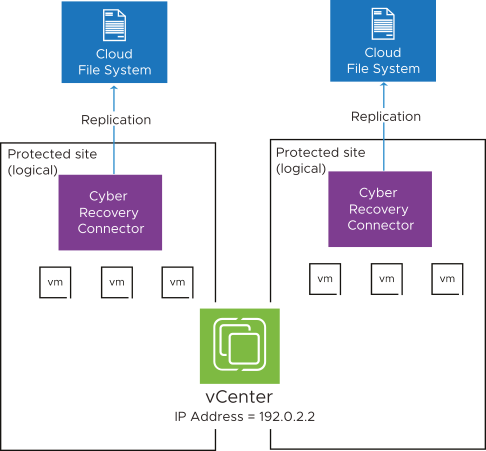
However, a single vCenter cannot be registered to more than one protected site that is using one cloud file system.
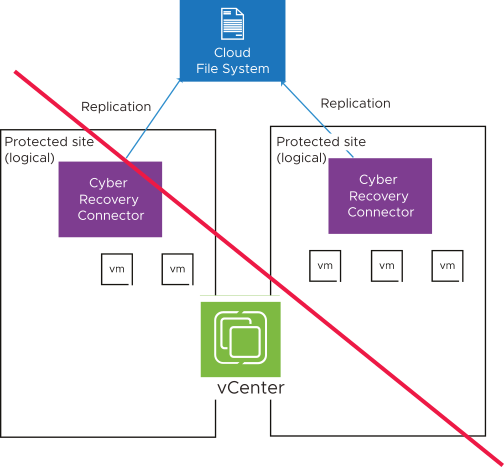
Protected Sites with More than One Cloud File System
To expand your protected site capacity, you can leverage multiple cloud file systems.
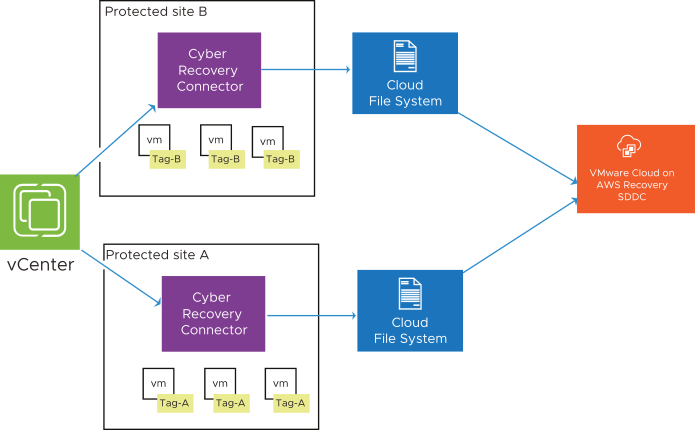
Moving VMs Between Sites Protecting the Same SDDC
When you have multiple protected sites protecting the same SDDC, you might want to move some VMs from one protected site to another.
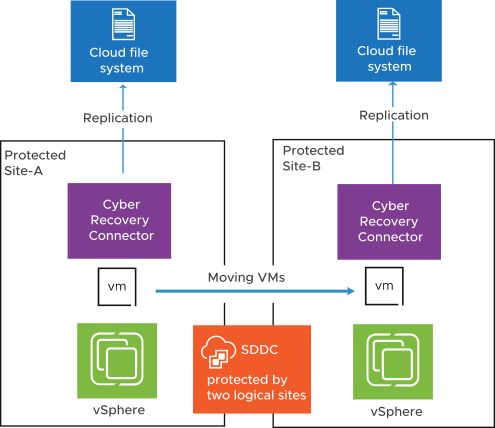
To move VMs between sites that are protecting the same SDDC, follow these guidelines:
Moving VMs protected by standard-frequency snapshot
- Add the VM to a protection group for standard-frequency snapshots on Site-B.
- Take a manual snapshot of the VM and and allow full seeding to the cloud file system.
- After the VM has been fully seeded on the cloud file system, remove the VM from the protection group on Site-A.
Moving VMs protected by high-frequency snapshots
- Add the VM to protection group for standard-frequency snapshots on Site-B.
- Take a manual standard-frequency snapshot of the VM and and allow full seeding to the cloud file system.
- Remove the VM from the original protection group on Site-A.
- Use the Cyber Recovery connector to deactivate high-frequency snapshots from the VM.
- Change the protection group to take high-frequency snapshots.
- Create a new snapshot schedule for the protection group to start protecting that VM.