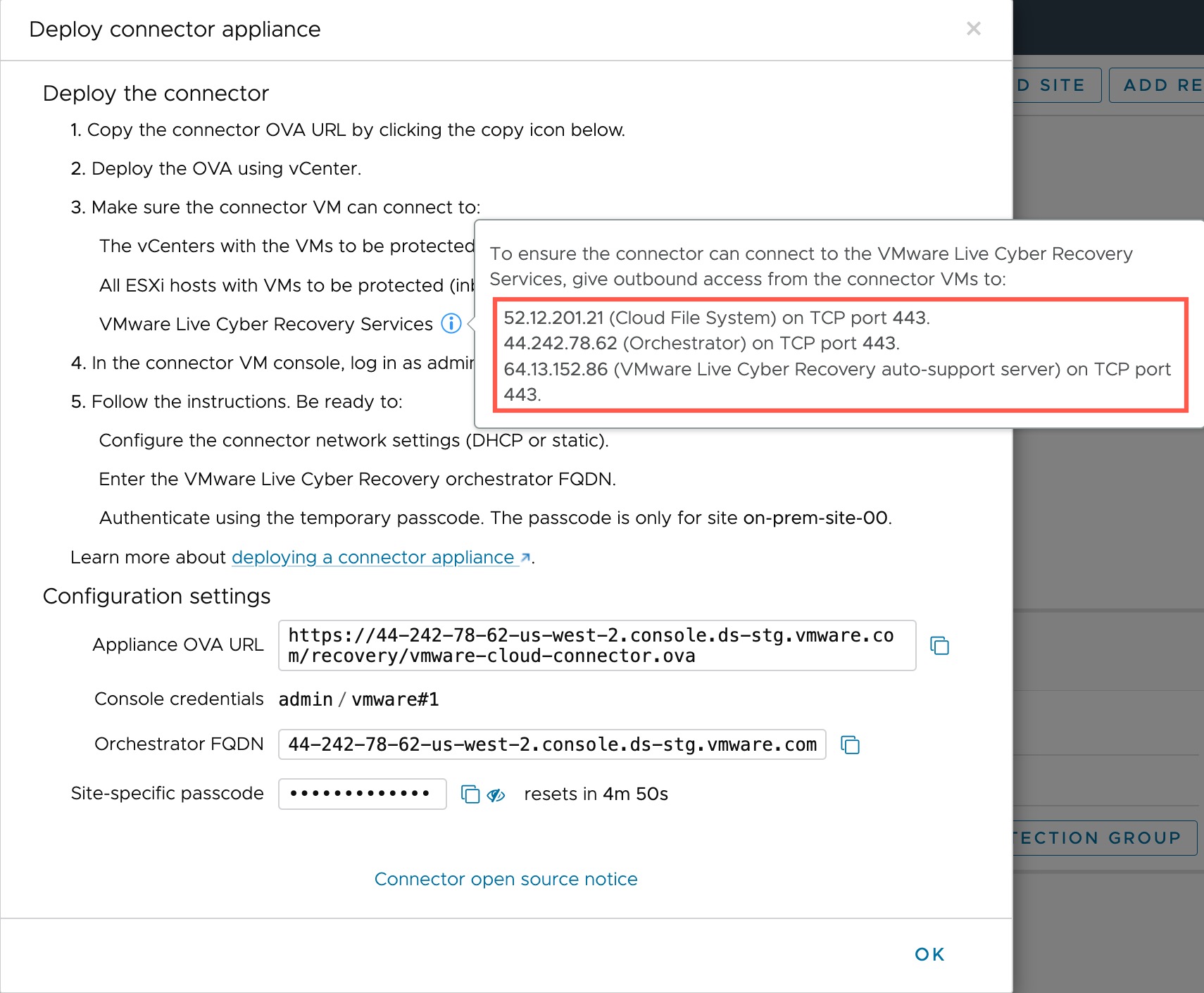You can find the public IP addresses of the Orchestrator and the cloud file system in the Deploy connector appliance dialog box.
For customer-managed protected sites, you create firewall rules in your network to allow the
Cyber Recovery connector to communicate with
VMware Live Cyber Recovery service in AWS (over the internet or through AWS Direct Connect). The
Orchestrator and the cloud file system public IP addresses are located in the Deploy connector appliance dialog box for a protected
VMware Cloud on AWS SDDC.
Procedure
- Set up a protected site for VMware Cloud on AWS.
- On the new protected VMware Cloud on AWS protected site, look under Connectors and click the Deploy button.
- In the Deploy connector appliance dialog box, on step number 3 click the small information icon and view the tooltip information, which provides the public IP address for the cloud file system and the Orchestrator.
Note: You can also find the
Orchestrator IP address (or FQDN) and
Cyber Recovery connector OVA URL by navigating to
.