VMware Live Cyber Recovery IP address mappings determine how a VM IP address is assigned when you perform a failover to a recovery SDDC.
When you recover a VM from one site to another, you must instruct VMware Live Cyber Recovery which IP addresses to use for the recovered VMs.
You configure IP address mappings for VMs installed with Linux or Windows guest OS. VMs configured for IP address mapping displays with a target IP, target subnet mask, target gateways, and target DNS servers.
- To map IP addresses for Windows VMs, the system drive of the VMs must be mapped to c:\. The mapped c:\drive cannot be dynamic volume. The drive must be a basic disk.
- VMware Tools must be installed on the guest OS to ensure successful IP address mapping. For Linux OS, you can also use Open VM Tools (open-vm-tools).
- Only IPv4 is supported for protection plan IP address mapping. Windows VMs can have an IPv6 address configured on the VM, but ONLY IPv4 addresses can be mapped. Linux VMs cannot have an IPv6 addressed configured on any network interface or IP mapping will not be performed.
- IP address mapping does not alter the type of address assignment. During the recovery process, if a VM interface has been assigned an IP address statically, it cannot be switched to DHCP. Conversely, an interface initially configured with DHCP cannot be converted to static. This feature is designed to maintain the consistency and reliability of the recovery process.
Individual IP Address Mapping
The following figure illustrates the IP address mapping page, which has the following fields:
- Optional rule description
- Source and target IP addresses
- Source and target subnet masks
- Source and target gateways
- Source and target DNS servers
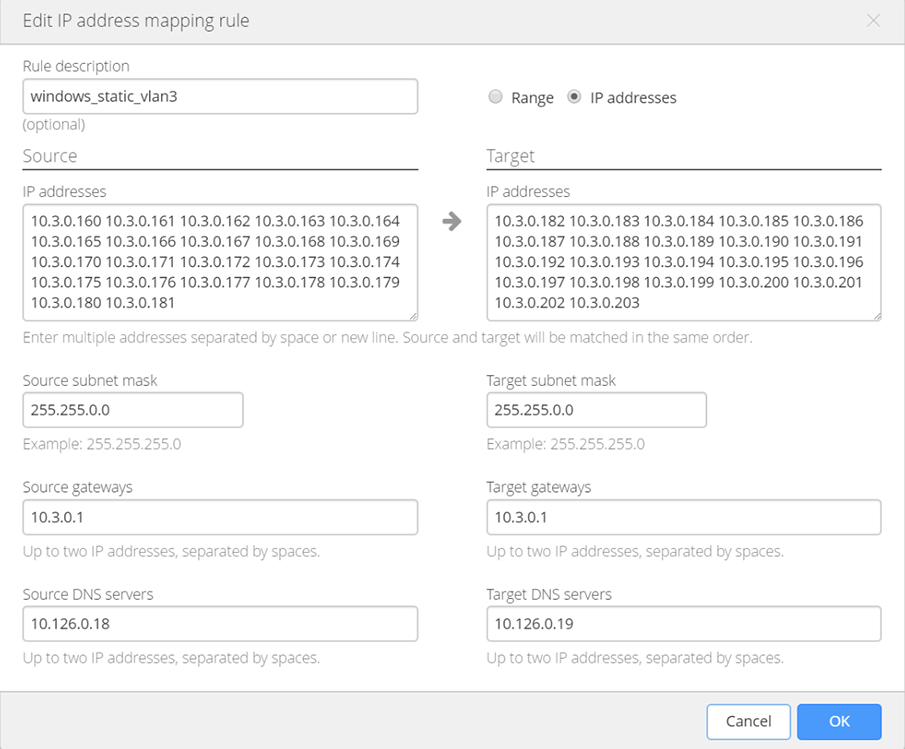
Entries for individual IP addresses must be separated either by white spaces or new lines.
Entries for gateways and DNS servers must be separated by white spaces. If multiple IP addresses are specified, they will be matched in the specified order from source to target.
To configure IP address mapping, you must enter:
- The Rule description field text (optional)
- Source and target IP addresses
- Source and target gateways
- Source and target DNS servers
IP Address Range Mapping
You can configure IP address ranges for your recovery plan rather than individual IP addresses.
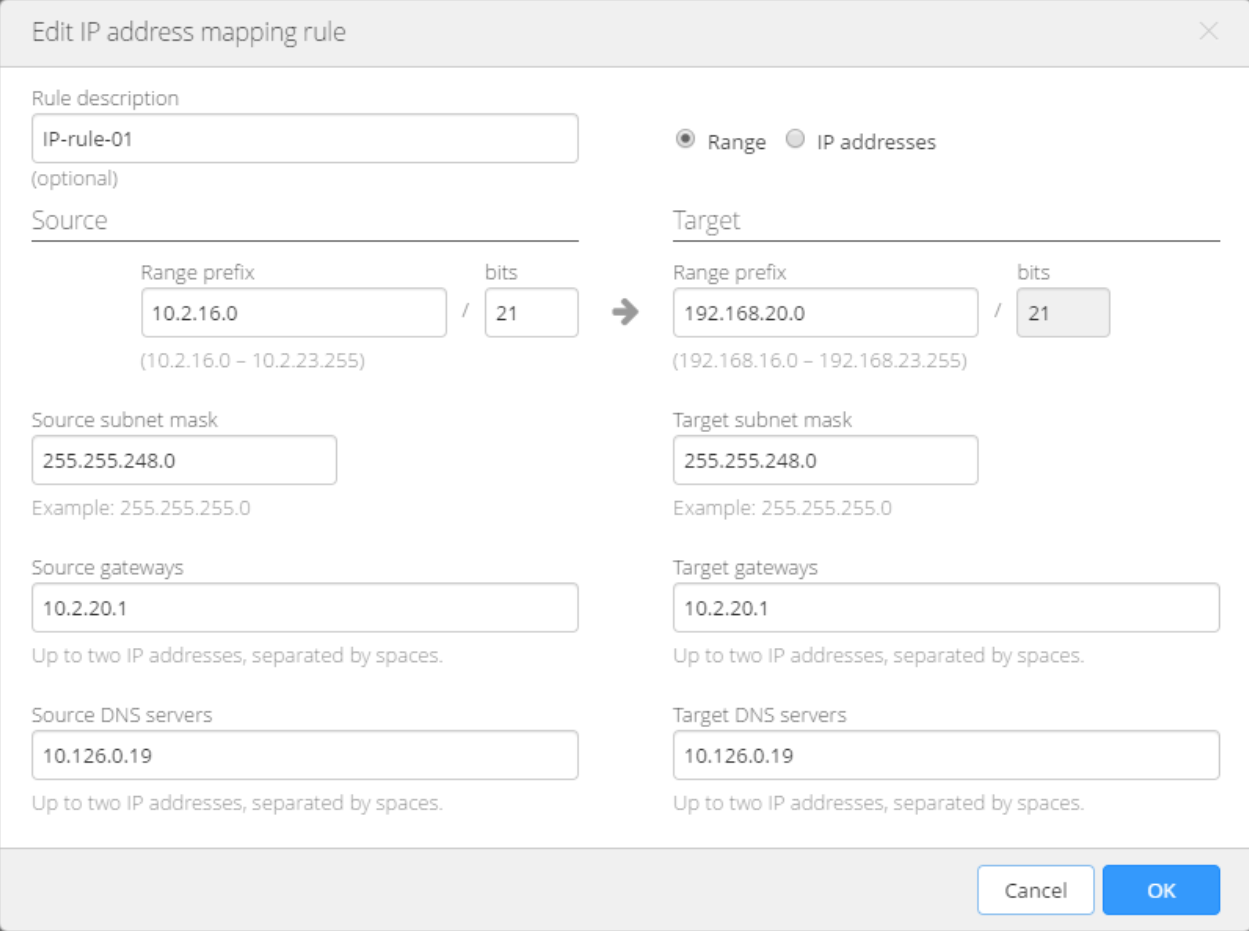
The IP address mapping page has the following text boxes: optional rule description, source and target IP range prefixes/bits, source and target subnet masks, source and target gateways, and source and target DNS servers. Entries for gateways and DNS servers must be separated by white spaces.
The Range prefix text box provides an IP address within a range of IP addresses for mapping for both source and target. The Bits text box defines the available range of IP addresses to be mapped.
The following table describes the available CIDR Prefix values for Bits text box:
| CIDR Prefix |
Dotted Decimal Notation |
# Node addresses |
# of Traditional Class Networks |
|---|---|---|---|
| /13 |
255.248.0.0 |
512 K |
8 B or 2048 C class |
| /14 |
255.252.0.0 |
256 K |
4 B or 1024 C class |
| /15 |
255.254.0.0 |
128 K |
2 B or 512 class |
| /16 |
255.255.0.0 |
64 K |
1 B or 256 class |
| /17 |
255.255.128.0 |
32 K |
128 C class |
| /18 |
255.255.192.0 |
16 K |
64 C class |
| /19 |
255.255.224.0 |
8 K |
32 C class |
| /20 |
255.255.240.0 |
4 K |
16 C class |
| /21 |
255.255.248.0 |
2 K |
8 C class |
| /22 |
255.255.252.0 |
1 K |
4 C class |
| /23 |
255.255.254.0 |
512 |
2 C class |
| /24 |
255.255.255.0 |
256 |
1 C class |
| /25 |
255.255.255.128 |
128 |
½ C class |
| /26 |
255.255.255.192 |
64 |
¼ C class |
| /27 |
255.255.255.224 |
32 |
⅛ C class |
For example:
- Range prefix = 10.116.1.50
- Bits = /24
This means the available range of IP addresses to be mapped is 10.116.1.0 through 10.116.1.255.
The Bits (CIDR Prefix) specified can be a smaller range within the defined subnet in your environment. For example, you can define the subnet as follows:
- [network: 10.116.0.0/20,
- netmask: 255.255.240.0,
- gateway: 10.116.0.1,
- range: 10.116.0.0 - 10.116.15.255]
In this example, providing a bits value of /24 with Range prefix of 10.116.1.0 allows you to provide a smaller range of IP addresses to be mapped within that subnet. The subnet mask value provided is used when the IP addresses are mapped.
Limitations when mapping IP address ranges:
- You can provide a bits value that is smaller than the subnet mask size (CIDR prefix). For instance, if the subnet is a /20 you can define a CIDR prefix (bits) that provides a smaller IP range (/21, /22) for the range mapping.
- You cannot do the reverse. If the subnet is a /20, you cannot enter a CIDR prefix (bits) that provides a greater IP range (/19, /18) for the range mapping. If attempted, the UI displays an error.
To configure IP address range mapping, enter:
- Text description (optional)
- Source (protected site) and target (recovery site) ranges expressed in CIDR notation
- Source and target subnet masks
- Source and target gateways
- Source and target DNS servers
Supported IP Address Mapping Combinations
| Mapping | Configuration Support |
|---|---|
| DHCP | VMware Live Cyber Recovery supports DHCP mappings for Linux VMs. |
| Static IP addresses - Linux | VMware Live Cyber Recovery supports IP address mapping for Linux VMs, with adapters that have exactly one IPv4 and optionally one link local unicast IPv6. Only IPv4 addresses can be mapped. IPv6 configurations are preserved. |
| Static IP addresses - Windows | VMware Live Cyber Recovery supports IP address mapping for Windows VMs. Single IPv4 address per network adapter is supported. If present on the interface, IPv6 configurations are preserved. |
| Multiple Gateways | VMware Live Cyber Recovery supports mapping of multiple gateways per adapter for supported versions of Windows and Linux VMs. |
| Multiple Adapters | DHCP or static mappings of IPv4 addresses are supported per adapter for Windows and Linux VMs. |
| Multiple VM recovery | VMware Live Cyber Recovery supports IP address mapping of static and DHCP IPv4 addresses for multiple Linux and Windows VMs. IP address mappings can be specified in the plan wizard as individual IP addresses or IP address ranges. |
| Mapping rules do not apply to recovered VMs | If IP address mapping rules added to the plan wizard do not match any recovered VMs, remapping is skipped. |
OS Support for Static IP Address Mapping
Recovery plans support both Linux and Windows OS IP address mapping.
Windows IP address Mapping
VMware Live Cyber Recovery supports IP mapping of commonly used Windows versions:
- Windows 10
- Windows 2016
- Windows 2012 R2
Multiple network adapters per VM are supported. Single IPv4 address per network interface is supported. If present on the interface, IPv6 configurations are preserved.
If the network interface has no statically configured IPv4 addresses, no IP mapping is performed, even if matching IP address is found on the source.
Linux IP Address Mapping
VMware Live Cyber Recovery supports IP address mapping for a VM if all NICs have exactly one IPv4, and optionally one link local unicast IPv6.
Also, since IP address mapping for Linux depends on vSphere guest customization, the source VM machine hostname must meet the naming requirements from vSphere Customization Spec. Otherwise, IP address mapping is skipped.
Supported Linux versions:
- CentOS 7.0-1406
- CentOS 7.3-1611
- CentOS 7.5-1804
- RHEL 6 minimal