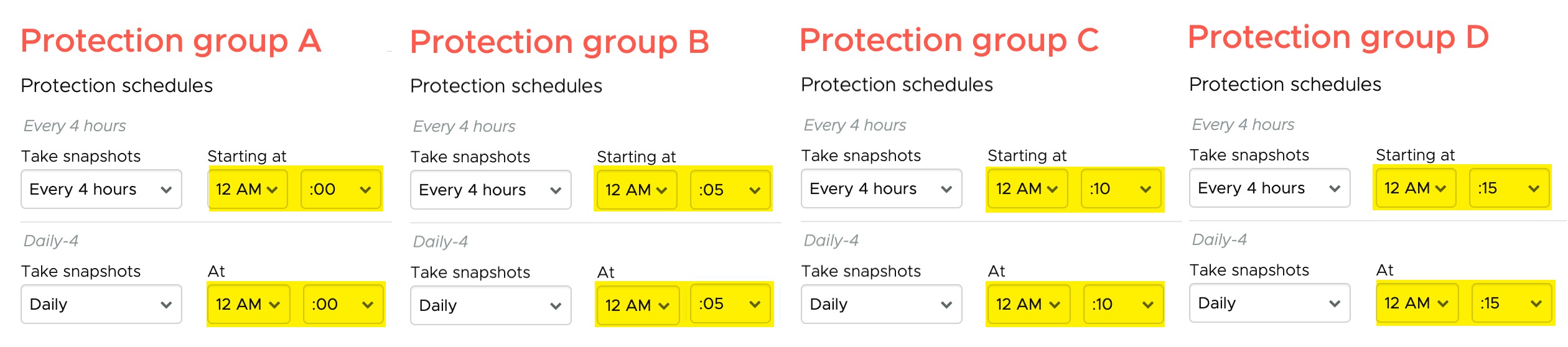When you configure snapshot schedules, your goal is to ensure you have a sufficient number of "recovery points" (snapshots) to help you recover, while minimizing storage capacity usage.
As a general best practice, when setting snapshot schedules:
- Create several schedules within a single protection group that align on the same minute of each hour. Doing this helps avoid gaps in your recovery points.
- Create multiple protection groups for the same VMs that have offset schedules, which can help reduce load peaks on the source vCenter and avoid snapshot task queuing.
Create Several Time-Aligned Schedules within a Protection Group
As a best practice, create several schedules within a protection group that align on the exact same hour and minute. For example, these staggered protection group schedules all occur at the same time of day (12:00 AM):
- Every 4 hours at 12:00 AM
- Daily at 12:00 AM
- Weekly every Sunday at 12:00 AM
- Monthly first of month at 12:00 AM
For example:
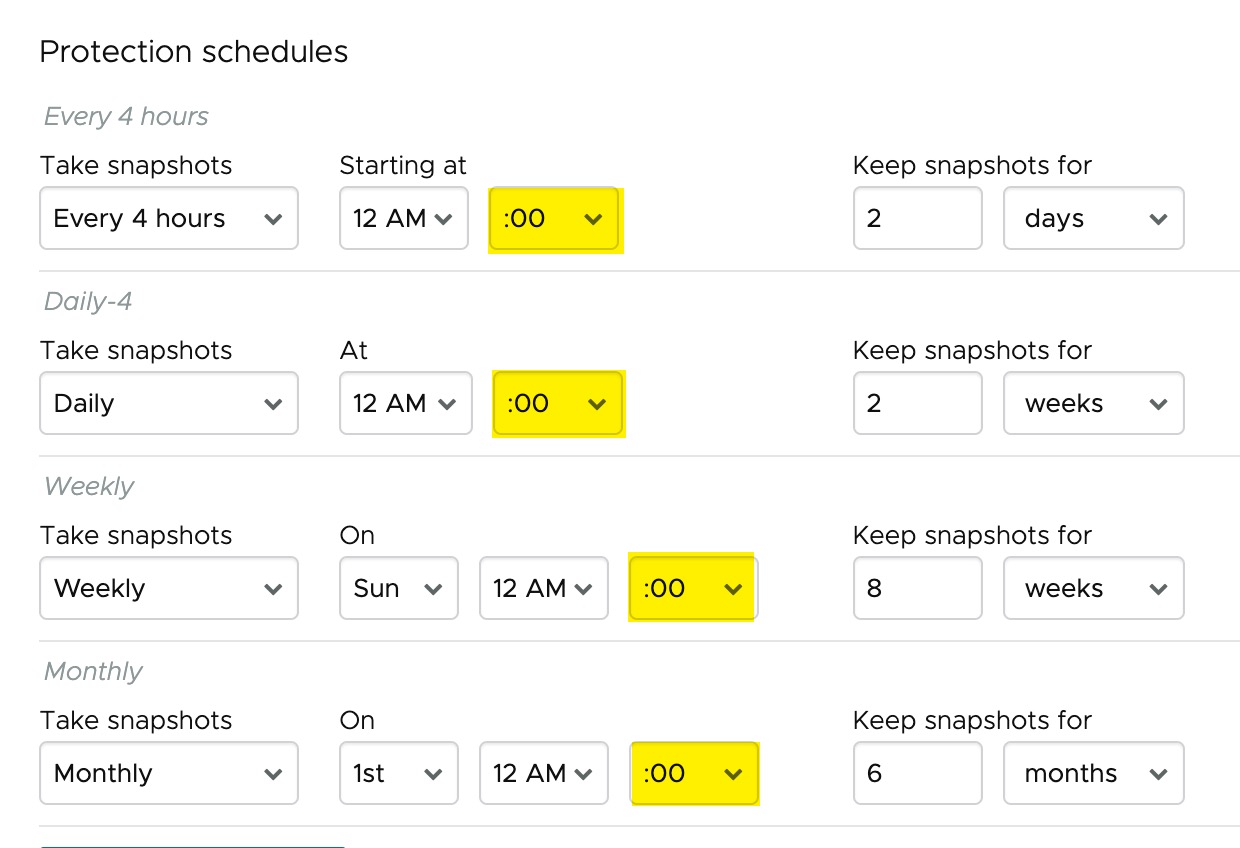
Create Multiple Protection Groups with Offset Schedules
To help reduce load peaks on the source vCenter and to avoid snapshot task queuing, stagger snapshot times between protection groups so each snapshot task is launched and run independently.
For example, you can create four different protection groups for the same VM, with the snapshot schedule for each group slightly offset from the others: