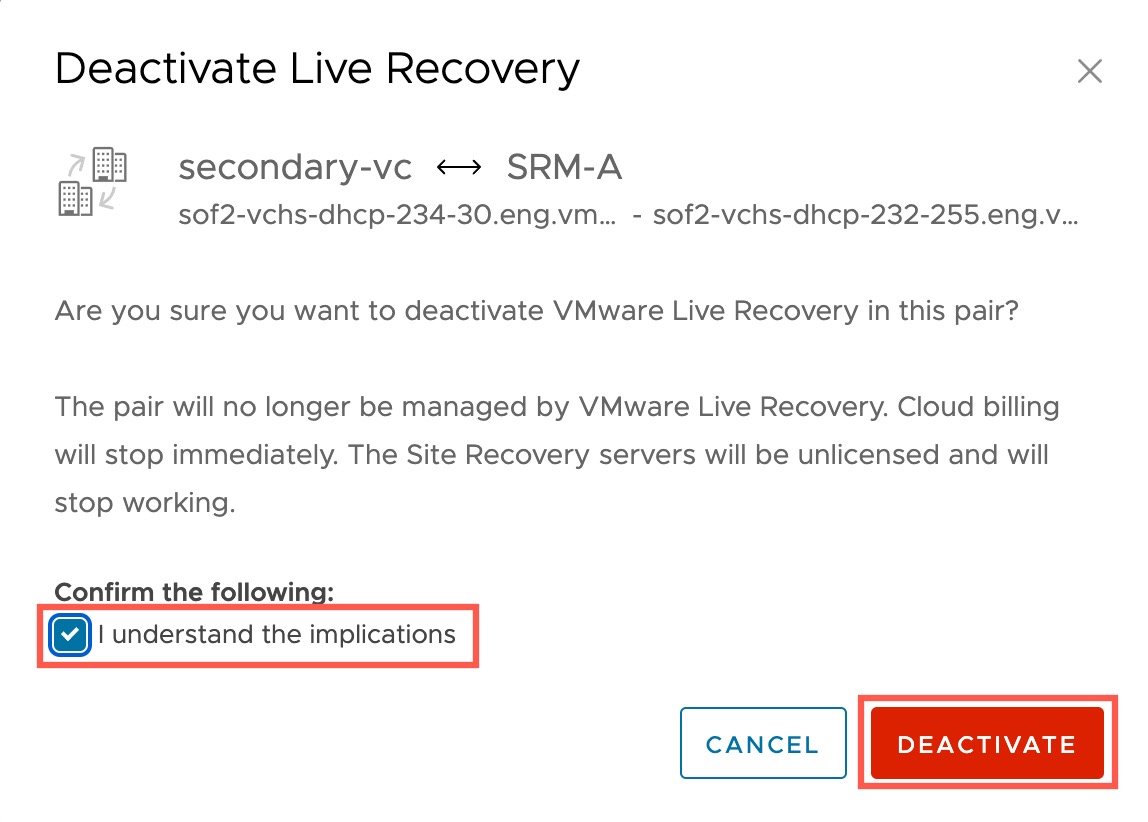You can deactivate VMware Live Recovery if you want to stop billing for a site pair.
A "live pair" is an active VMware Live Site Recovery pair that is activated with VMware Live Recovery and is currently being billed.
When you deactivate VMware Live Recovery for a site pair, the pair is removed from your Organization and will no longer be managed by VMware Live Recovery. Both Site Recovery servers will be unlicensed and stop working, and billing will stop.