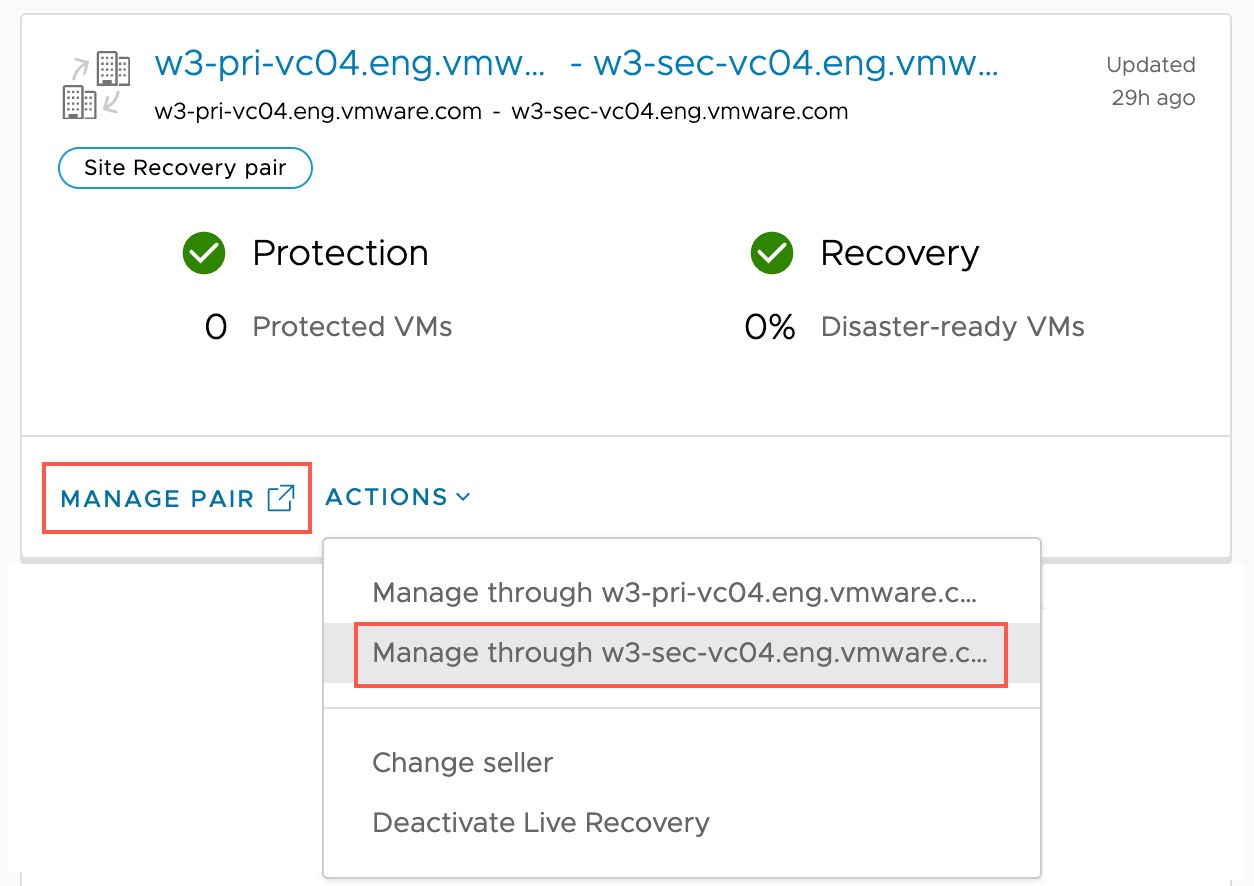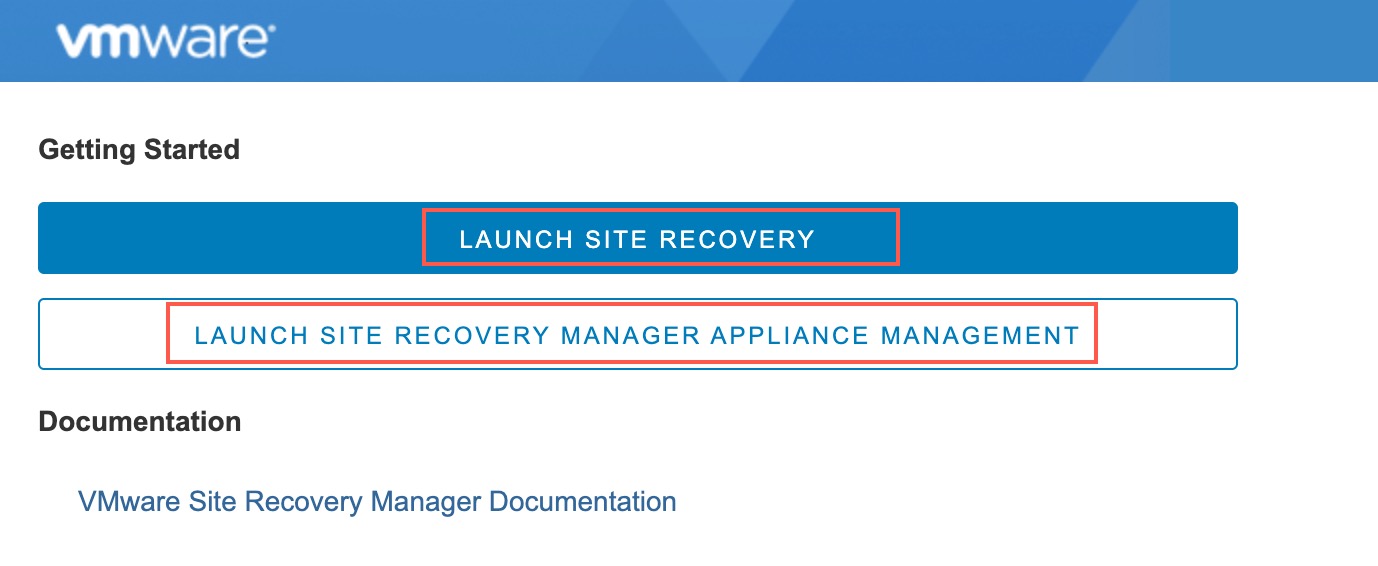You can manage sites in your VMware Live Site Recovery pair from VMware Live Recovery.
When you manage a site from VMware Live Recovery, you launch of the VMware Live Site Recovery sites, either the primary site or the secondary site. You can access either the VMware Live Site Recovery UI, or the VMware Site Recovery Manager Appliance Management UI.
Procedure
- From VMware Live Recovery, find the site pair you want to manage.
- From the bottom of the tile, select either Manage Pair (which opens the primary site), or select either the primary or secondary site from the Actions menu.
- From here, you can launch either VMware Live Site Recovery or the VMware Site Recovery Manager Appliance Management UI.