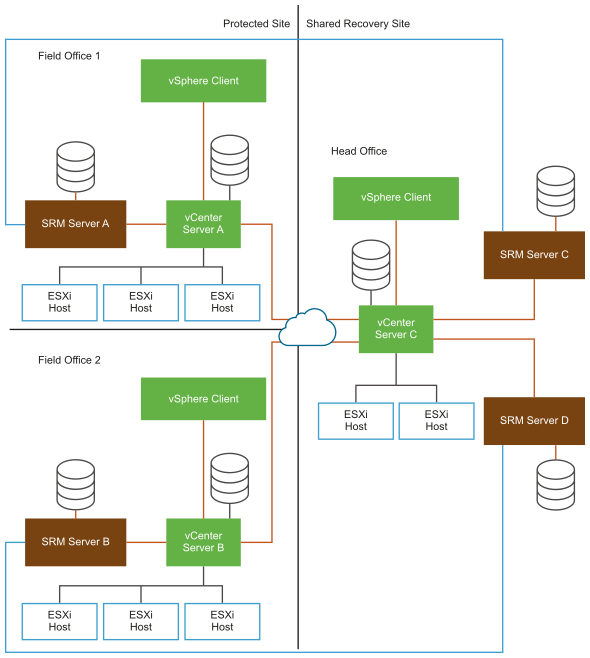With VMware Live Site Recovery, you can connect multiple protected sites to a single recovery site.
The virtual machines on the protected sites all recover to the same recovery site. This configuration is known as a shared recovery site, a many-to-one, fan-in, or an N:1 configuration.
In a shared recovery site configuration, you install one VMware Live Site Recovery Server instance on each protected site, each of which connects to a different vCenter Server instance.
On the recovery site, you install multiple VMware Live Site Recovery Server instances to pair with each VMware Live Site Recovery Server instance on the protected sites. All the VMware Live Site Recovery Server instances on the shared recovery site connect to a single vCenter Server instance.
Each VMware Live Site Recovery Server instance in a pair must have the same VMware Live Site Recovery extension ID, which you can set when you install VMware Live Site Recovery Server.
You can use either array-based replication or vSphere Replication or a combination of both when you configure VMware Live Site Recovery Server to use a shared recovery site.
VMware Live Site Recovery also supports shared protected site (one-to-many, fan-out, or 1:N) and many-to-many (N:N) configurations.
Converting One-to-One Site Recovery Manager Configuration into a Shared Recovery Site Configuration
To convert a one-to-one configuration to a shared recovery site configuration, you deploy additional VMware Live Site Recovery Server and vCenter Server instances as protected sites, and pair them with additional VMware Live Site Recovery Server instances that all connect to the existing vCenter Server instance on the recovery site.
Each pair of VMware Live Site Recovery Server instances in the shared recovery site configuration must use a different VMware Live Site Recovery extension ID.
For example, if you installed a one-to-one configuration that uses the default VMware Live Site Recovery extension ID, you must deploy all subsequent VMware Live Site Recovery Server pairs with different custom extension IDs.
Using VMware Live Site Recovery with Multiple Protected Sites and a Shared Recovery Site
An organization has two field offices and a head office. Each of the field offices is a protected site. The head office acts as the recovery site for both of the field offices. Each field office has a VMware Live Site Recovery Server instance and a vCenter Server instance. The head office has two VMware Live Site Recovery Server instances, each of which is paired with a VMware Live Site Recovery Server instance in one of the field offices. Both of the VMware Live Site Recovery Server instances at the head office extend a single vCenter Server instance.
- Field office 1
- VMware Live Site Recovery Server A
- vCenter Server A
- Field office 2
- VMware Live Site Recovery Server B
- vCenter Server B
- Head office
- VMware Live Site Recovery Server C, that is paired with VMware Live Site Recovery Server A
- VMware Live Site Recovery Server D, that is paired with VMware Live Site Recovery Server B
- vCenter Server C, that is extended by VMware Live Site Recovery Server C and VMware Live Site Recovery Server D