The driver library copies drivers from the Mirage system to the endpoint. When Windows scans for hardware changes, these copied drivers are used by the Windows Plug and Play (PnP) mechanism, and the appropriate drivers are installed as required.
This diagram illustrates the driver library architecture and how rules associate drivers to endpoints.
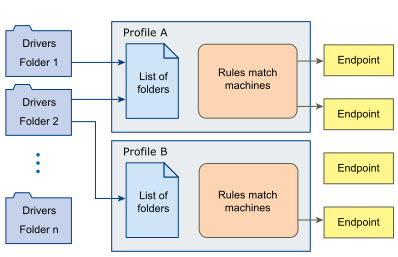
Profile A contains drivers from driver folder 1 and 2. When the profile is analyzed, the drivers from those folders are applied to two endpoints.
Profile B contains drivers only from driver folder 2, which is also used by profile A. When the profile is analyzed, the drivers from that folder are applied to only one endpoint.
The Mirage system can have multiple driver folders, multiple driver profiles, and many endpoints.
A driver profile can contain drivers from multiple driver folders and multiple driver profiles can use a driver folder.
You can apply a driver profile to one, many, or no endpoints.
The driver library is used during the following operations:
Centralization
Migration
Hardware migration and restore
Machine cleanup
Base layer update
Set driver library
Endpoint provisioning