The following are the additional configuration options:
Limiting Number of Service Units Used by SEs
The number of Service Units used for the load balancing can be customized by using the max_num_se_dps option on the SE group. Customization of the number of cores for the load balancing feature enables the use of larger VM sizes but with fewer cores for load balancing.
The use of a customized core has the following benefits:
Saving on licensing costs.
Useful in cases where a larger VM is required for better packet per second (PPS) or VIP/VS density.
SE creates one datapath process per core. To restrict the number of cores used for load balancing, set the max_num_se_dps setting to the desired value on the SE Group. The max_num_se_dps parameter represents all cores on the VM that is used for load-balancing and its default value is zero.
The configuration of the max_num_se_dps parameter is supported on all the ecosystems. The number of Service Units licenses assigned to the SE depends on the number of SE_DPs running. By default, an eight-core SE will consume eight Service Units licenses. However, if max_num_se_dps is set to
4, even on an eight-core SE VM, only four Service Units licenses are consumed.When an SE group with a 1 GB bandwidth limit is migrated, the bandwidth limit is set to unlimited. The value of the max_num_se_dps attribute is set to
4. For all the other SE Groups, the value of max_num_se_dps is set to0.Hyper-threaded cores are not accounted for licensing on all the ecosystems. For more information on Service Engine groups, see Service Engine Group topic in the VMware NSX Advanced Load BalancerConfiguration Guide.
Checking License Usage
To check license usage information:
Navigate to .
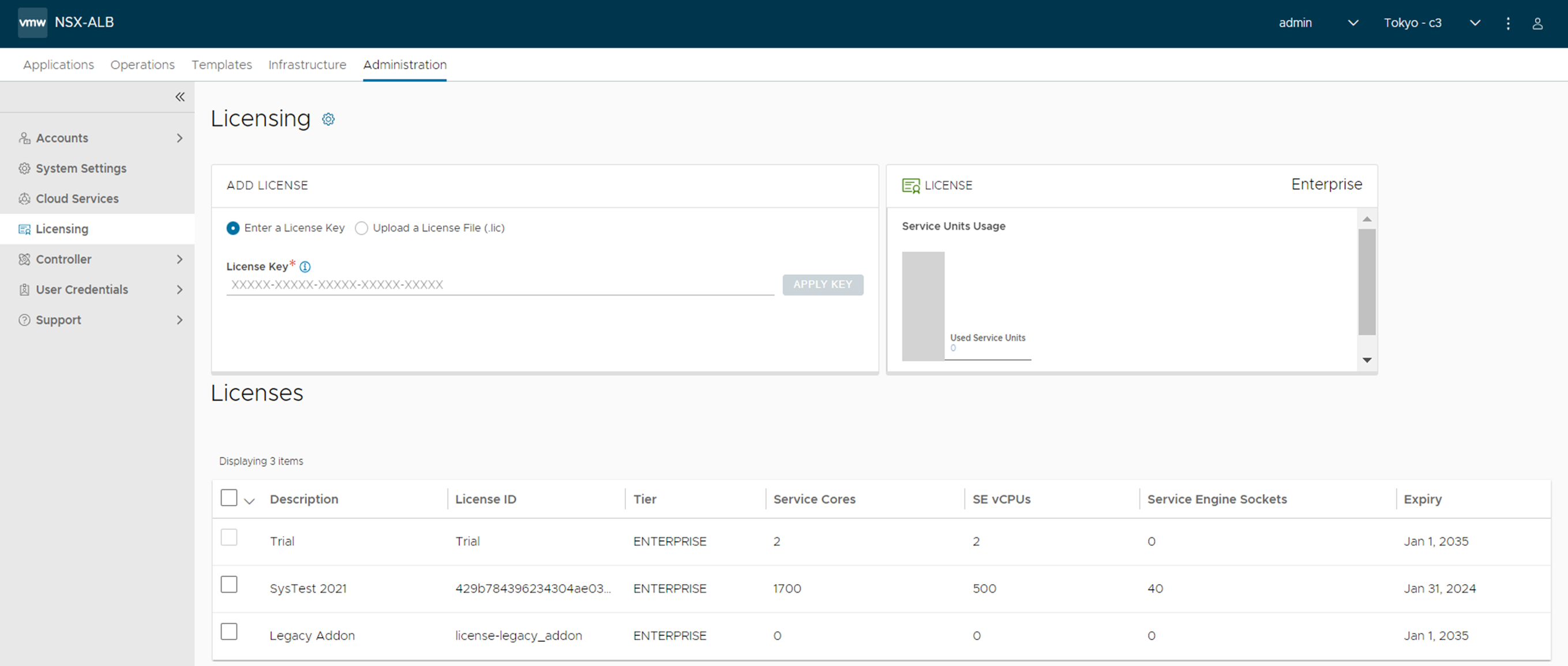
The system displays the license limits and current usage.
To check license usage information using CLI, use show license ledger details command.