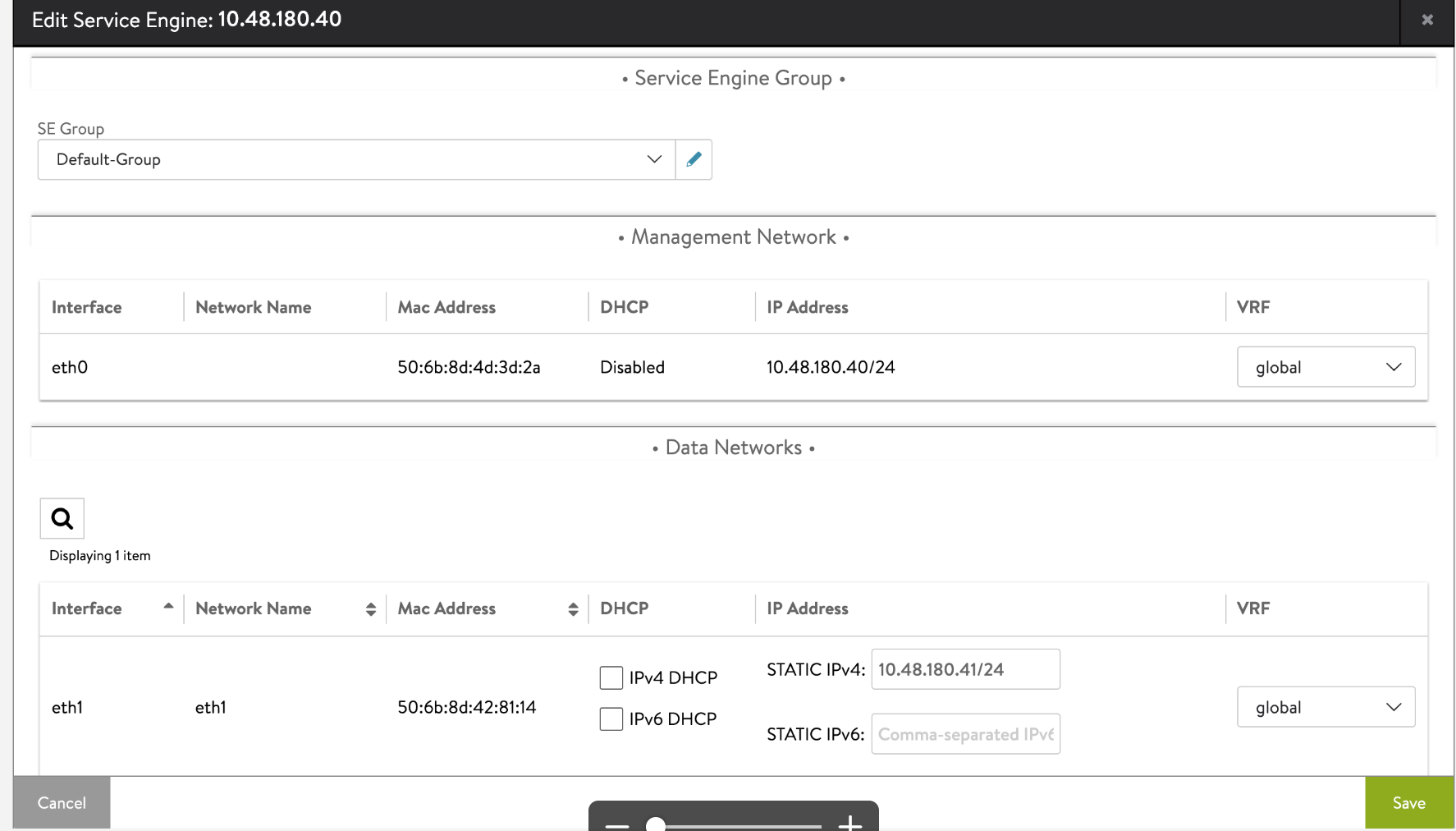During a cloud deployment with NSX Advanced Load Balancer, once a Service Engine’s (SE) virtual machine (VM) is up and a data NIC is associated with the VM, an IP address is assigned to the data NIC. Run the following steps to assign an IP address to the data NIC of the NSX Advanced Load Balancer SE.
The following are the steps to assign an IP Address to the data NIC of an NSX Advanced Load Balancer SE:
Procedure
Results
The SE’s virtual machine now has the IP address configured on the data NIC as well.