This section covers the steps to view the overall setup of the pool groups.
To view the overall setup of the pool groups:
Procedure
- Navigate to .
- Click the View VS Tree filter.
- Select the specific virtual service.
Pool group sharing set up with the virtual service is represented as shown in the following image:
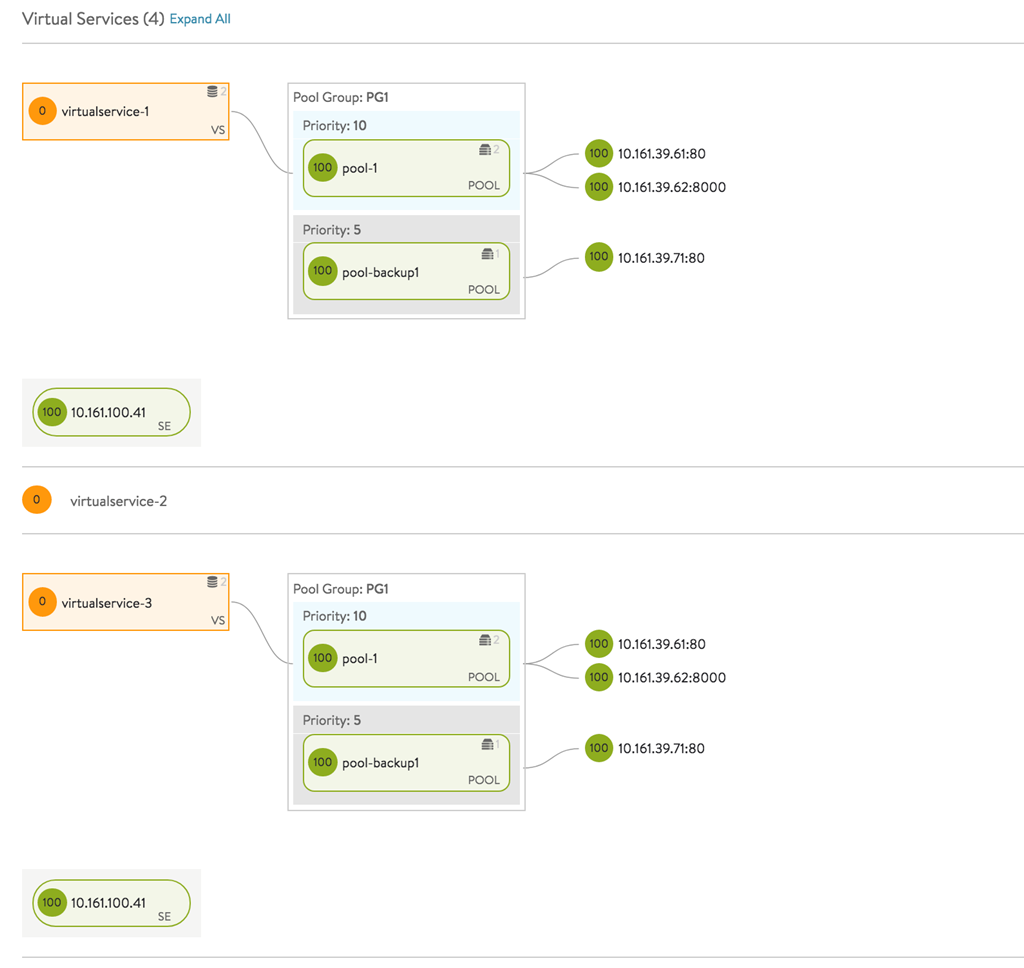
- Click a virtual service to view the pool groups associated.
The following image shows the Virtual Service screen for a selected virtual service, with the pool groups shared:
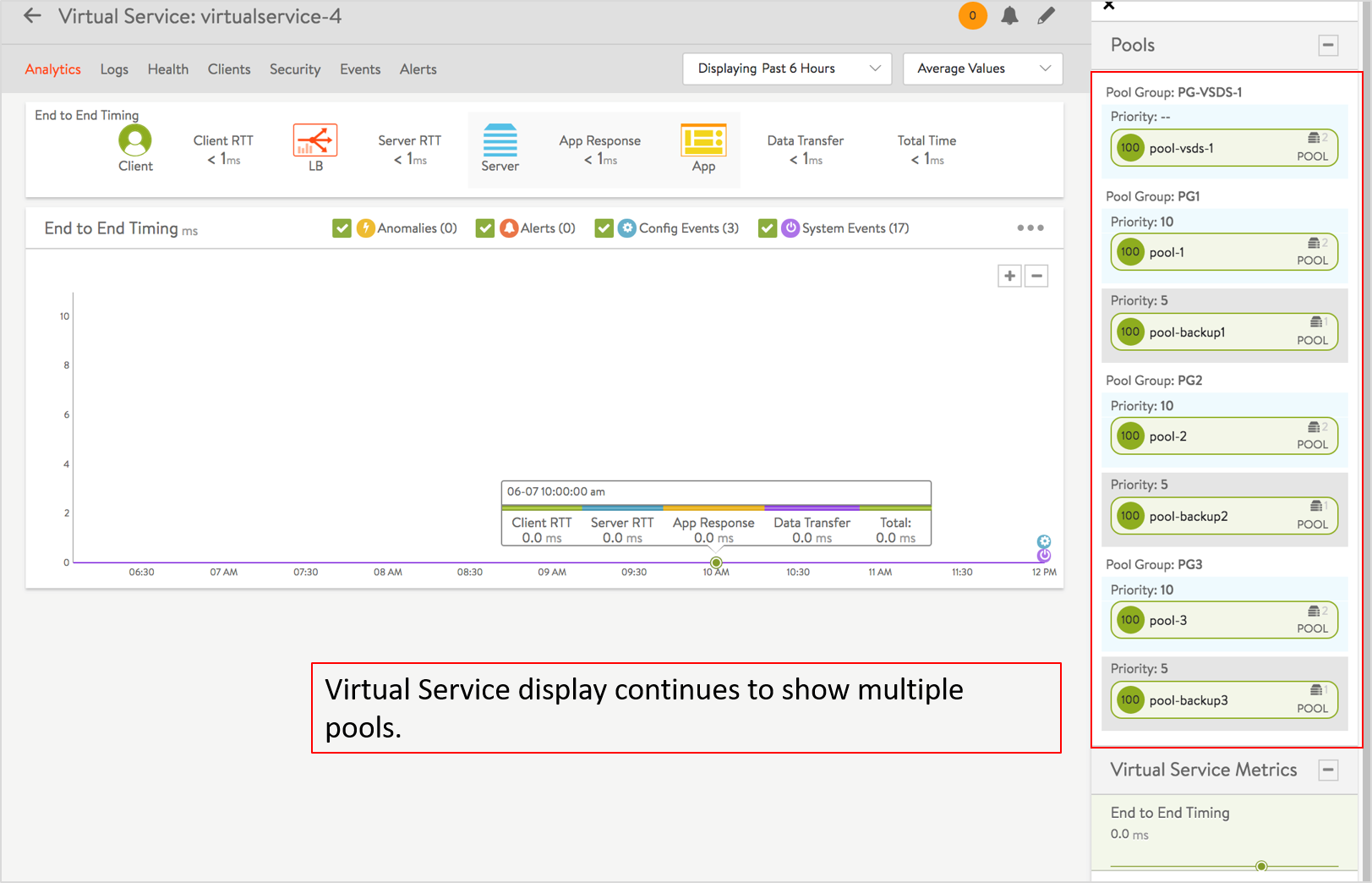
You can see the ability for a single virtual service to be associated with multiple pool groups.