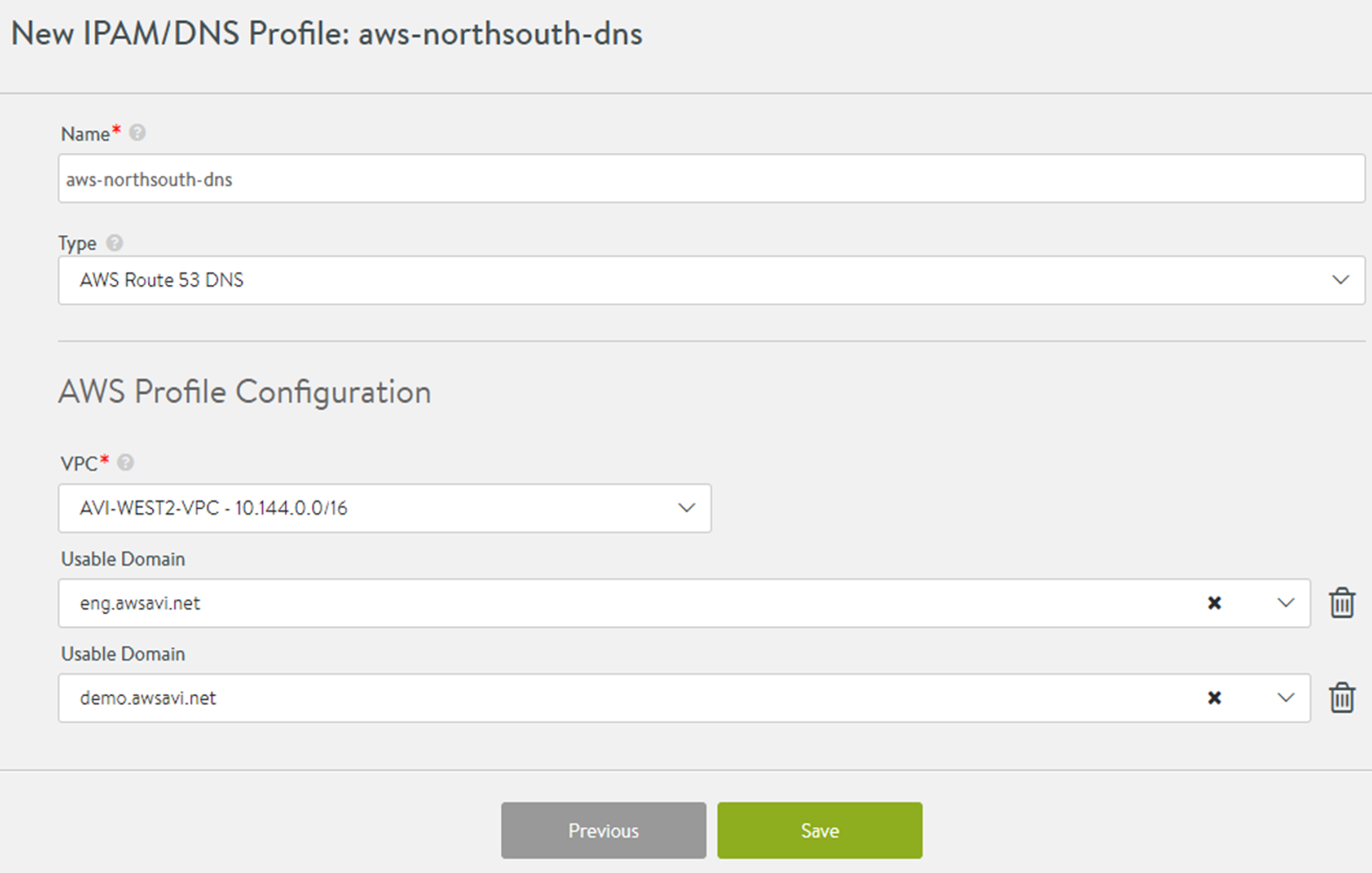This section explains DNS configuration.
To use AWS as the DNS provider, one of the following types of credentials are required:
Identity and Access Management (IAM) roles: Set of policies that define access to resources within AWS.
AWS customer account key: Unique authentication key associated with the AWS account.
If you prefer to use the Using IAM Role, then follow the steps below:
If you use the IAM role method to define access for an NSX Advanced Load Balancer installation in AWS, then use the steps in IAM Role Setup for Installation into AWS topic in VMware NSX Advanced Load BalancerInstallation guide to set up the IAM roles before you start to deploy the NSX Advanced Load Balancer Controller EC2 instance.
-
In the Type field, select AWS Route 53 DNS and select Use IAM Roles button.
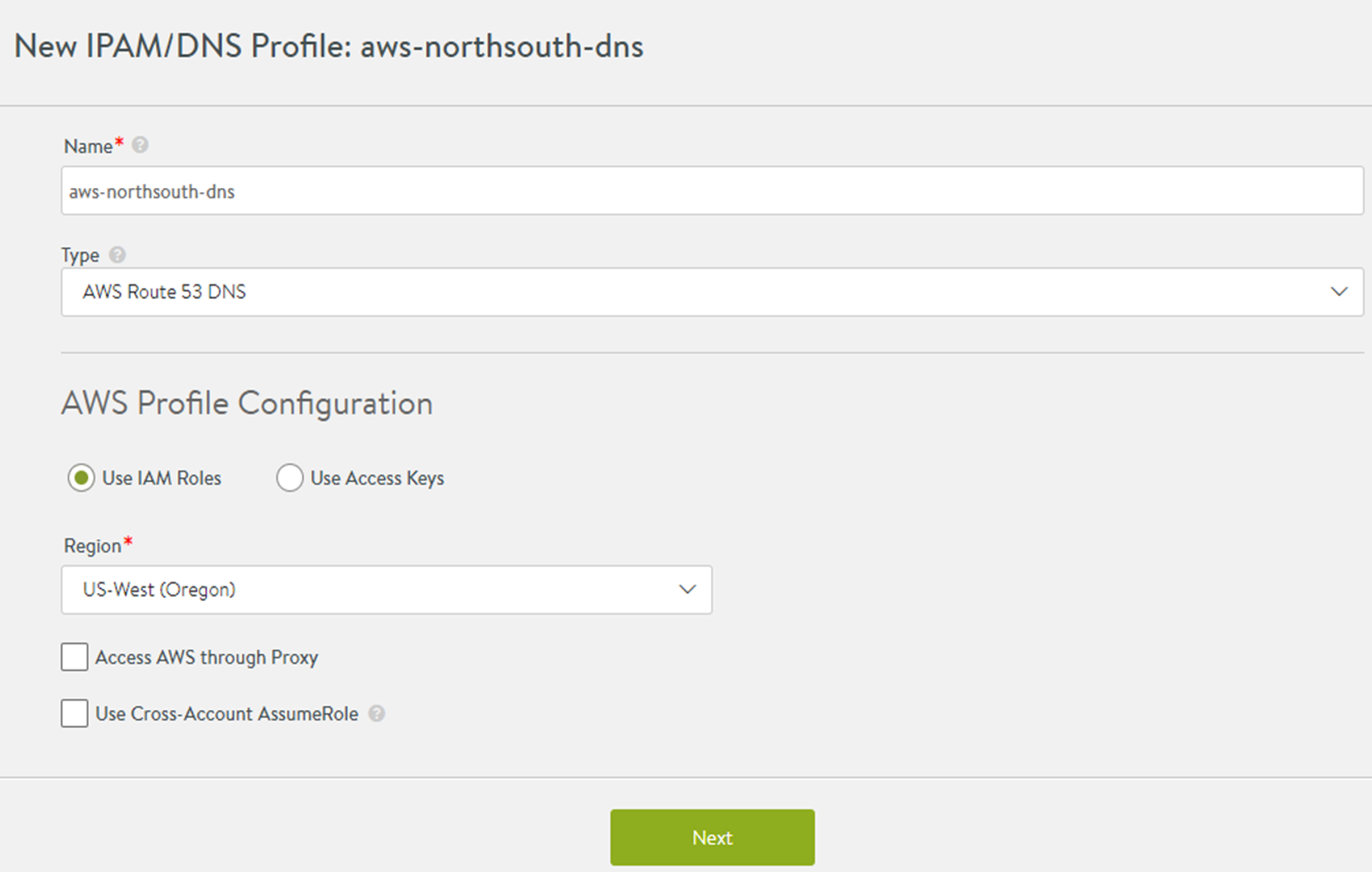
If you prefer to use the Using Access Key, then follow the steps below:
In the Type field, select AWS Route 53 DNS and select Use Access Keys and enter the following information:
Access Key ID: AWS customer key ID
-
Secret Access Key: Customer key
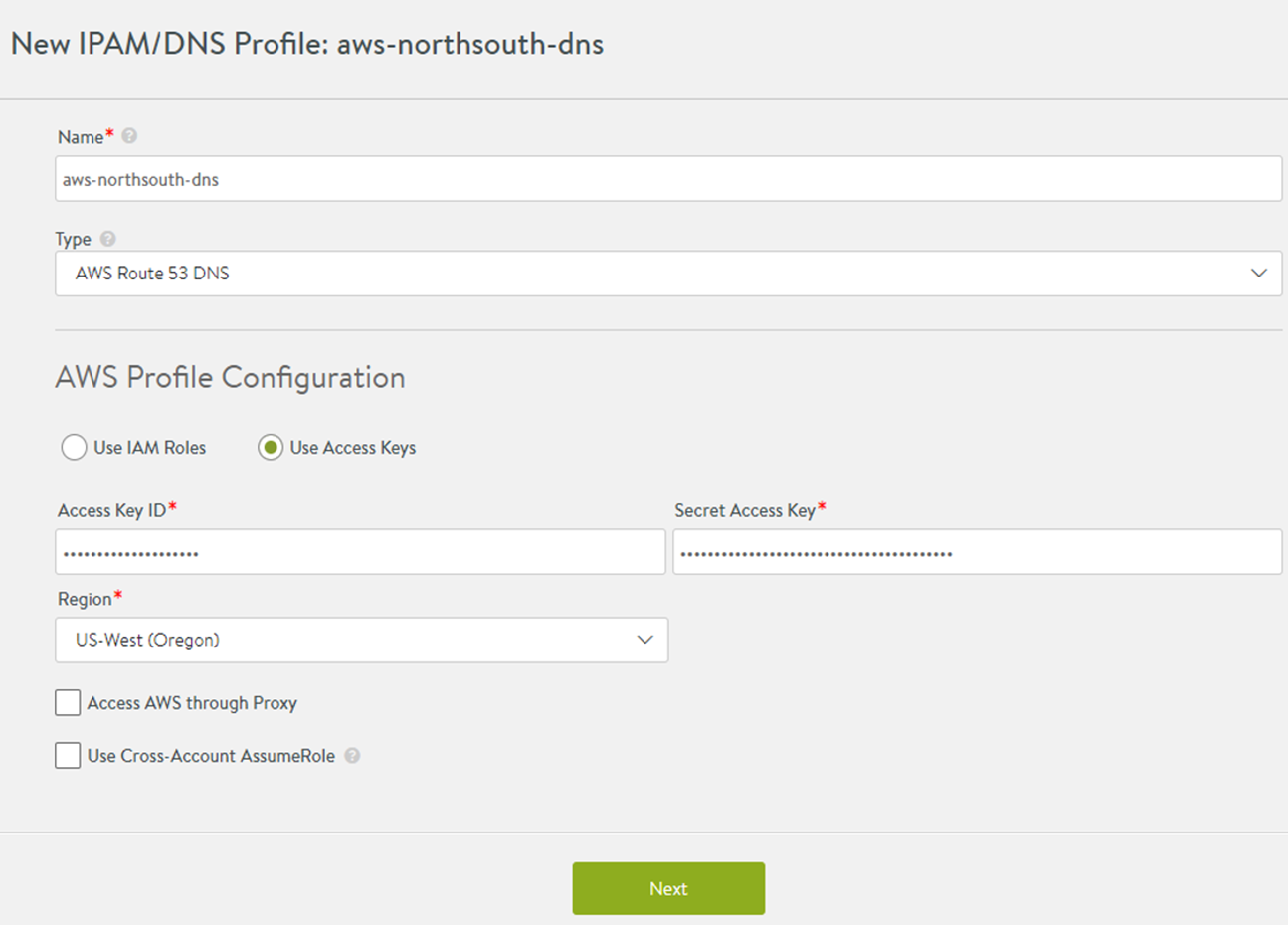
Select the AWS region into which the VIPs will be deployed.
Select Access AWS through Proxy, if access to AWS endpoints requires a proxy server.
Select Use Cross-Account AssumeRole, if the AWS credentials or role is leveraged to access across accounts and click Next. For more information, see AWS Cross-Account Assume Role Support topic in the VMware NSX Advanced Load BalancerInstallation guide.
A drop-down of available VPCs in that region is displayed.
Select the appropriate VPC.
A drop-down of available domain names associated with that VPC are displayed. Configure at least one domain for virtual service’s FQDN registration with Route 53.
-
Click Save.