NSX Advanced Load Balancer supports health monitoring of the first-hop gateway connected to the Service Engines (SEs). ICMP echo packets are used for health monitoring. Gateway monitoring is also available for routers that are not directly connected.
Gateway health monitoring is performed for both active and standby SEs.
Gateway health monitoring is supported for Service Engines configured for elastic HA and legacy HA.
For more information on SE Behavior in this scenario, see the topic NSX Advanced Load Balancer SE Behavior on Gateway Monitor Failure.
Enabling Gateway Health Monitoring
Gateway health monitoring is a part of the cloud configuration. When the monitoring IP address is provided, the SE in HA within a particular group performs the gateway health monitoring.
You can also configure monitoring for multiple gateways. This is typically used in a two-armed deployment where the first-hop gateway used for front-end and back-end connections are different.
When a failure is detected in one of the gateways, a virtual service switchover is triggered.
Configure Gateway Monitoring through UI
Navigate to .
If more than one cloud is configured, select the appropriate cloud from the drop-down menu. Click the edit icon next to the name of the cloud to modify the cloud configuration.
Click Gateway Monitor tab.
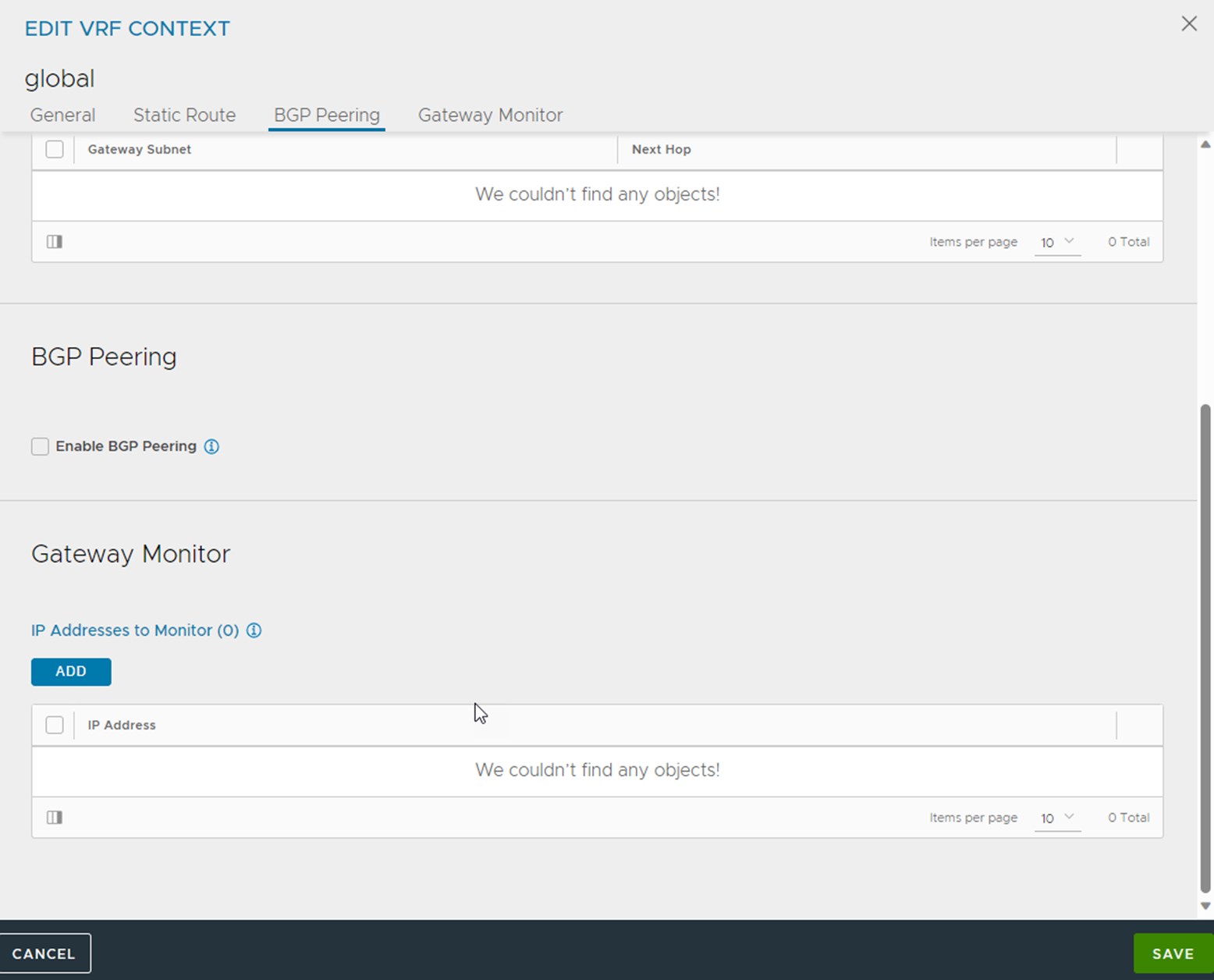
Click Add.
Enter the gateway information, including IP address, and click Save.
Configure Gateway Monitoring through CLI
Use the gateway_mon command to configure monitoring for a specific gateway IP address.
Example:
:> configure vrfcontext global vrfcontext> gateway_mon 192.168.1.10
Monitoring Indirectly Connected Routers
Gateway monitoring can be extended to routers which are not directly connected. To enable gateway monitoring for such routers:
Navigate to .
Click the edit icon next to the name of the cloud to modify the cloud configuration.
Click Static Route tab and ensure that there is an appropriate route for the NSX Advanced Load Balancer to reach the indirectly connected router.
Configure the new subnet field for the gateway monitor to point to the interface network through which the router is reachable as shown in the example below:
configure vrfcontext global gateway_mon index 1 subnet 10.10.71.0/24 save save
In the gateway_mon index command, 1 is the router index, if it is already configured through the NSX Advanced Load Balancer UI.
In the subnet command, 10.10.71.0/24 is the Service Engine interface network, through which the monitored router is reachable.