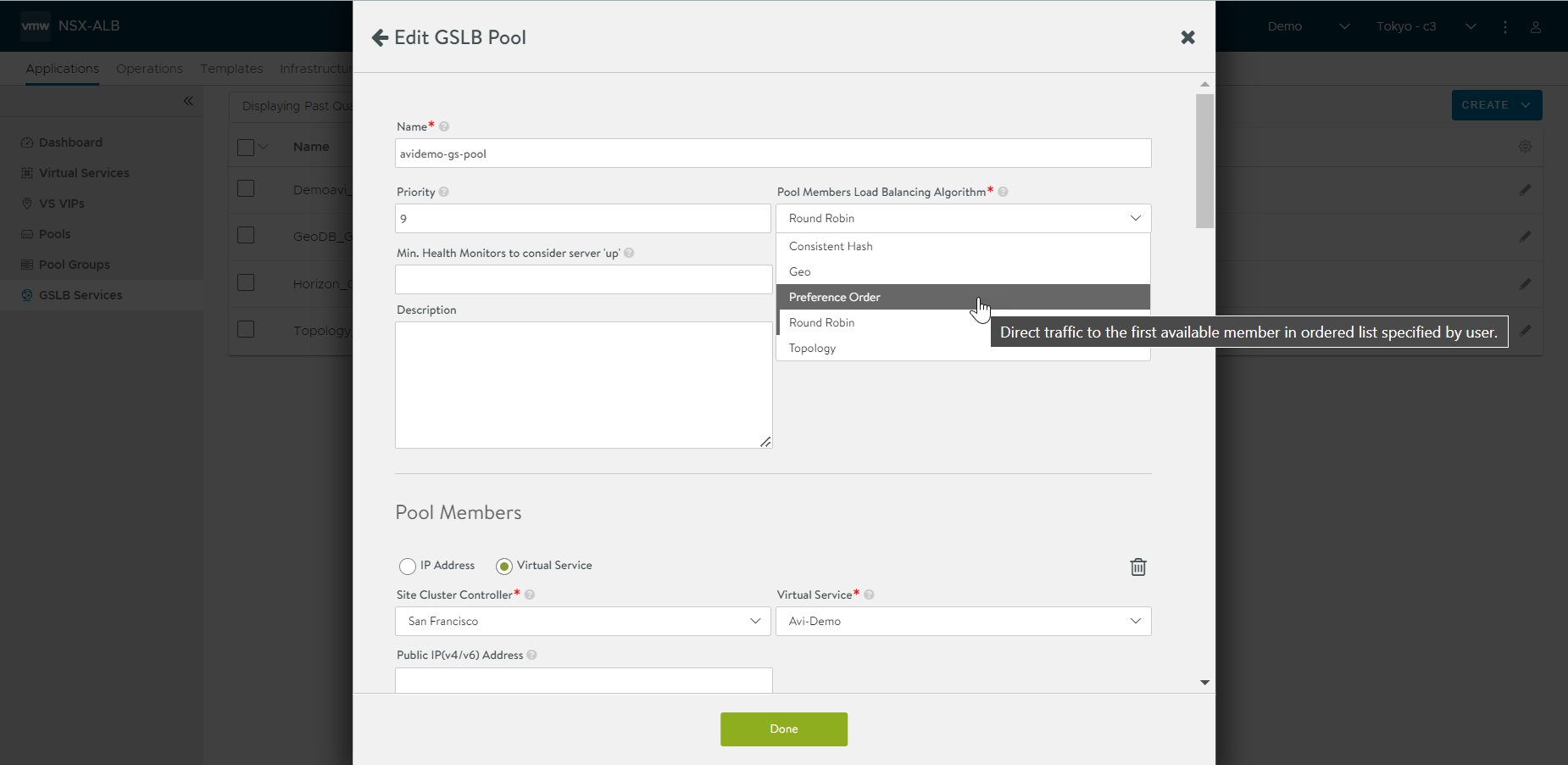The NSX Advanced Load Balancer has added a new algorithm called preference order within the GSLB Service pool. This algorithm can be used to load balance the traffic among the GSLB pool members.
Configure the Preference Order algorithm using NSX Advanced Load Balancer UI, as follows:
Navigate to .
Click the edit icon for an existing GSLB Service to open the Edit GSLB Service page.
Create a new GSLB pool or edit an existing pool.
Select Preference Order from the Pool Members Load Balancing Algorithm drop-down menu as shown below.