An NSX Advanced Load Balancer GSLB configuration can serve clients through a mixture of public and private networks.
Introduction
A private IP address is a VIP configured in a local virtual service (configured as a GSLB pool member). But this IP address may not always be reachable by the client. For example, a user on a laptop could come in using the corporate intranet or VPN, but also directly from the public Internet. In the former case, the source IP address would be an intranet private IP address, and in the latter case, it would be a public IP address.
If EDNS processing is enabled, the client’s IP address is found within the ECS option.
For more information, see Extension Mechanisms for DNS (EDNS) Client Subnet Option Insertion in the VMware NSX Advanced Load Balancer Configuration Guide.
The source being a certain set of resolver IP addresses could indicate that the client is coming in from a private network, and another set of IP addresses could indicate that the client is coming in from a public network.
How It Works
Client DNS requests coming in from within the intranet have the private IP served in the A record, and requests from outside are served the public IP address. Note that datapath health monitoring is performed only against the private IP address.
Configuration using NSX Advanced Load Balancer UI
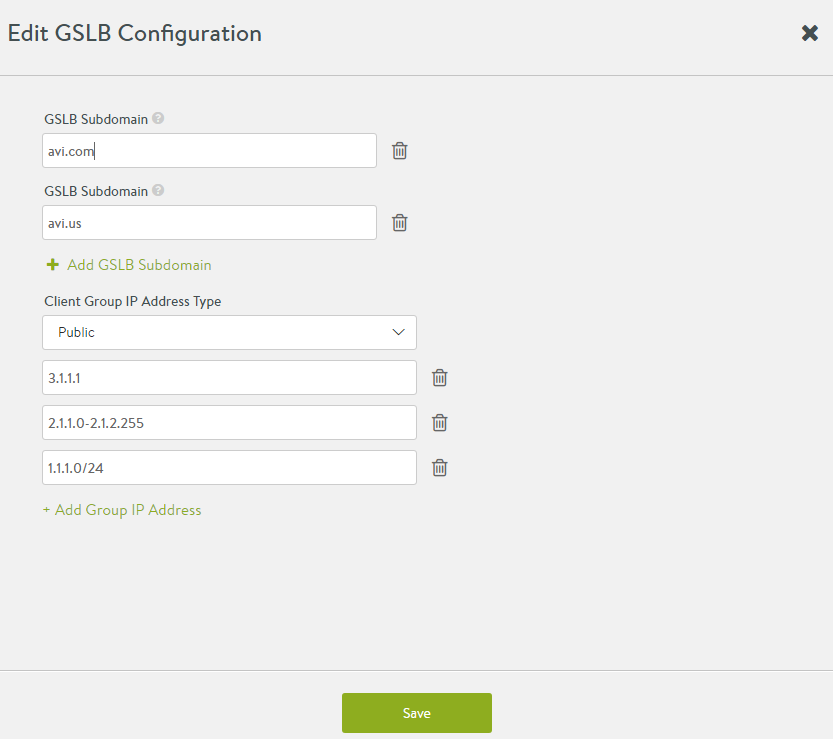
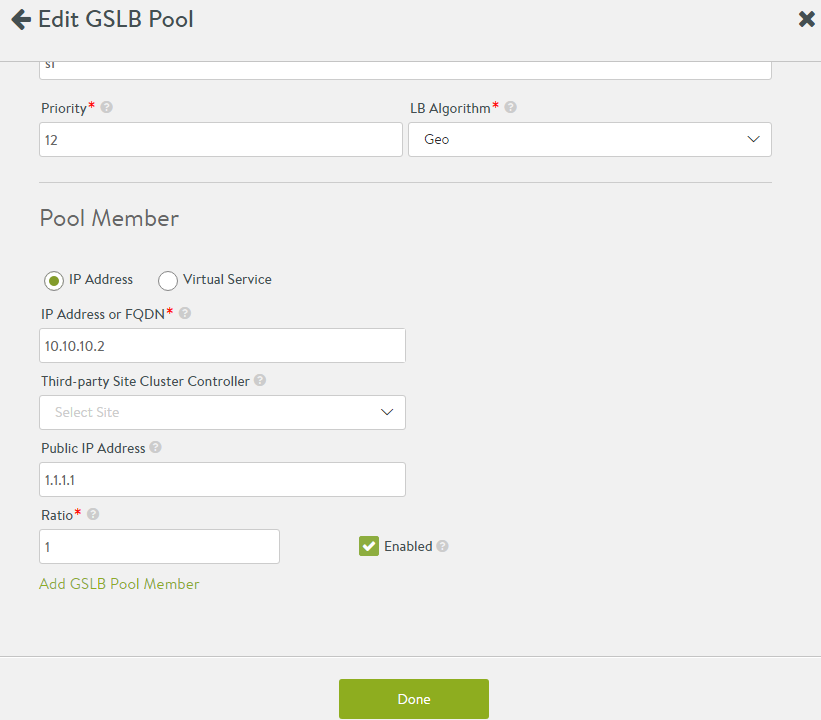
Configuration using NSX Advanced Load Balancer CLI
In the below CLI sequence, private and public address ranges are defined.
configure gslb glb-1 client_ip_addr_group type gslb_ip_p gslb_ip_private Private IP Address. gslb_ip_public Public IP Address. type gslb_ip_public prefixes 1.1.1.0/24 addrs 2.1.1.1 ranges begin 3.3.3.0 end 3.3.3.42 New object being created save save save ... client_ip_addr_group type GSLB_IP_PUBLIC addrs[1] 2.1.1.1 ranges[1] begin 3.3.3.0 end 3.3.3.42 prefixes[1] 1.1.1.0/24 tenant_ref admin -------------------------------------------------------------------------+
In the below CLI sequence, a public IP address is added to an existing pool member.
configure gslbservice gs-1 Updating an existing object. Currently, the object is: groups index 1 members index 1 public_ip ip 2.2.2.2 save save save save ... members[1] ip 10.10.10.1 ratio 1 enabled True public_ip ip 2.2.2.2