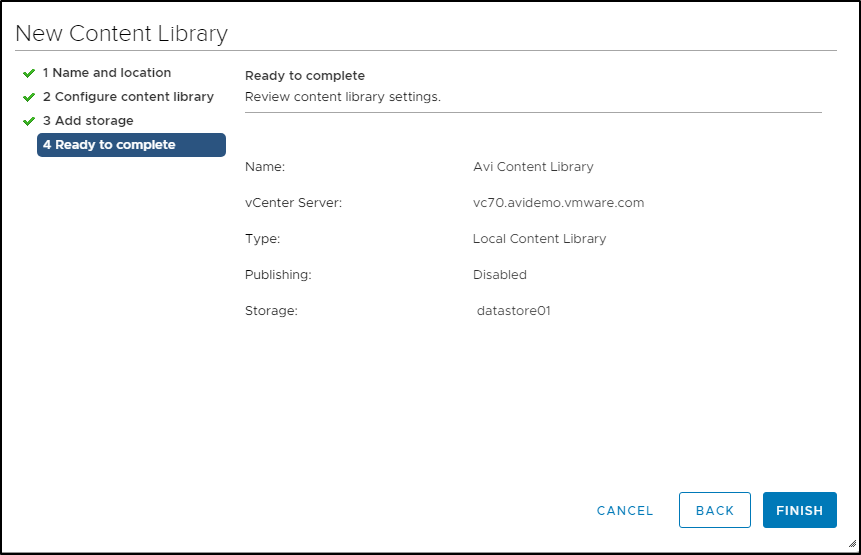The NSX Advanced Load Balancer Controller uploads the Service Engine image to the content library on the vCenter server and uses this to create a new virtual machine (VM) every time a new Service Engine is required. The content library must be created on vCenter before configuring the NSX-T cloud.
Procedure
What to do next
Note:
In a single Controller cluster, if you need to have both vCenter and NSX-T cloud types, then it is recommended to have a dedicated content library for vCenter and NSX-T clouds respectively.