The NSX Advanced Load Balancer Controller is the management and orchestration engine for NSX Advanced Load Balancer ADC. To provide high availability (HA) for the Controller, add two additional Controller nodes to create a 3-node Controller cluster.
For detailed instructions to configure an NSX Advanced Load Balancer Controller cluster, see Deploying a Controller Cluster .
For more information, see Assigning NSX Advanced Load Balancer Controller IP in AWS Deployment.
Starting with version 22.1.x, NSX Advanced Load Balancer does not support cluster VIP in AWS.
In AWS environments, AWS Availability Zones (AZs) provide redundancy and separate fault domains. All AWS regions support a minimum of two AZs. To leverage the HA provided by AWS AZs, it is recommended to deploy different Controller instances of a cluster in different AZs.
Managing a Controller Cluster across AZs
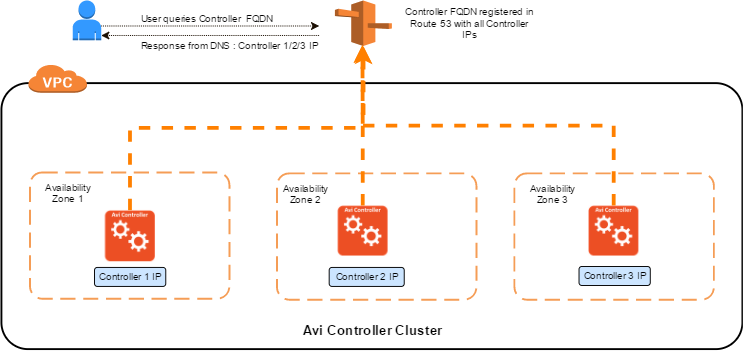
In this scenario, it is recommended to create an FQDN in AWS Route 53 and associate all three Controller IPs with this FQDN. In addition, Route 53 health checks can be used in conjunction with multivalue routing when the FQDN is added to a public zone. This ensures that only healthy controller IPs are returned.
When the Controllers are on different subnets for AWS deployments, Route 53 configuration with health checks enables resolving the Cluster's domain name to a Controller IP address directly.
Changes for Cluster Set-up
While configuring the Controller cluster in AWS, the admin password for each node of the cluster is required as shown below:
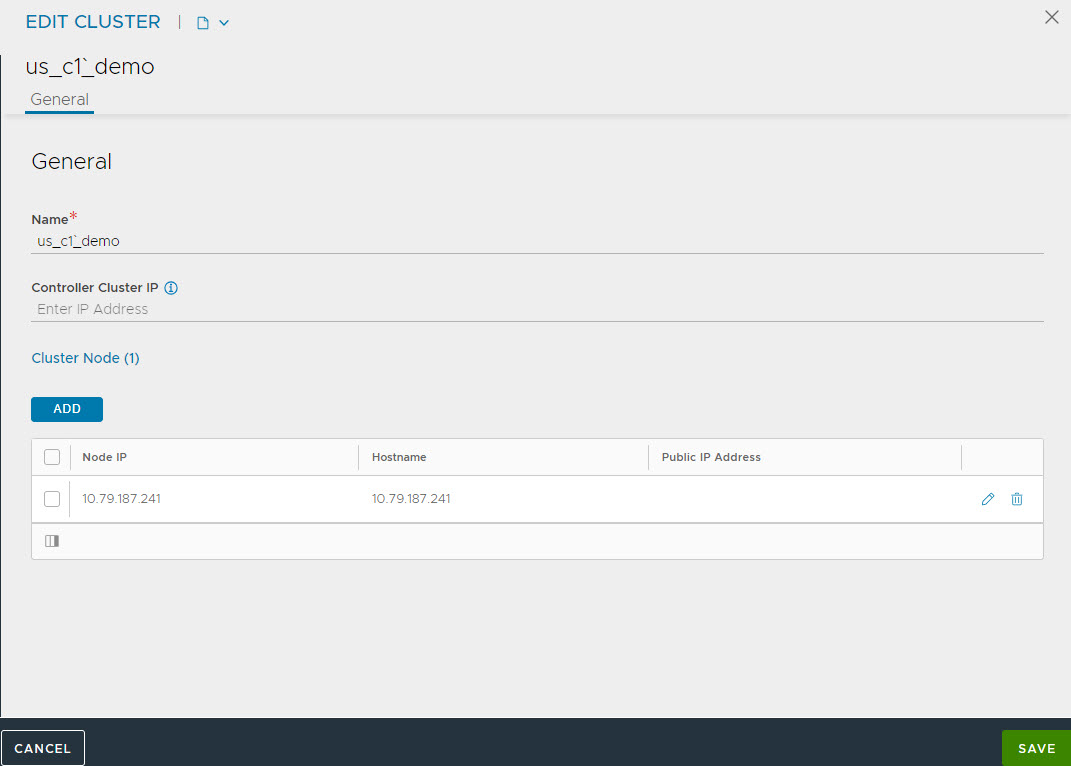
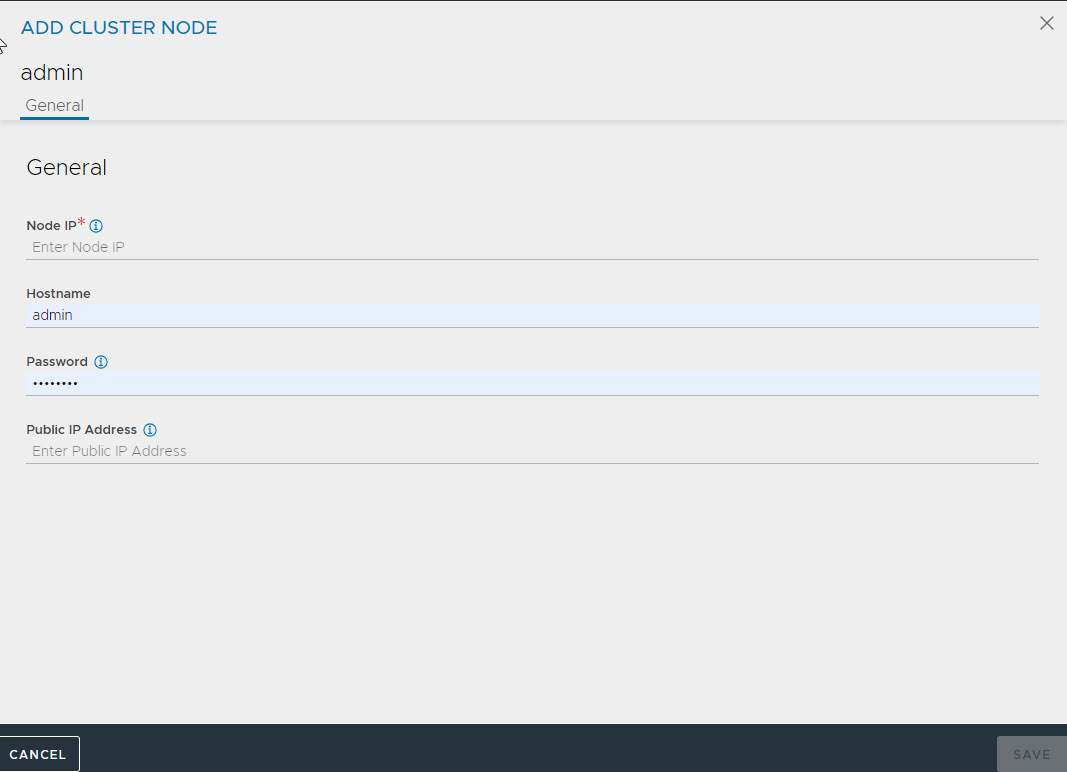
The password is same for the admin account which is discussed in the Configuring Admin Password for the NSX Advanced Load Balancer Controller Set-up in AWS section.
IPv6 is not supported for the Controllers in AWS.