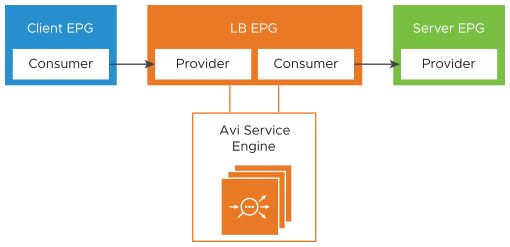In this mode, NSX Advanced Load Balancer is integrated with VMware and the VMware infrastructure is used to configure the interfaces and port groups.
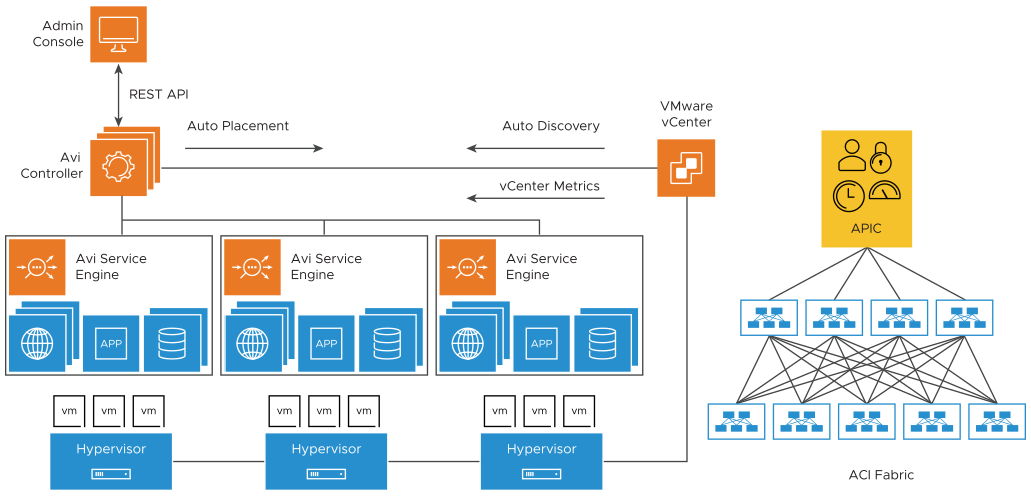
For deploying NSX Advanced Load Balancer in Network Policy Mode the following minimum ACI configurations are required:
A bridge domain defined containing subnets to be used for Virtual Service IPs and SE interfaces.
An EPG created referencing the previous bridge domain
As seen above, the integration is with vCenter in write access mode.
The configuration workflow for this mode is given below:
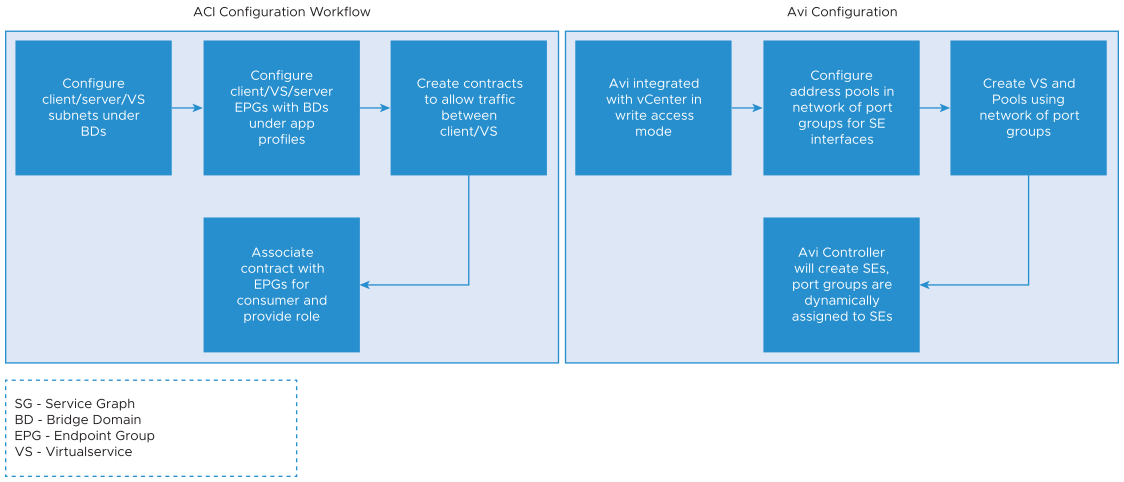
To deploy NSX Advanced Load Balancer in vCenter with write access mode, see Installing NSX Advanced Load Balancer in VMware vSphere Environments.
This is a traditional deployment where ACI provides access (contracts) between the clients and virtual service and the Service Engine and servers.
Configuring APIC contracts for NSX Advanced Load Balancer
After deploying NSX Advanced Load Balancer in vCenter write access mode, you need to create contracts to allow communication between the clients and virtual service networks, and Service Engines and servers.
The contracts can be configured in ACI for the following deployment modes:
- NSX Advanced Load Balancer Deployed in Two-Arm Mode
-
In this mode, SE connectivity to the clients and servers will use different networks. You need to create a contract to allow communication between the client EPG and virtual servers EPG and between NSX Advanced Load Balancer and the server EPG.
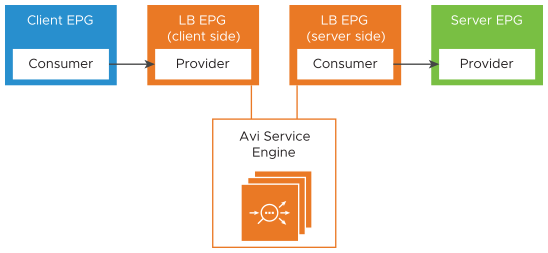
- NSX Advanced Load Balancer Deployed in One Arm Mode
-
In this mode, connectivity from the SE to the clients and servers will use the same interface. You need to create a contract to allow communication between the client EPG and virtual servers EPG and between NSX Advanced Load Balancer and the server EPG.