You can change or customize settings following initial deployment using the NSX Advanced Load Balancer Controller’s web interface.
Navigate to the Controller on your browser, and follow the steps below.
While the system is booting up, a blank web page or a 503 status code may appear. Wait for about 5 to 10 minutes, and then follow the instructions below:
Step 1. Configure the basic system settings:
Administrator account
DNS and NTP server information
Email or SMTP information
Multi tenant information
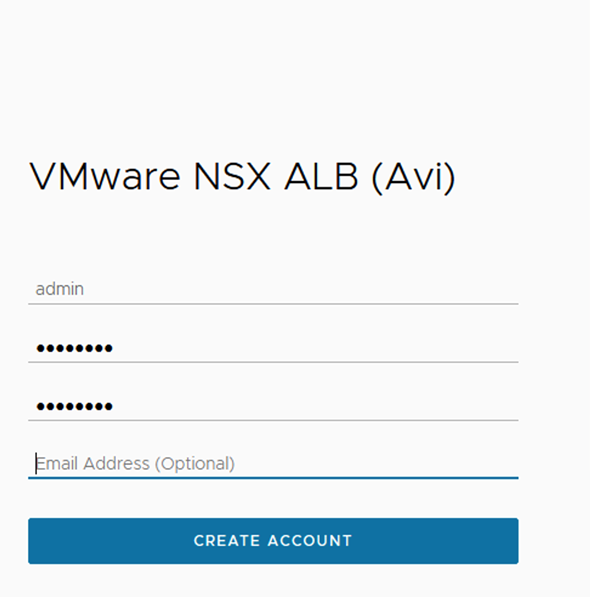
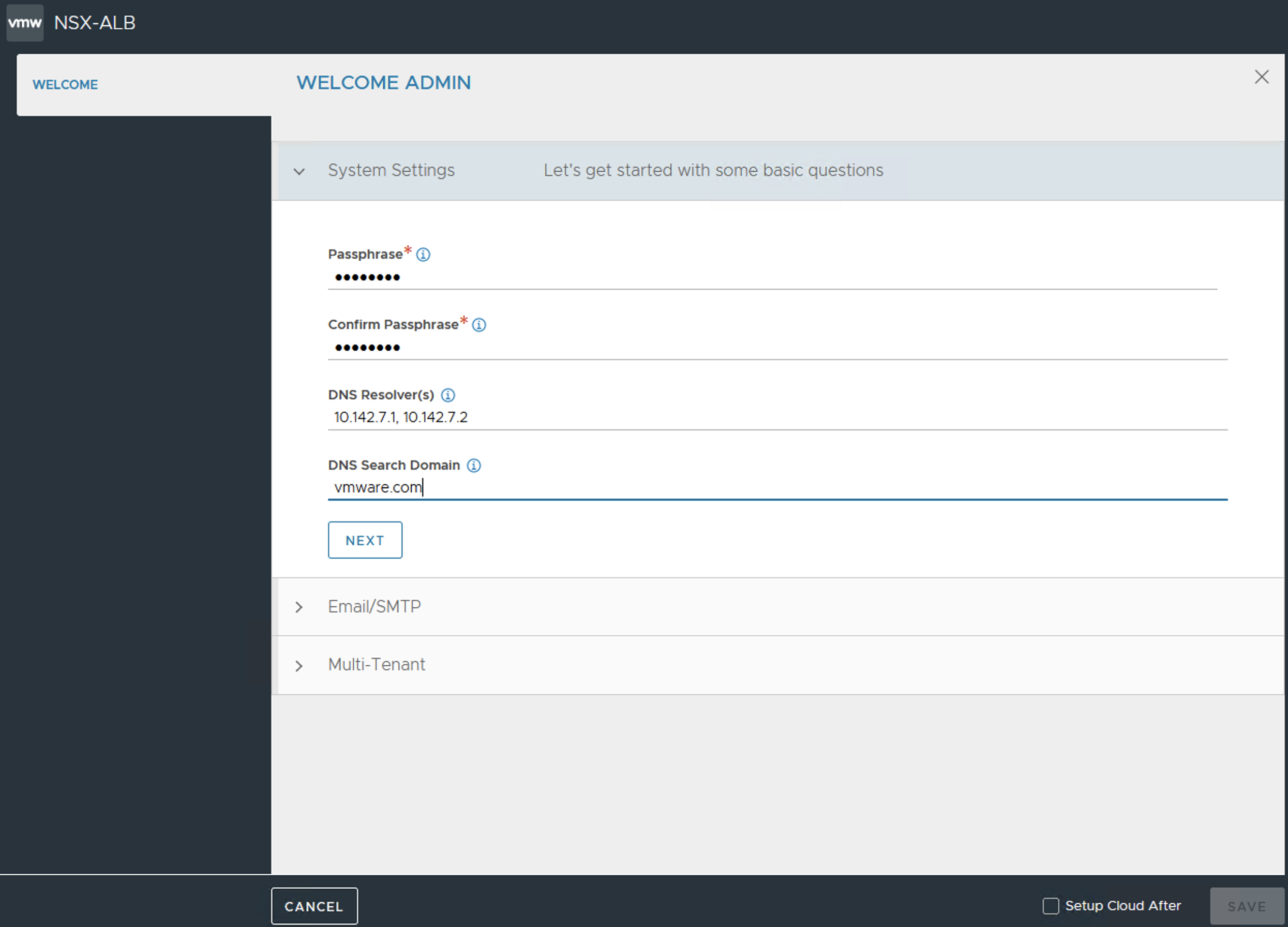
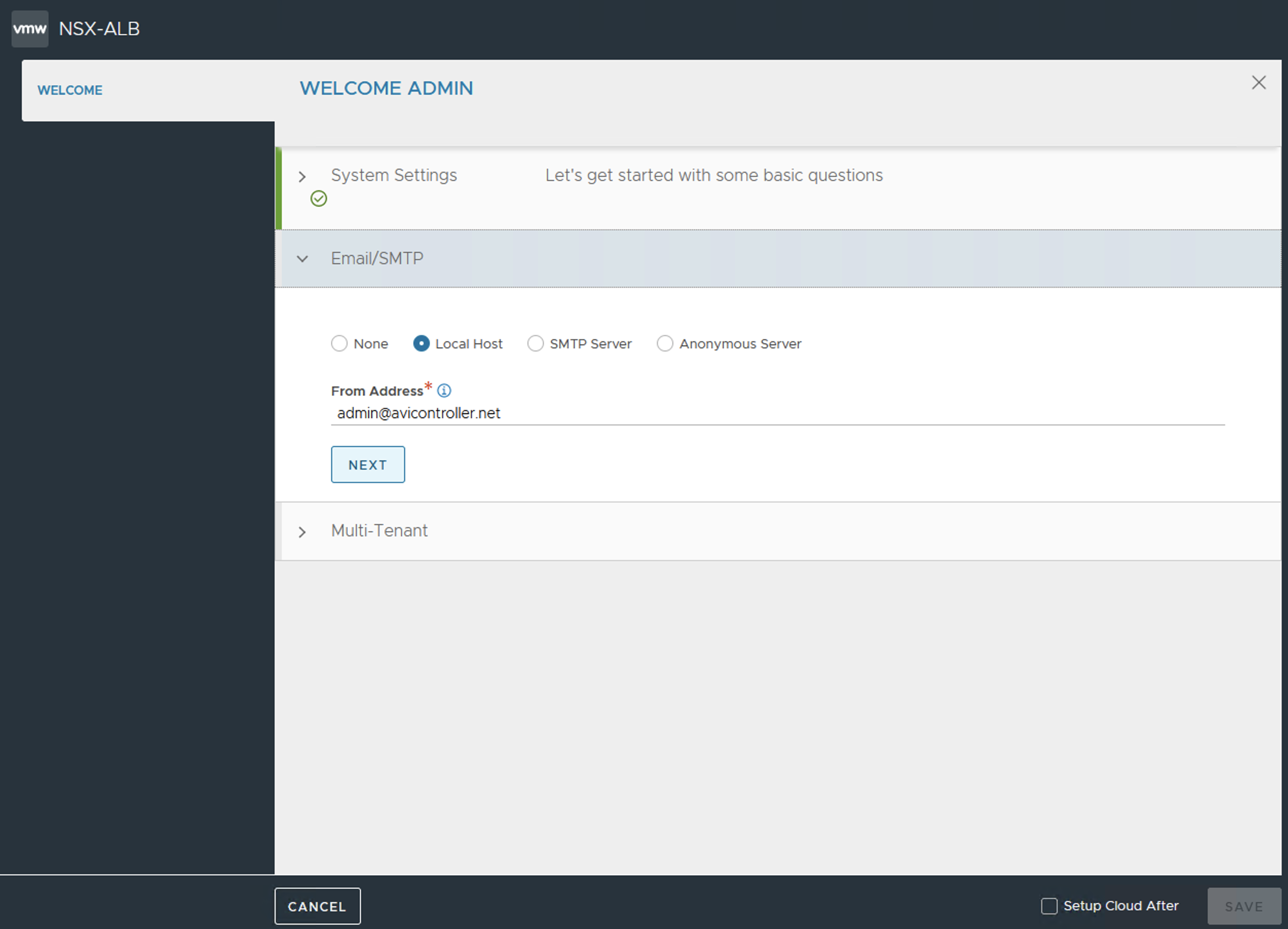
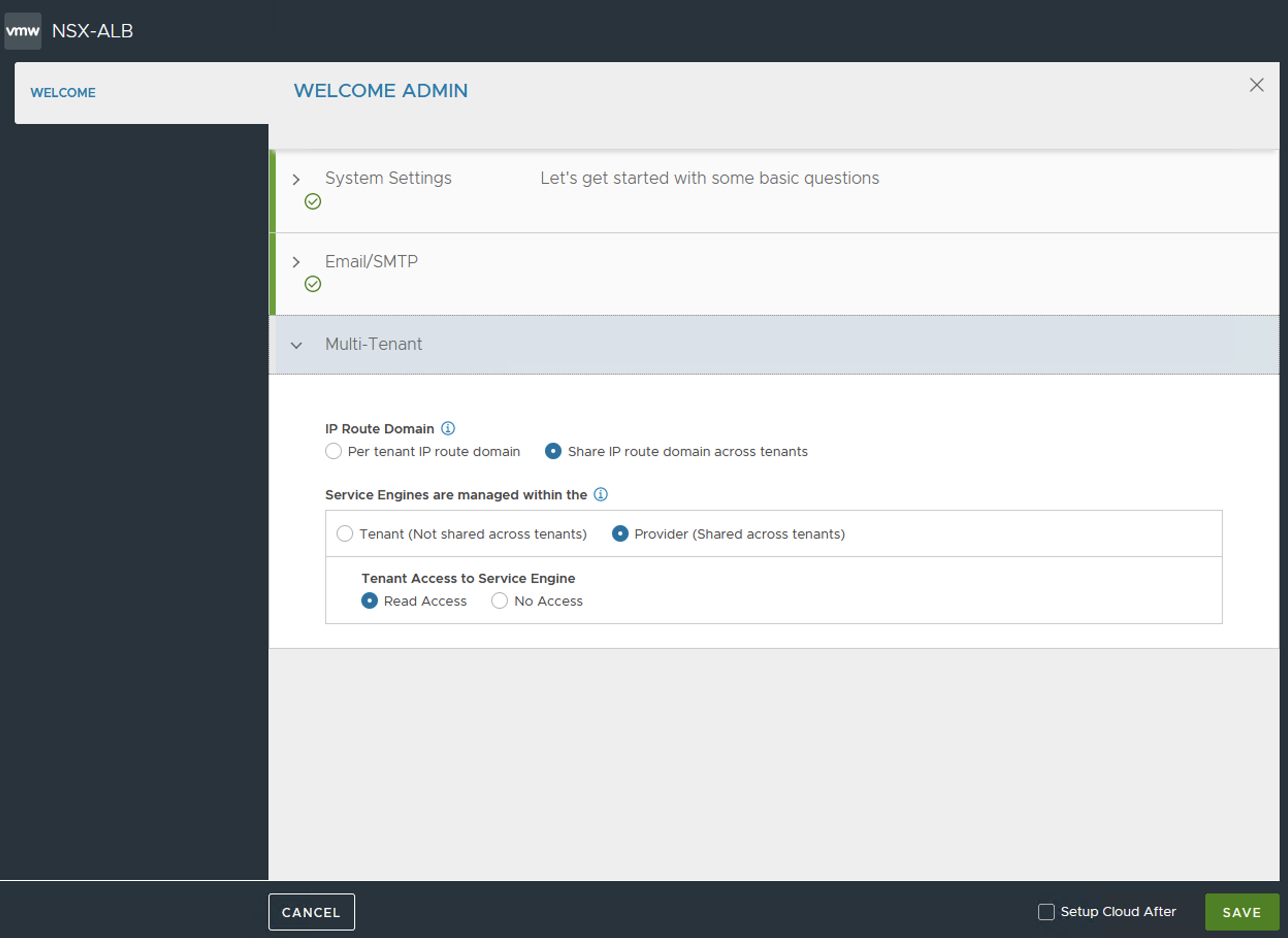
After specifying the necessary details, click Save. The Controller window will be displayed.
Step 2.Configure the VMware vCenter/vSphere ESX cloud by navigating toInfrastructure > Clouds. Click CREATE and select VMware vCenter/vSphere ESX option from the drop-down menu.
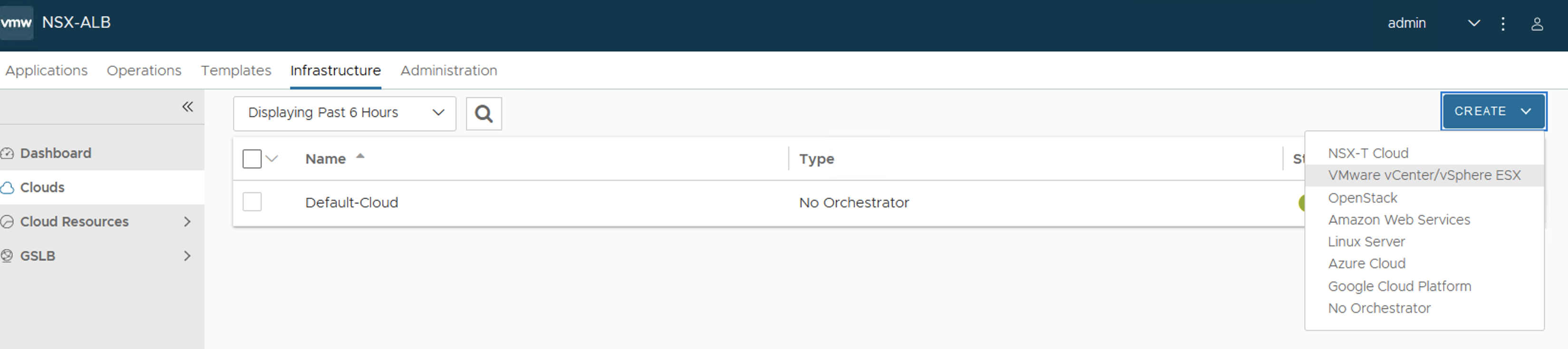
Specify the name of the cloud and enable DHCP checkbox accordingly.
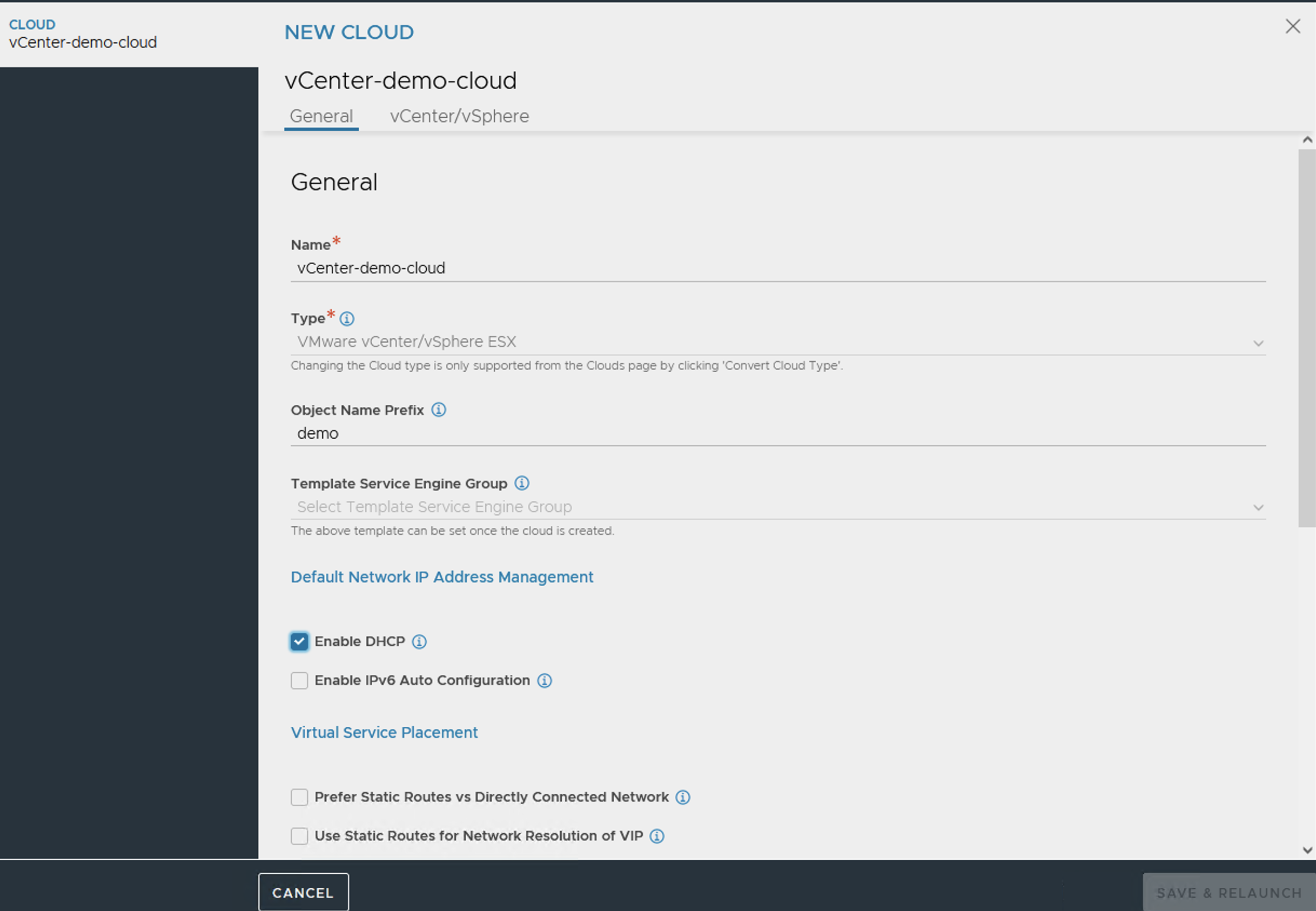
Configure vCenter credentials. Specify the necessary details and click Connect and then specify the data center value.
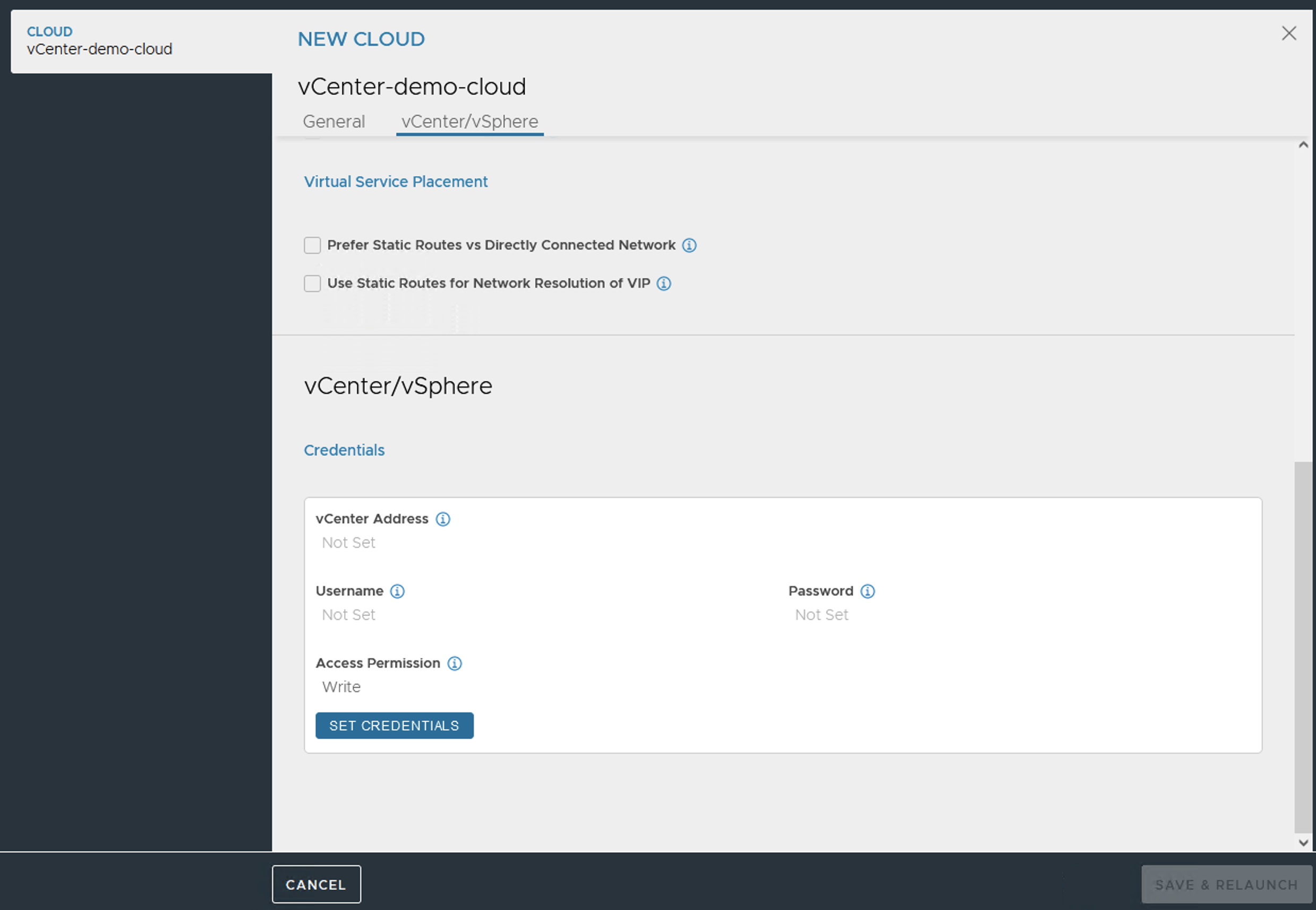
Select the content library checkbox and click SAVE & RELAUNCH
The Management Network will be enabled after saving and relaunching. Specify the Management Network details. You can also provide the IPAM and DNS details as per configuration requirements. Click Save.
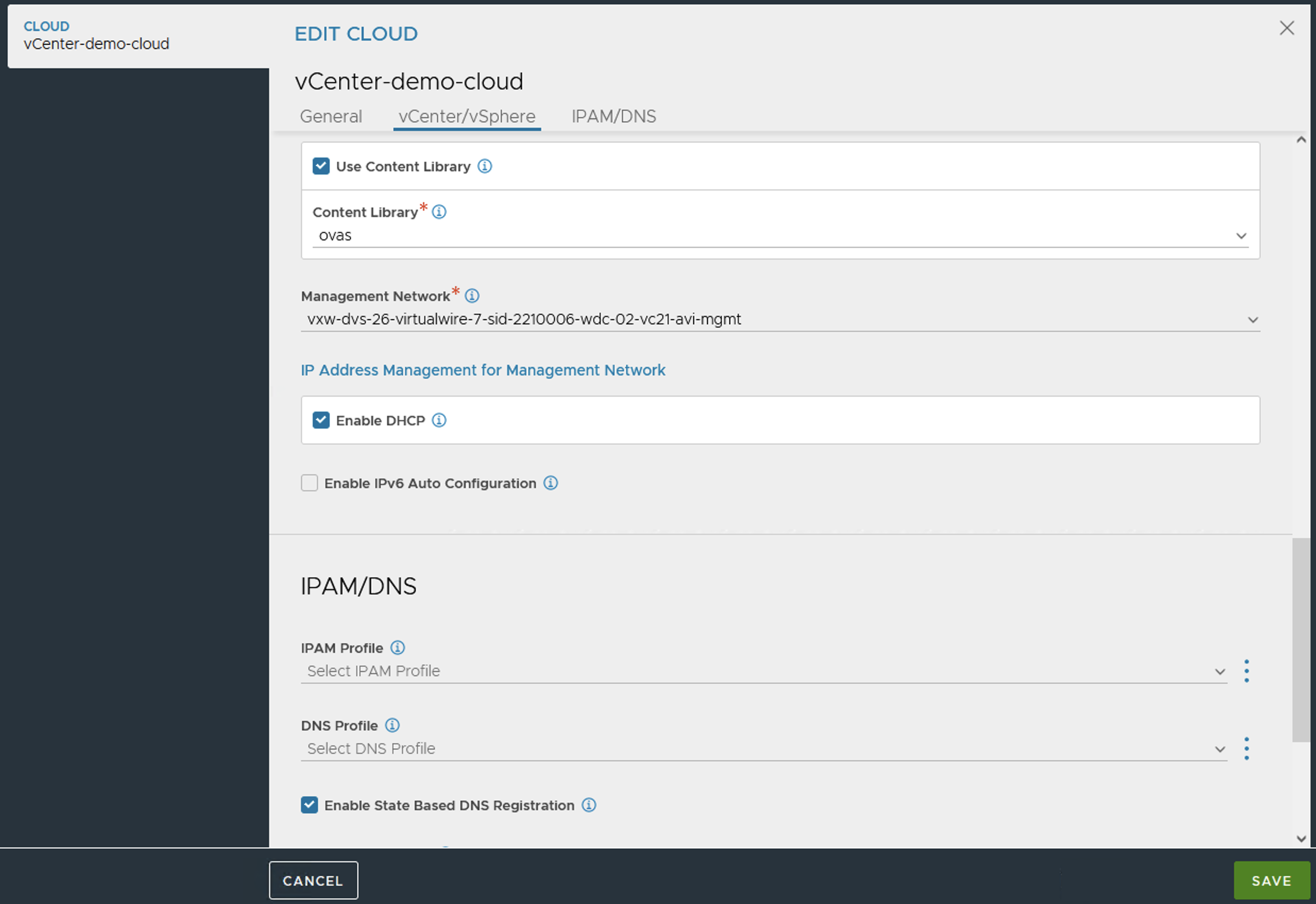
Step 3. vCenter Cloud Configuration
Navigate toInfrastructure > Clouds to configure VMware vCenter/vSphere ESX cloud. Click Createand follow the steps accordingly.
One vNIC out of the 10 Avi Service Engine vNIC is for management network connection. The other 9 vNICs are data vNICs.
In the previous release, a dummy
Avi Internalport group was utilized for attaching the unused data vNICs referred to as parking vNIC. The Service Engines upgraded from earlier versions to 22.1.1 will still retain theAvi Internalport-group, but post any vNIC update (removal/additional), the updated vNIC will be attached to the NSX Advanced Load Balancer SE management port-group (Network).You need to plan and ensure to have appropriate number of unused ports in the Port-group allocated as Service Engine Management Network starting with NSX Advanced Load Balancer version 22.1.1.
For IP allocation method, enter a subnet address and a range of host addresses within the subnet, in the case of static address assignment. Avi Vantage will assign addresses from this range to the Avi Service Engine data interfaces.
If the management and pool networks use DHCP, the deployment procedure is complete with this step. In case of static IP address allocation, you need to configure an IP address pool.