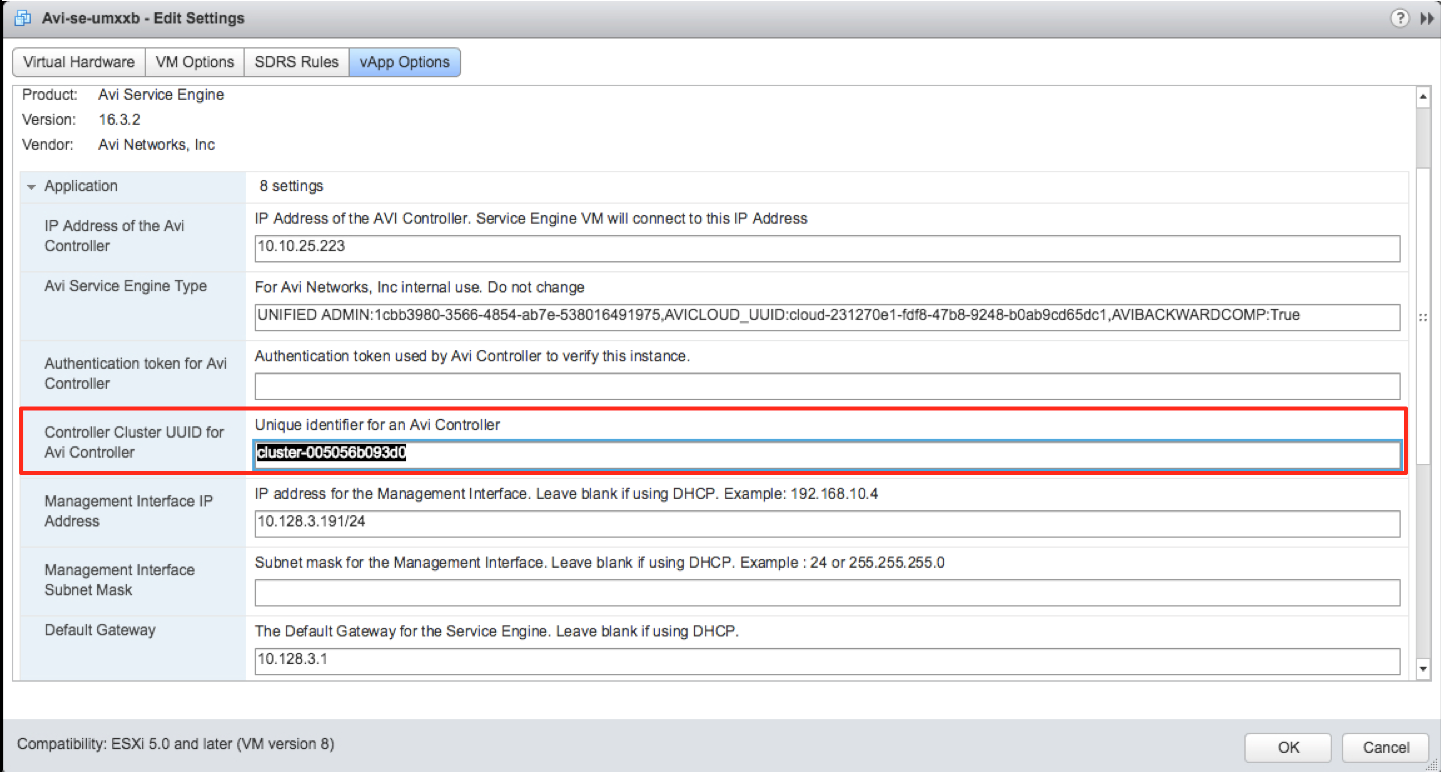Depending on the level of vCenter access provided, NSX Advanced Load Balancer can be deployed in a VMware cloud in the following modes:
- Write access mode
-
This mode requires a vCenter user account with write privileges. The Controller automatically spins up the Service Engines as needed and accesses vCenter to discover information about the networks and VMs.
- No access mode
-
The Controller does not access vCenter. The NSX Advanced Load Balancer and vCenter administrator manually deploy the Service Engines, define networks and interface IP addresses, and map the Service Engines to the correct networks.
In NSX Advanced Load Balancer, IPv6 is supported for VMware vCenter.
Write access is the recommended deployment mode. It is the quickest and easiest way to deploy and offers the highest levels of automation between NSX Advanced Load Balancer and vCenter.
In no access mode,
The Controller does not access vCenter and does not automatically deploy the SEs or connect them to the networks.
The SE deployment and network placement are performed by NSX Advanced Load Balancer and vCenter administrators.
The Controller does not provide the VM properties of the SE VM analytics. However, it continues to provide virtual service analytics.
vCenter’s OVF property Controller Cluster UUID for the Controller must be set.