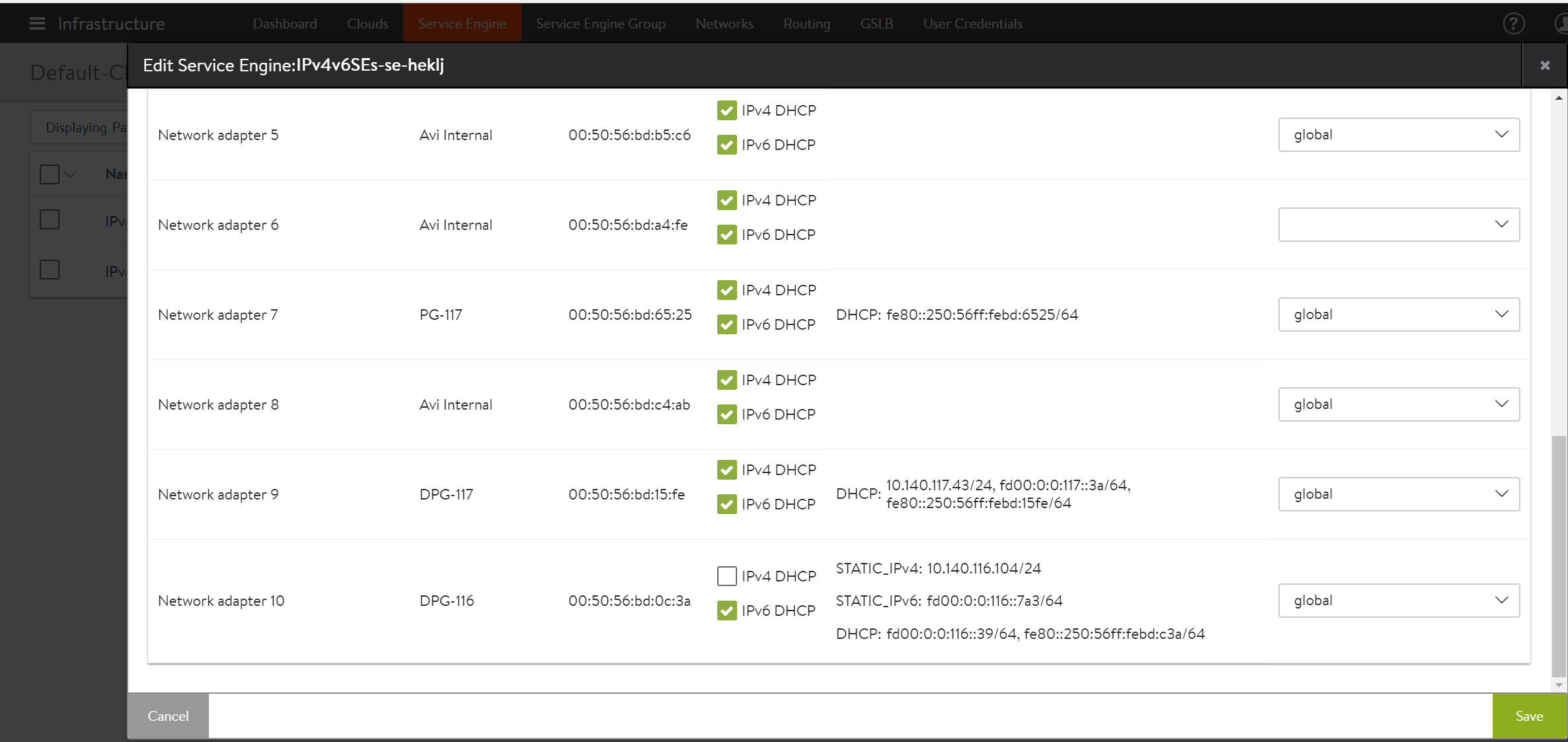This section discusses the steps to configure the NSX Advanced Load Balancer SE interfaces.
This step is applicable only for no access mode.
NSX Advanced Load Balancer Service Engine requires an IP address in each of the virtual service networks and server networks. This process is automatic in write access and read access mode. For no access mode, follow the steps below:
On NSX Advanced Load Balancer UI, navigate to , and select the SE that was deployed in the previous section.
Find the interface that matches the list of MAC addresses that were noted down during the the SE deployment.
Enable the DHCP option for the interface, if it is available. Otherwise, provide a static IP address as explained in the next section.
Repeat the above steps for all connected interfaces of the virtual service and server networks.
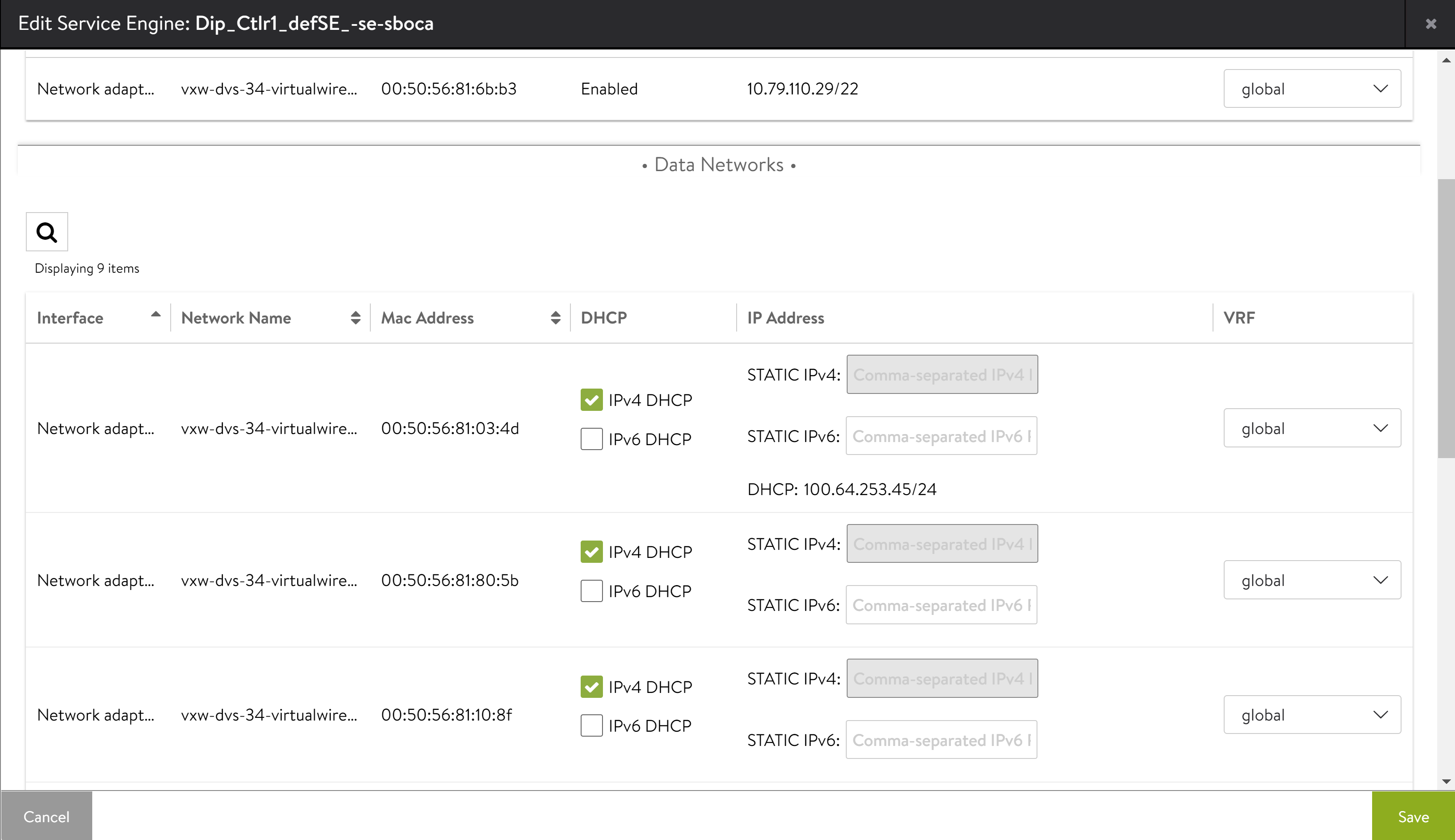
The following screenshot displays an example of configuring the interfaces with both IPv4 and IPv6 addresses.