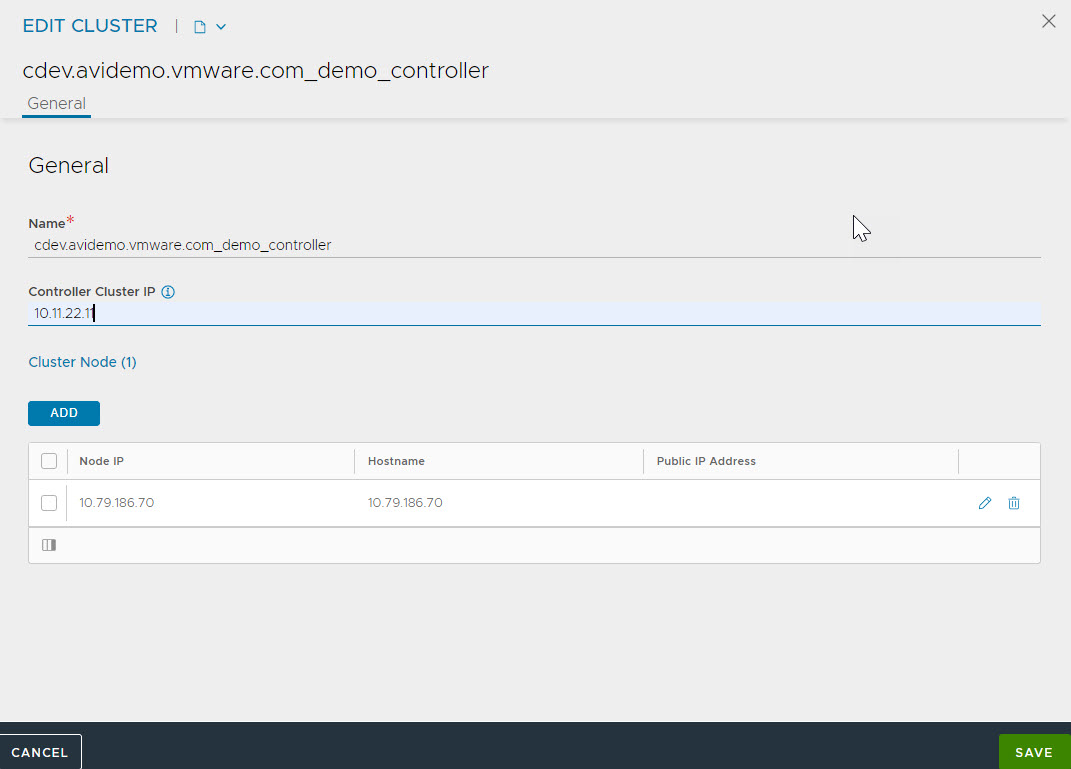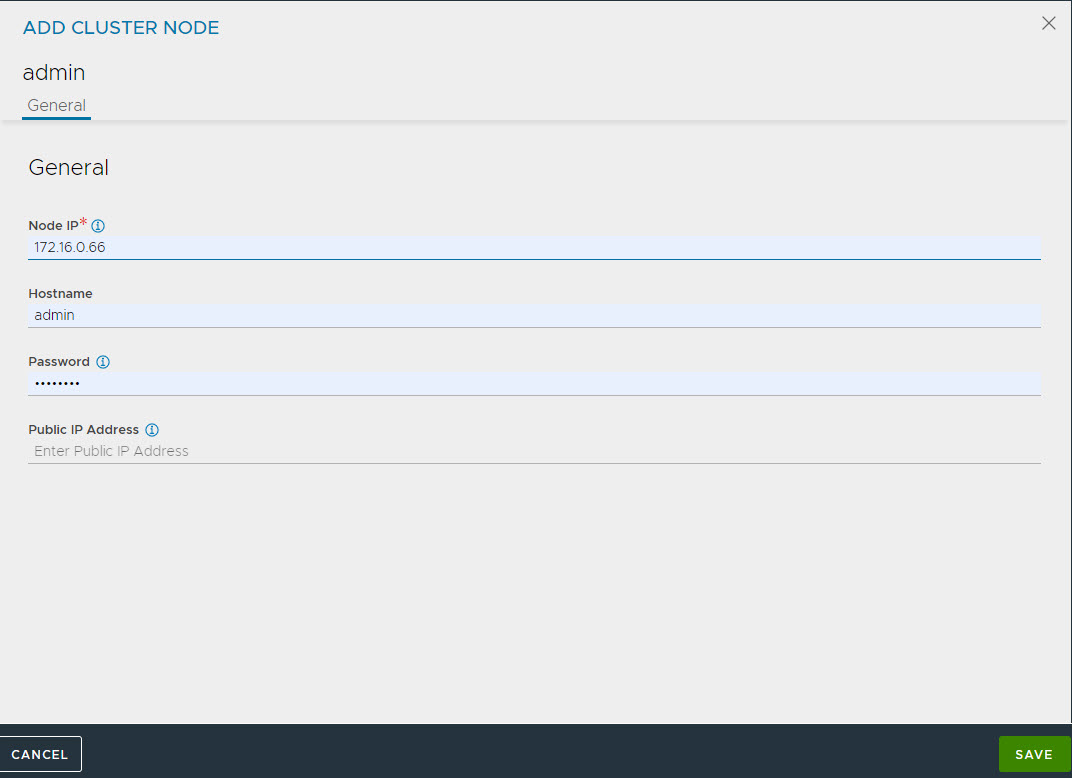This document details the steps to configure the Controller Cluster IP.
To configure the Controller cluster IP:
Procedure
Results
The Controller Cluster IP gets programmed as a sub-interface on the leader node's primary NIC, and must be in the same subnet as the controller nodes. Whenever there is a failover, this IP is reprogrammed on the new leader's primary NIC.
Example
10.146.3.2 is the Controller cluster IP programmed on a leader in a three-node cluster.
admin@demo-gcp-fa-cluster-node-1:~$ ip a 2: eth0: <BROADCAST,MULTICAST,UP,LOWER_UP> mtu 1460 qdisc mq state UP group default qlen 1000 link/ether 42:01:0a:92:03:1c brd ff:ff:ff:ff:ff:ff inet 10.146.3.28/32 brd 10.146.3.28 scope global eth0 valid_lft forever preferred_lft forever inet 10.146.3.2/32 scope global eth0:1 valid_lft forever preferred_lft forever inet6 fe80::4001:aff:fe92:31c/64 scope link valid_lft forever preferred_lft forever