This section explains how to create a Server Pool.
Procedure
- From the NSX Advanced Load Balancer UI, navigate to .
- Click Create Pool.
- Select the GCP cloud.
- Enter the pool Name.
- Click Next.
- Enter the Server IP Address (one or more application (back end) servers in this pool).
The servers can be in any GCP Project or VPC but should be reachable from the SEs.
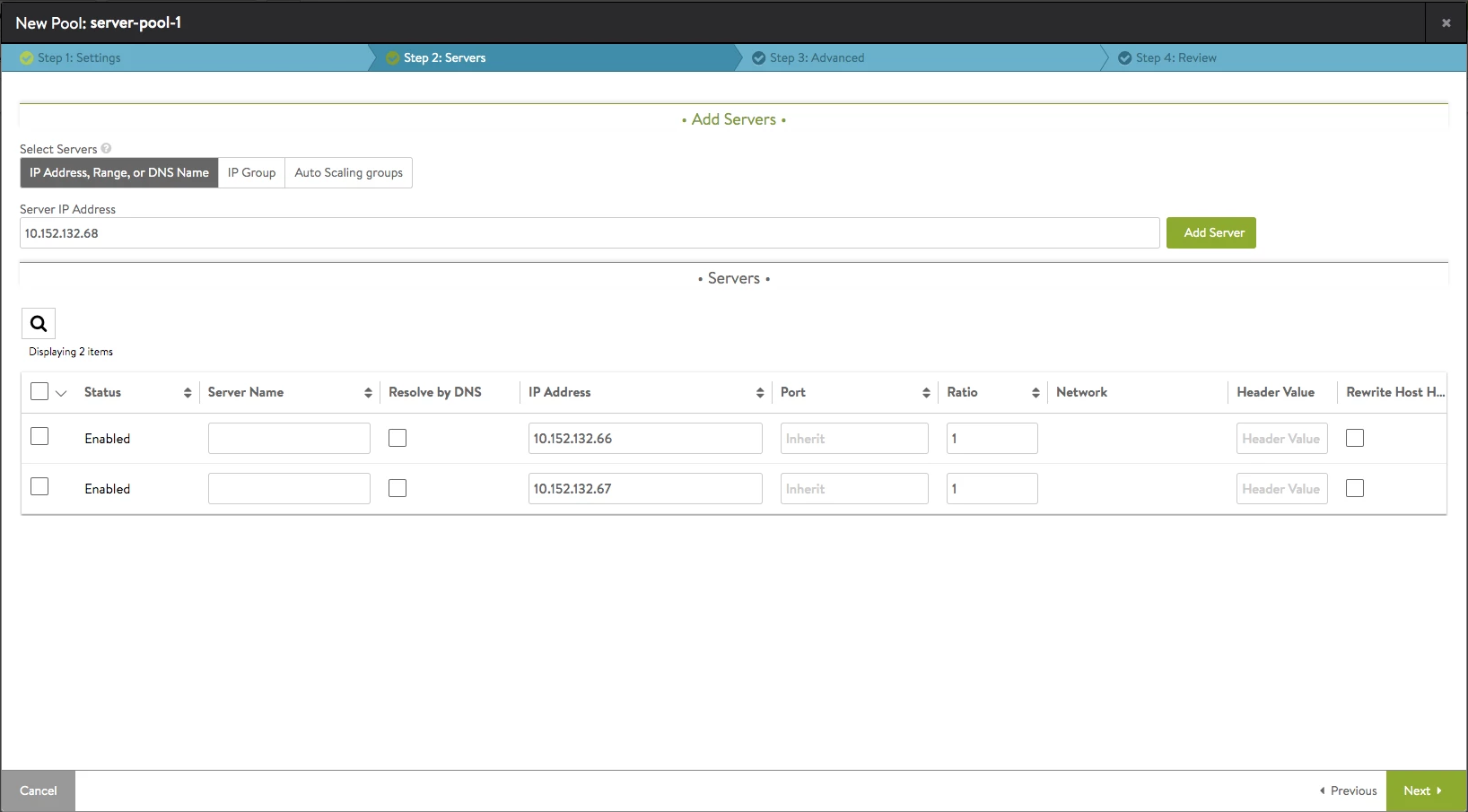
- Click Next. Navigate to Step 4: Review.
- Click Save.