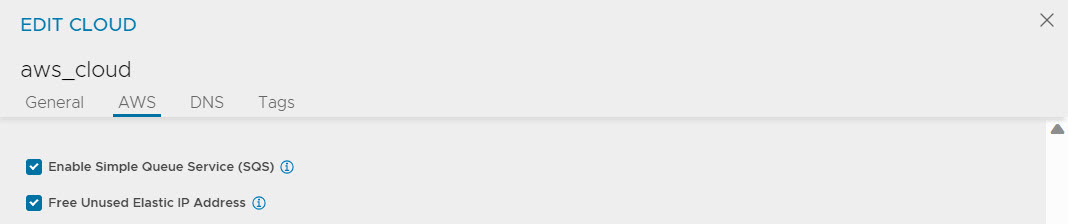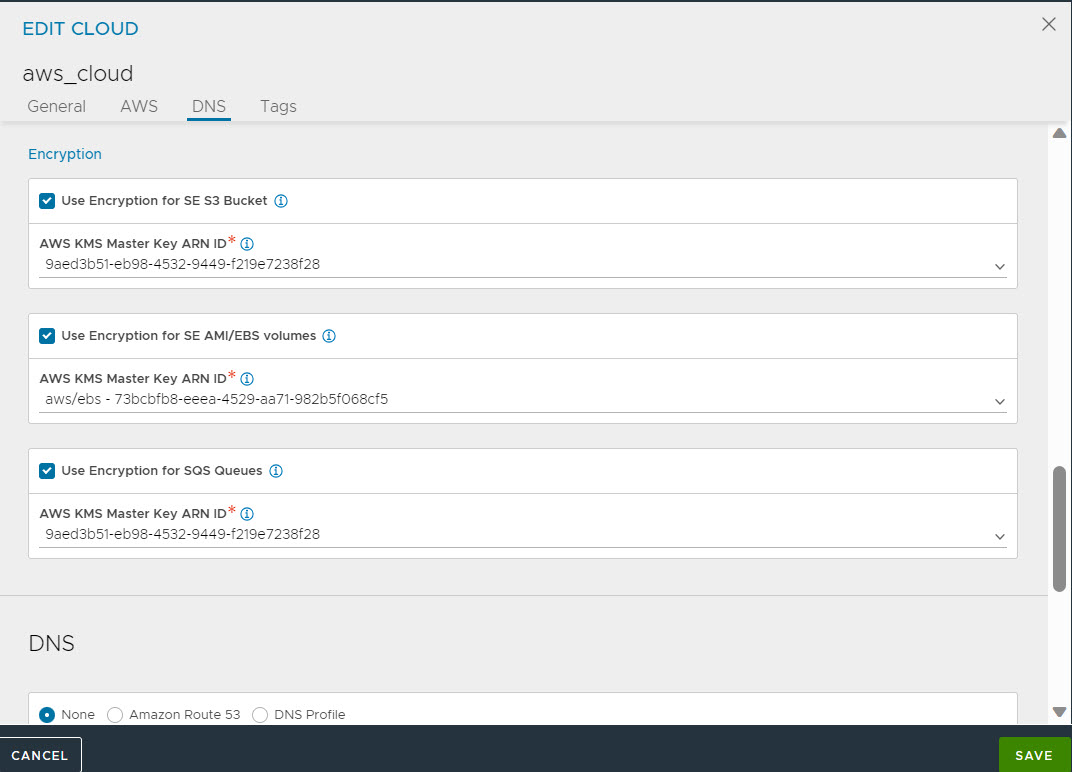This section discusses the steps to configure SQS queue encryption using the UI.
Enabling SQS queue encryption through the NSX Advanced Load Balancer UI is available only for the following AWS regions:
US East (N. Virginia)
US East (Ohio)
US West (Oregon)
During the cloud creation steps, select one of the AWS regions mentioned above.
Procedure
- Navigate to and click CREATE to create a new cloud or use the Edit icon to edit the existing cloud.
- Select the Enable Simple Queue Service (SQS) check box.
- Select Use Encryption for SQS Queue available under the Encryption section of AWS tab, and select value for AWS KMS Master Key ARN ID from the drop-down menu as shown below.
- Click SAVE.