This section shows how to assign a vCenter role.
Assigning AviRole - Global
Login to the vCenter UI and navigate to Global Permissions.
Click the + sign to add a new permission.
-
The Add Permission screen is displayed as shown below:
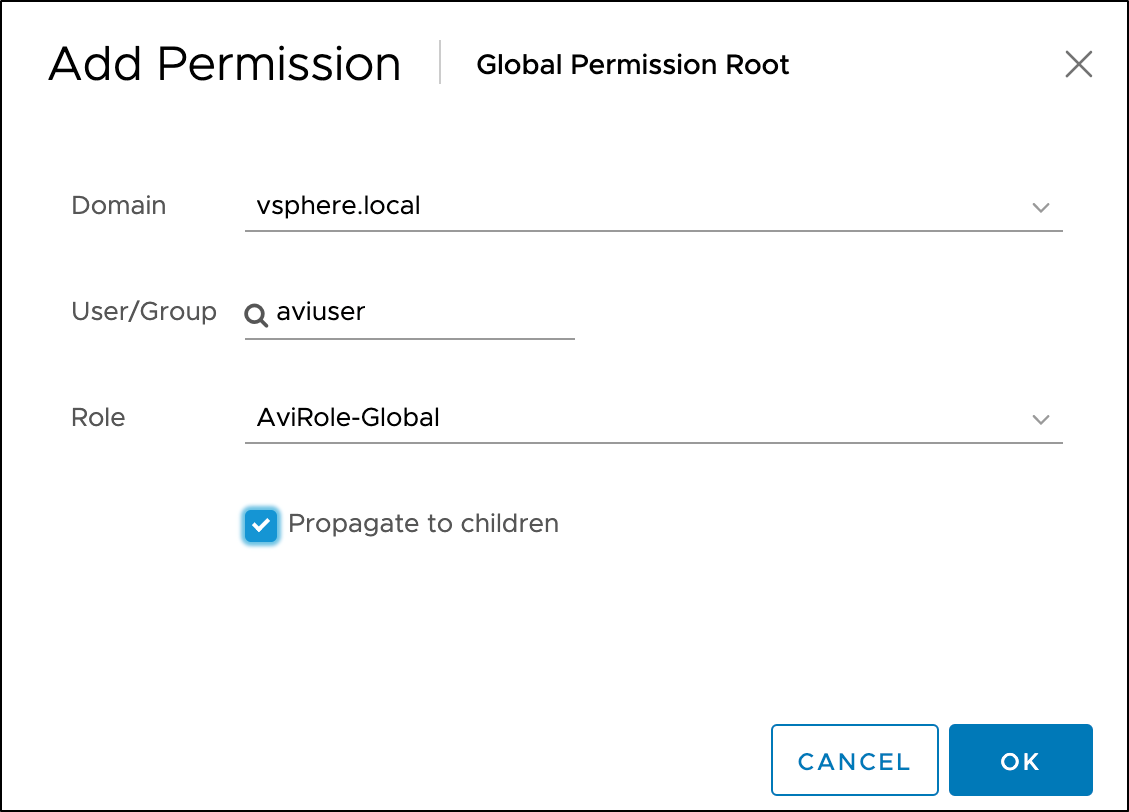
Select the Domain.
Search for and select the required username (this will be used for authentication in the Avi cloud configuration).
Select Propagate to children.
Click OK.
Assigning AviRole - Folder
Login to the vCenter UI and navigate to VMs and Templates.
Select the VM folder in which the NSX Advanced Load Balancer SEs have to be created.
Click Permissions tab.
Click the + sign to add a new permission.
Select the Domain.
Search for and select the required username.
Select Propagate to children.
Click OK.