The NSX Advanced Load Balancer runs Service Engines on Microsoft Azure in either the In-band Management mode or Dedicated Management Mode.
- In-band Management
-
In this mode, the Service Engine has only one NIC.
- Dedicated Management
-
In this mode, the Service Engine has two NICs, one for the management traffic and the other for the data traffic in the same virtual network. This configuration is at the cloud level, and the SE group-level override is currently not allowed. Dedicated Management SEs are supported with basic ALB, standard ALB, and multi-AZ modes of the Azure cloud. SEs are created with one NIC, which is used as both the management and data interface.
In-band Management
This setup is simple to configure and manage. For this configuration, all servers, SEs, and management interfaces need to be connected.
Dedicated Management
SEs are created with two NICs, one for the management traffic and the other for the data traffic.
Cloud takes input for the management network and the data network for the SE.
NIC0 is the management network.
NIC1 is the data network.
Both the NICs should be in the same virtual network. This mode provides better isolation for the management and data traffic.
Configuring Dedicated Management for New Cloud Deployment
Define the required network topology.
Install NSX Advanced Load Balancer Controller in Azure cloud.
The following are the necessary attributes for configuring an Azure cloud.
Cloud credentials
Details about the region, zones, etc., where the Service Engines need to be deployed.
For the dedicated management, configure the data and the management subnet. Data and the management subnet should be in the same virtual network.
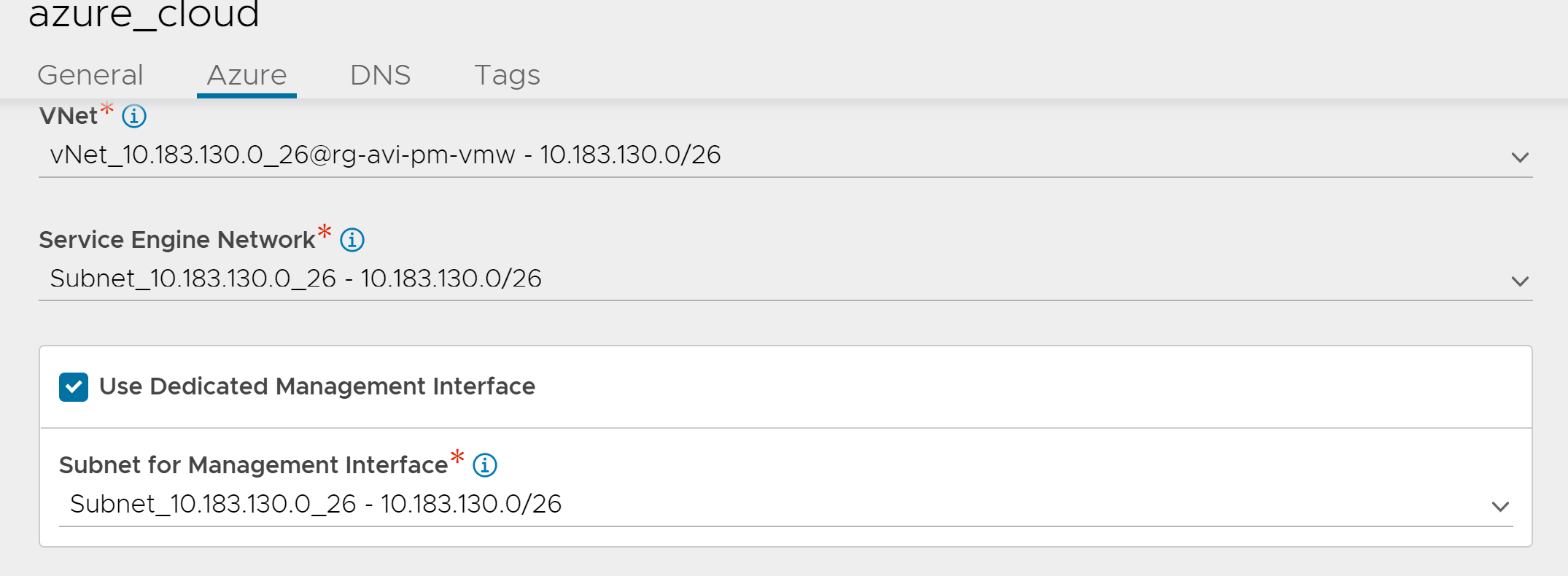
Configuring Dedicated Management for Existing Cloud Deployments
Navigate to . Select the desired cloud, click on the edit option and activate dedicated management.
Choose a management subnet which is in the same VNET.
Configure a virtual service.
For existing deployments, the change will apply only to the newer SEs created. The existing SEs will keep functioning in the in-band mode.