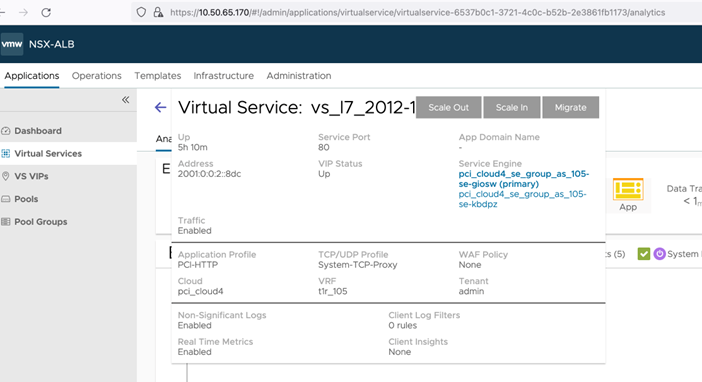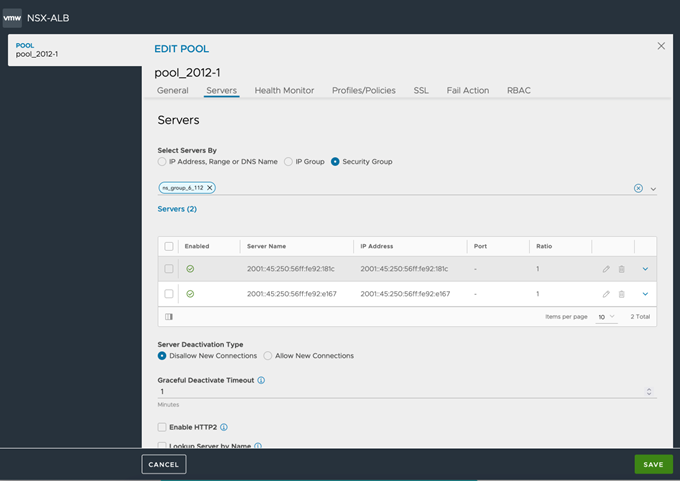Create a Network Service with a Floating IPv6 address, along with appropriate configurations for Service Engine group (se_group_ref), VRF (vrf_ref), and the Cloud (cloud_ref) of the Virtual Service requiring the preserving of the client’s IP address.
From . In the Application Profile,
In case of a HTTP profile, deactivate Connection Multiplex and enable Preserve Client IP as shown below:
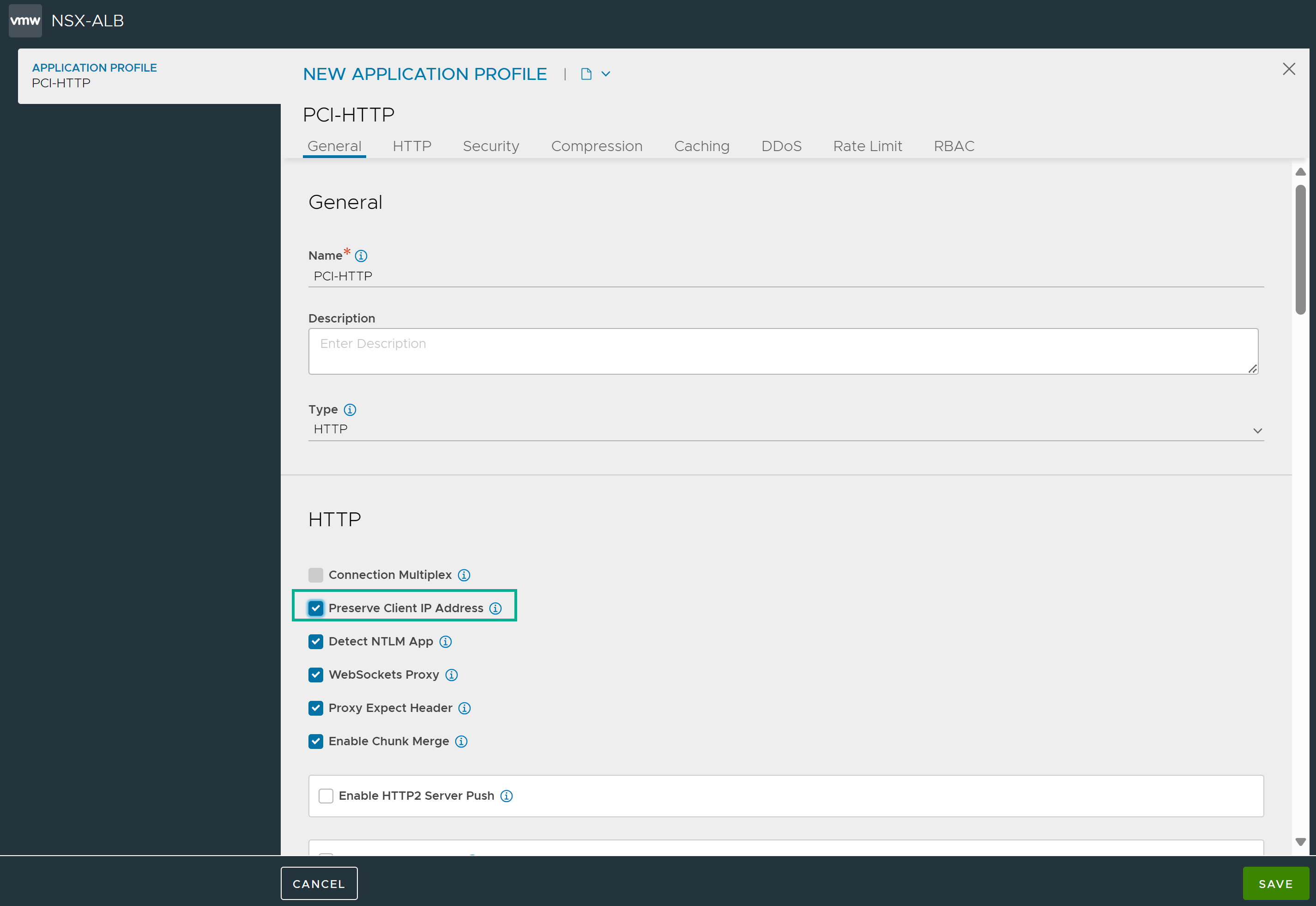
In case of an L4 profile, enable Preserve Client IP as shown below:
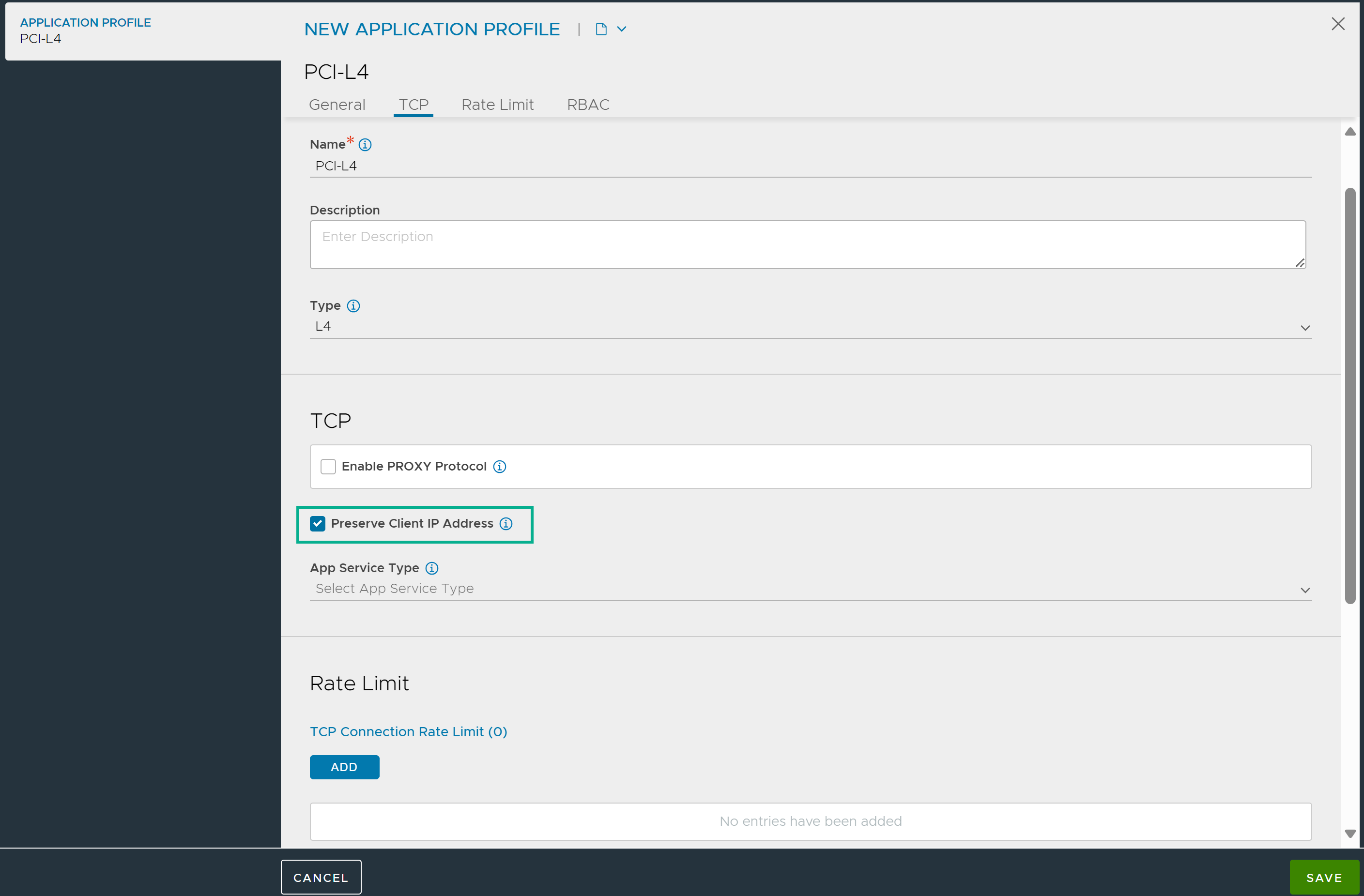
2. Navigate to . Edit the Service Engine group for which the virtual service needs the Preserve Client IP functionality. Disable Enable Service Engine Self-Election as shown below:
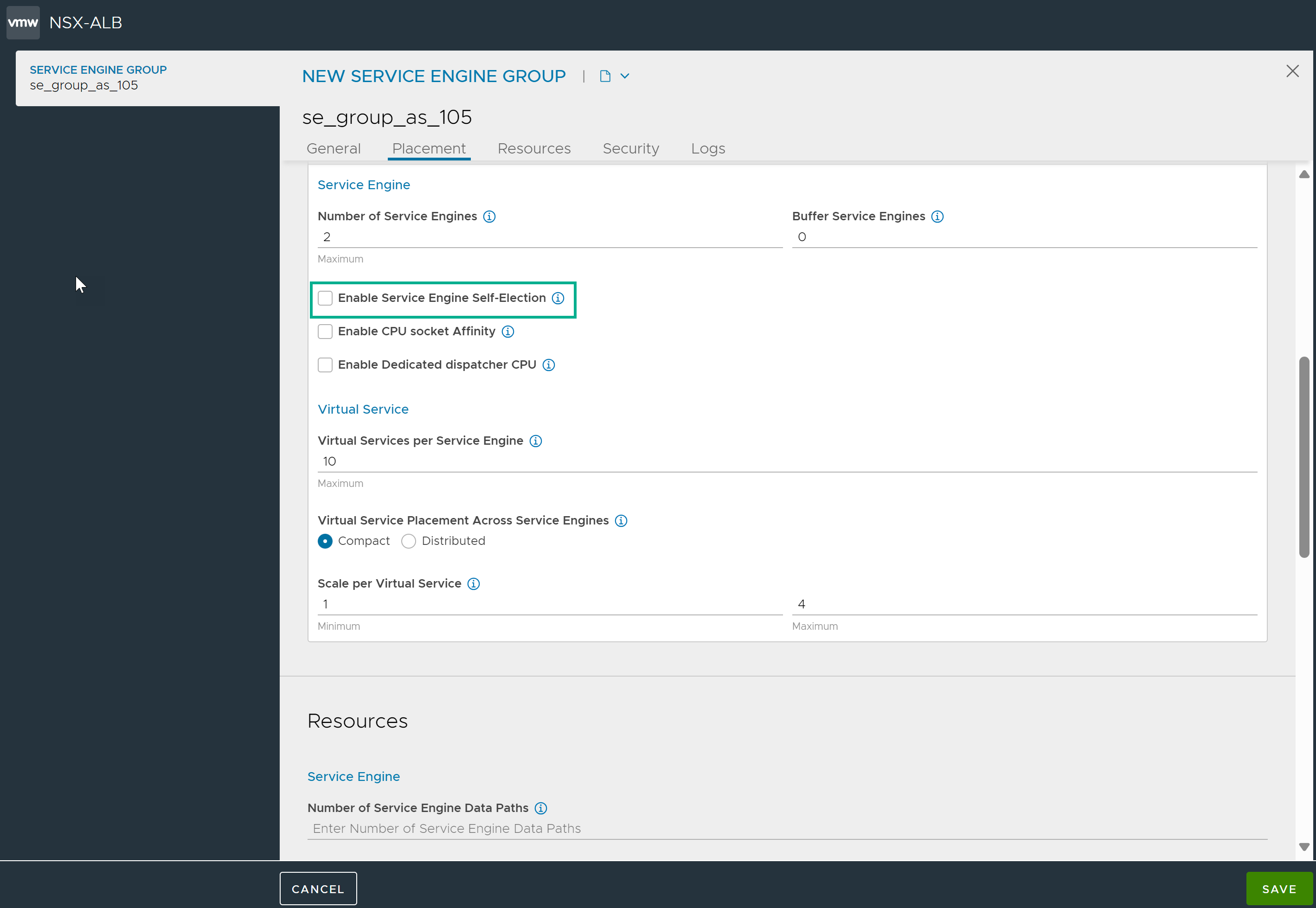
3. Navigate to and create a virtual service with IPv6 VIP and IPv6 Pool NS-group configuration.