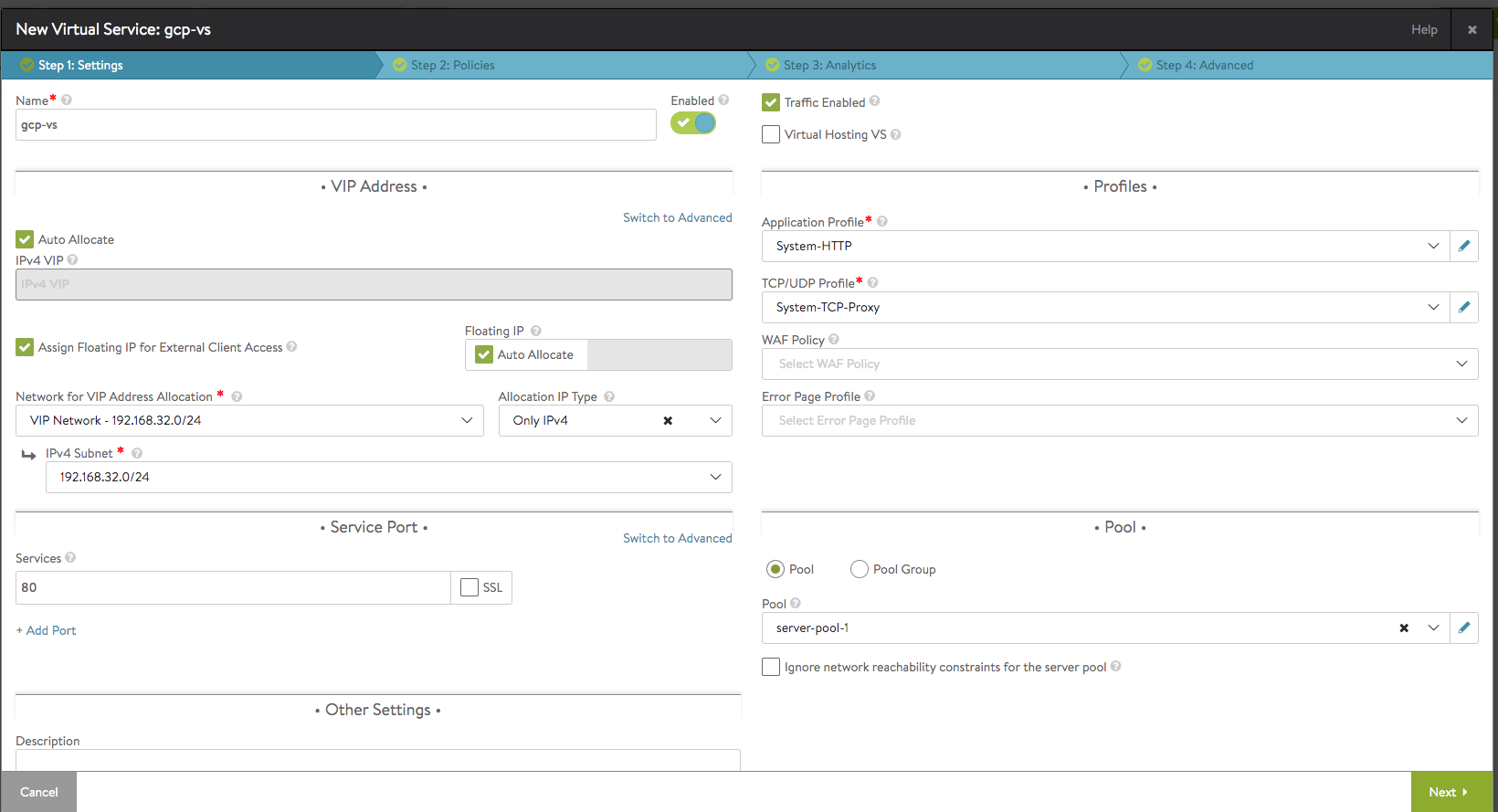This section explains the creation of virtual service.
To create a virtual service:
Procedure
- Navigate to .
- Click Create Virtual Services.
- Select Advanced Setup.
- Select the GCP cloud.
- Click Next.
- Enter the Name.
- In the field Network for VIP Address Allocation, select the VIP that was created.
- If the virtual service needs to be accessible via the Internet, select the option Assign Floating IP for External Client Access.
The Public IP will be allocated from GCP and the virtual service will be configured with that IP.
- Enter the service port under Services.
- Select the pool, which has the application servers.
- Click Next in the New Virtual Service: screen and navigate to Step 4: Advanced.
- Click Save.
Results
Wait for the virtual service status to turn green. On the creation of the first virtual service for a cloud, the service engine VMs will be spawned and configured in GCP.