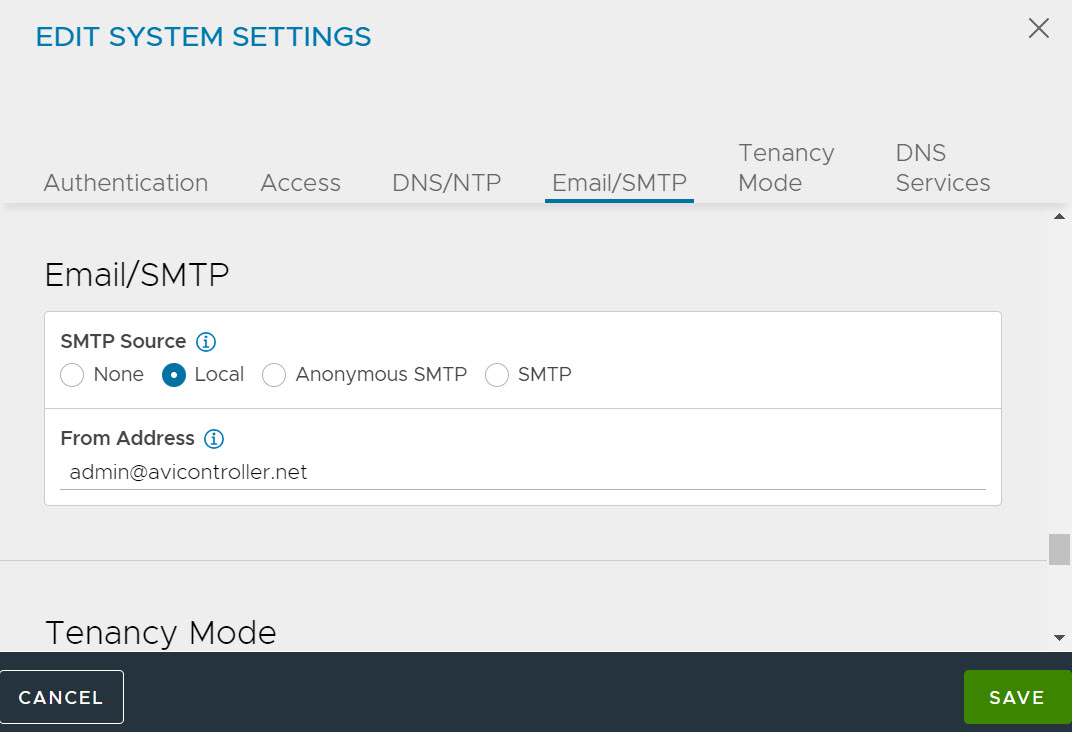This topic lists the steps to verify notification settings before putting them into effect.
The following settings must be verified:
SNMP trap configuration
Syslog profile configuration
Email profile configuration
SMTP configuration
Verification is manifested in the UI in several places. In the Notifications tab under Operations, notice the question mark icon in the following screenshot.
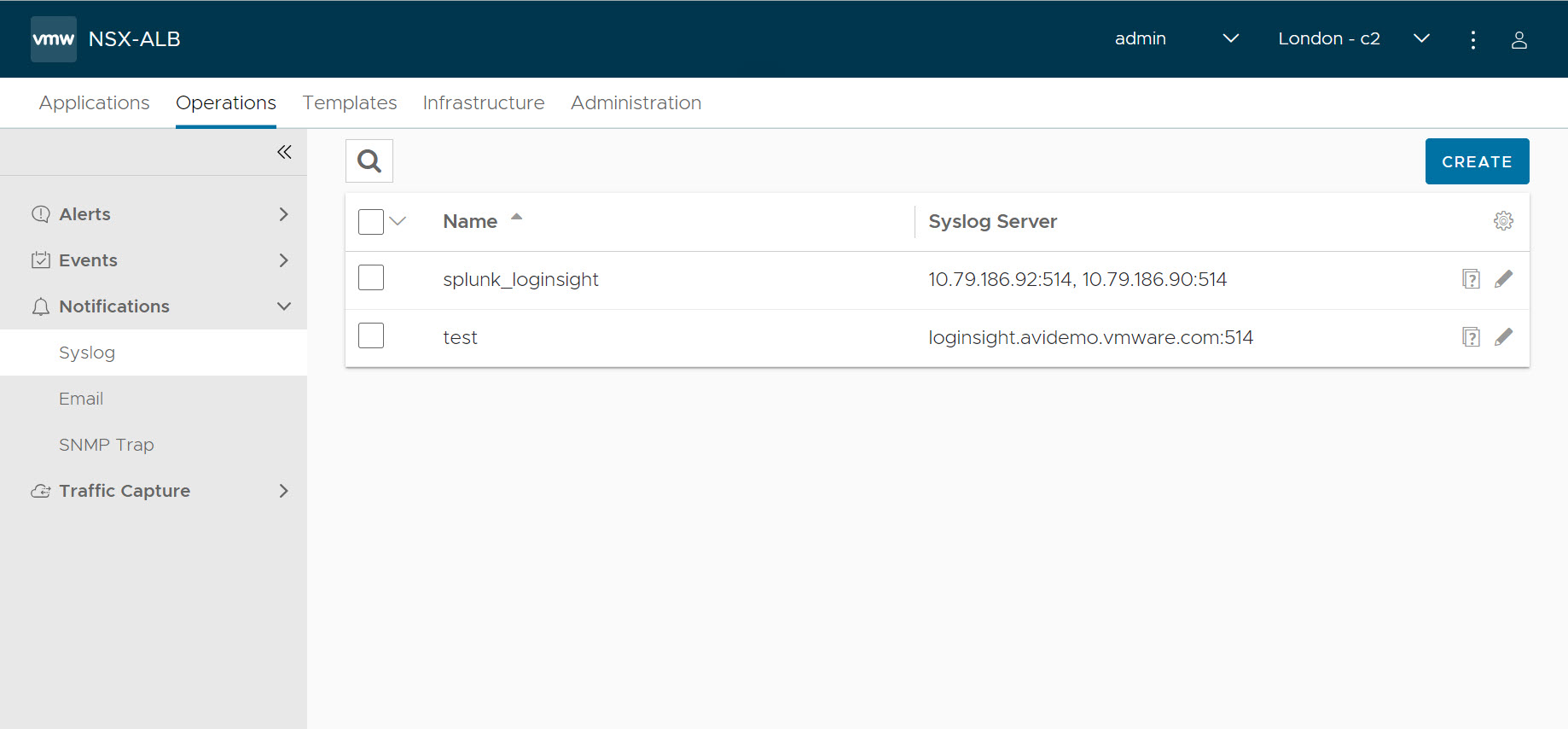
Clicking the icon causes one of three dialog boxes to pop up, depending on the sub-tab chosen, namely, Syslog, Email, or SNMP Trap.
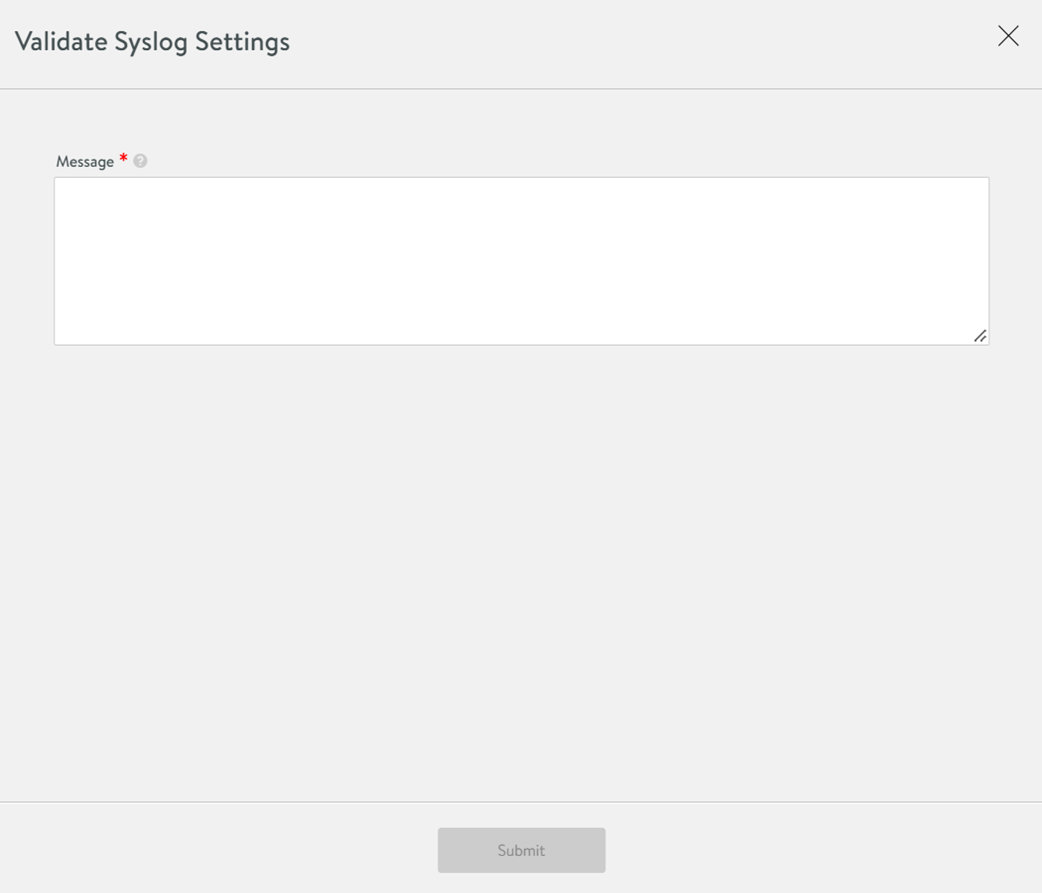
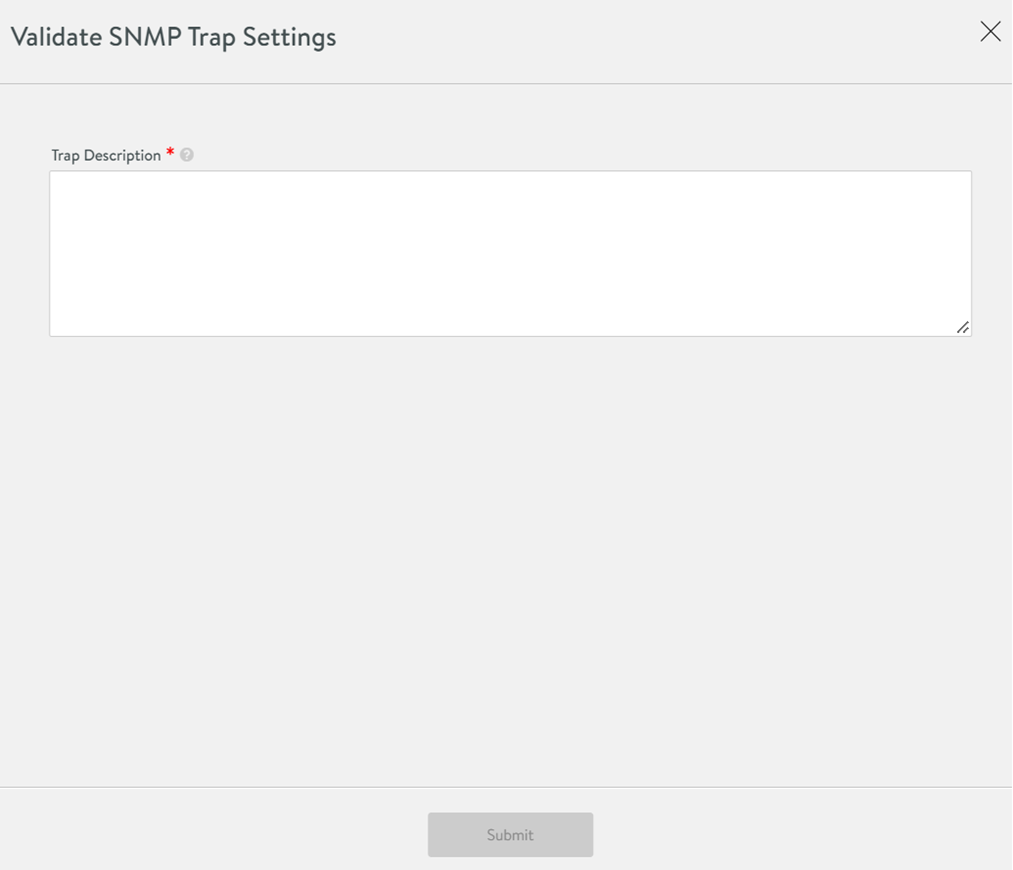
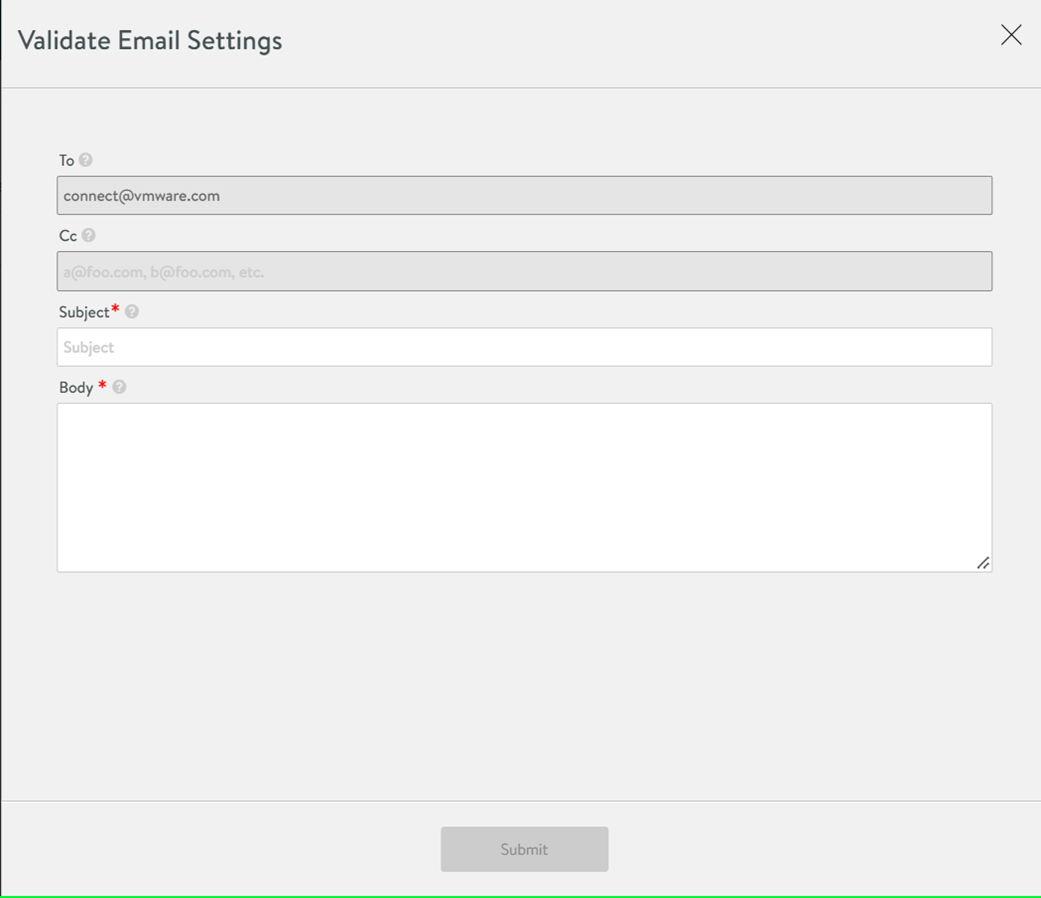
An additional step can be taken, to send a test email. Navigate to . Click EDIT and navigate to the tab, to setup email for notifications.