Administrators use the disable Service Engine (SE) functionality to stop the placement of virtual services on specific SEs and (optionally) to migrate multiple virtual services from an existing SE. This can be useful during the maintenance or decommissioning of an SE.
Virtual service migration allows users to migrate a virtual service from one SE to another. Underneath, disable relies on virtual service migration from the deactivated SE to prevent outages and performance degradation. One can deactivate an SE using the NSX Advanced Load Balancer UI, CLI, or REST API. For more information on virtual service migration, see Virtual Service Scaling topic in the VMware NSX Advanced Load BalancerConfiguration Guide.
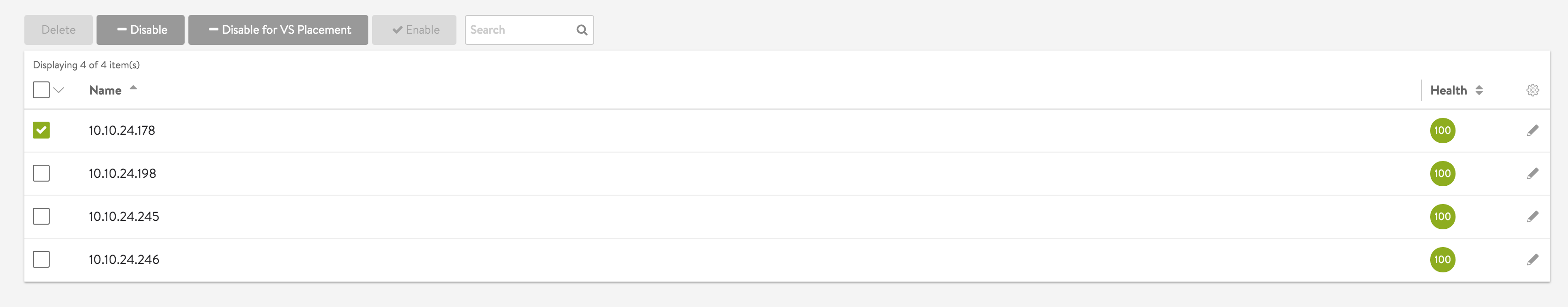
State Details
The SE parameter enable_state reflects the three states of an SE:
SE_STATE_ENABLED: The default state of an SE.
SE_STATE_DISABLED_FOR_PLACEMENT: In this state, the SE continues to serve traffic for virtual services already placed on it. However, new virtual services will not be placed on it. Migration of a virtual service cannot be initiated in this state.
SE_STATE_DISABLED: New virtual service placements onto the SE are disallowed. In addition, the SE starts migrating its virtual services to others in its SE group, and the client load is redirected in the same way native SE scaling is implemented.
It is important to note that (re)placements are made in the SE group in the usual way. They depend upon parameters set for the SE group and prevailing load conditions. Consequently, migration does not necessarily imply a newly-created SE.
The following events are generated to reflect the status of this migration:
Event Name |
Description |
|---|---|
|
This event is generated when the system initiates the migration of virtual services on the disabled SE. The SE enters the |
|
If an error is encountered while migrating, the system attempts to reinitiate migration. |
|
This event indicates all virtual services have been successfully migrated to other SEs without any failures and that the SE (whose virtual services are to be migrated) is not serving any virtual services. It enters the |
|
This state indicates the system failed to migrate at least one virtual service. The virtual services which encounter failures during migration continue to serve traffic. Manual intervention is required to remove the remaining virtual services from that SE altogether. The SE goes into the |
An SE remains in the
SE_STATE_DISABLEDstate after the migration process is completed. Disabled SEs remain connected to the Controller and are counted towards the limit on the number of SEs in the SE group.The decommissioning of an SE requires an SE delete operation.
For more information, see Deactivating SE Members of a Legacy HA SE Group topic in the VMware NSX Advanced Load BalancerConfiguration Guide.