VMware Horizon for Azure VMware Solution (AVS) delivers a seamlessly integrated hybrid cloud for virtual desktops and applications. It combines the enterprise capabilities of the VMware Software-Defined Data Center (SDDC), delivered as infrastructure as a service (IaaS) on AVS, with the market-leading capabilities of VMware Horizon for a simple, secure, and scalable solution.
NSX Advanced Load Balancer can be deployed to allow multiple Unified Access Gateway (UAG) appliances and connection servers to be used in a highly available configuration. To know more about the NSX Advanced Load Balancer components, see NSX Advanced Load Balancer Overview topic in the VMware NSX Advanced Load Balancer Installation Guide.
NSX Advanced Load Balancer is a customer-managed component in AVS.
Reference Design
In the following figure, NSX Advanced Load Balancer is used in front of UAG servers to load balance the incoming requests to the UAG servers.
NSX Advanced Load Balancer can be deployed in front of connection servers also.
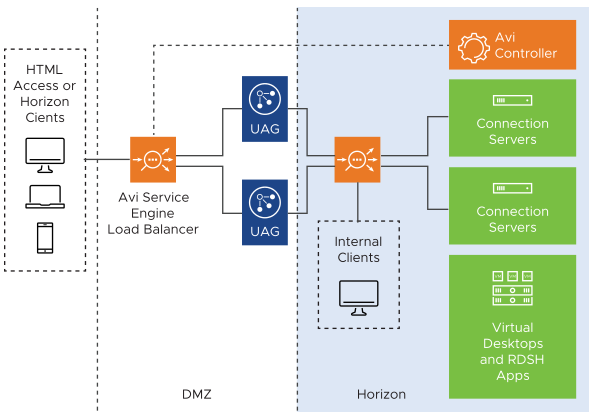
Pre-requisites
Ensure that the Horizon components are deployed in AVS.
For more information, see Horizon 8 on Azure VMware Solution Architecture.
Deploying and Configuring the NSX Advanced Load Balancer Controller on Azure
To install and configure an NSX Advanced Load Balancer Controller cluster, follow the steps in the Installing NSX Advanced Load Balancer in Microsoft Azure topic in the VMware NSX Advanced Load Balancer Installation Guide.
Installing the NSX Advanced Load Balancer Controller
For detailed steps on installing the NSX Advanced Load Balancer Controller, see Installing NSX Advanced Load Balancer in Microsoft Azure topic in the VMware NSX Advanced Load Balancer Installation Guide.
The Controller can be instantiated in a separate resource group within the subscription, and provided an IP address from the same VNet as being used for Horizon Cloud.
The NSX Advanced Load Balancer Controller can alternately be installed on-premises, or in another subscription or VNet. In such cases, the Controller must have IP connectivity to the Azure end-points and peering to the Horizon Cloud Pod VNet.
Configuring the Azure Cloud
For details on initializing the Controller, and configuring an Azure Cloud within the Controller so that it can provision NSX Advanced Load Balancer Service Engines, see Installing NSX Advanced Load Balancer in Microsoft Azure topic in the VMware NSX Advanced Load Balancer Installation Guide.
It is recommended that a separate Resource Group be used for the Azure Cloud connector being configured.
The VNet must be the same as being used for Horizon Cloud.
Dedicated management network must be enabled. This ensures that a separate NIC is used for Controller - to - Service Engine communication.
A sample cloud configuration is explained below:
From the NSX Advanced Load Balancer UI navigate to .
Select the required cloud and click edit.
Configure the cloud as shown below:
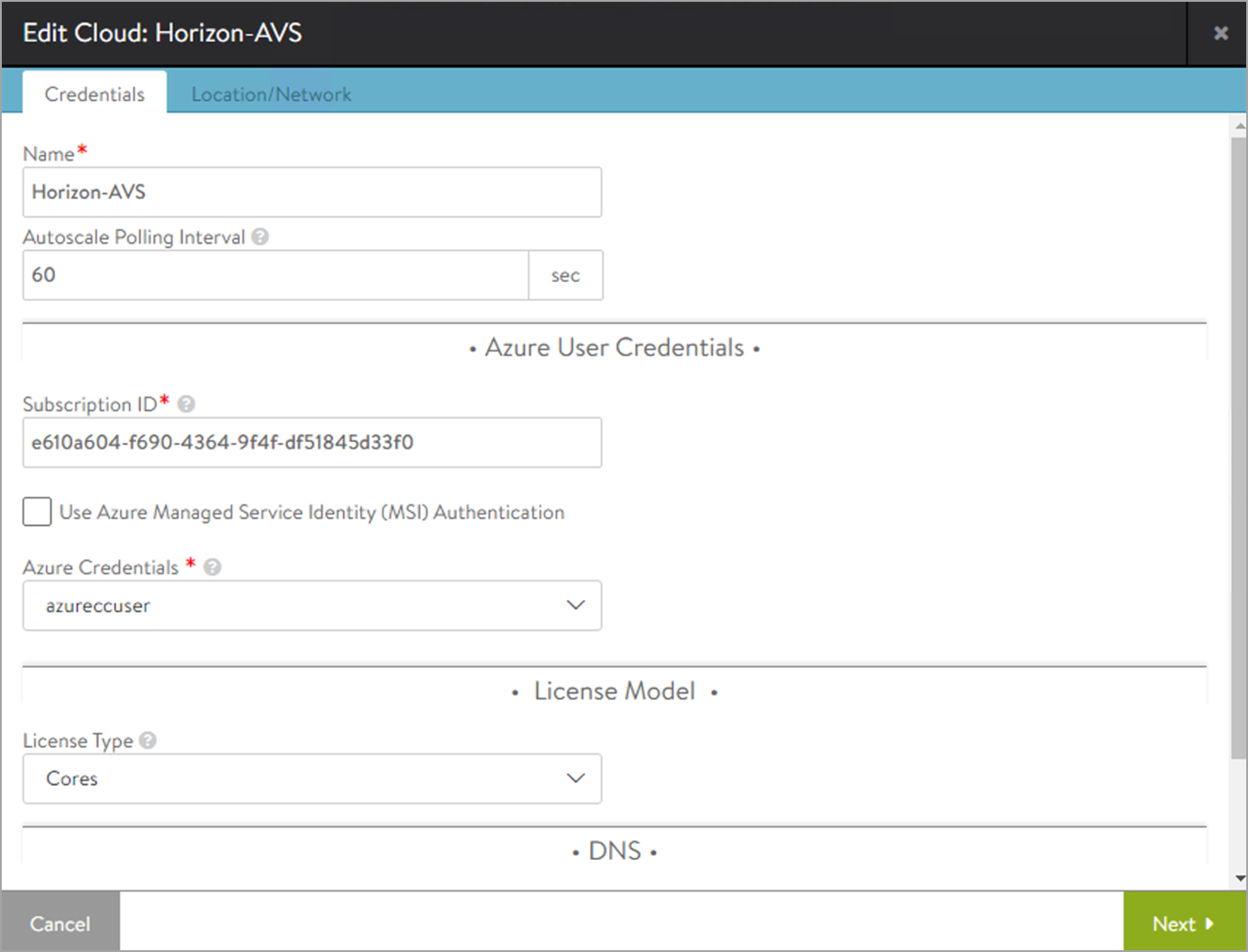
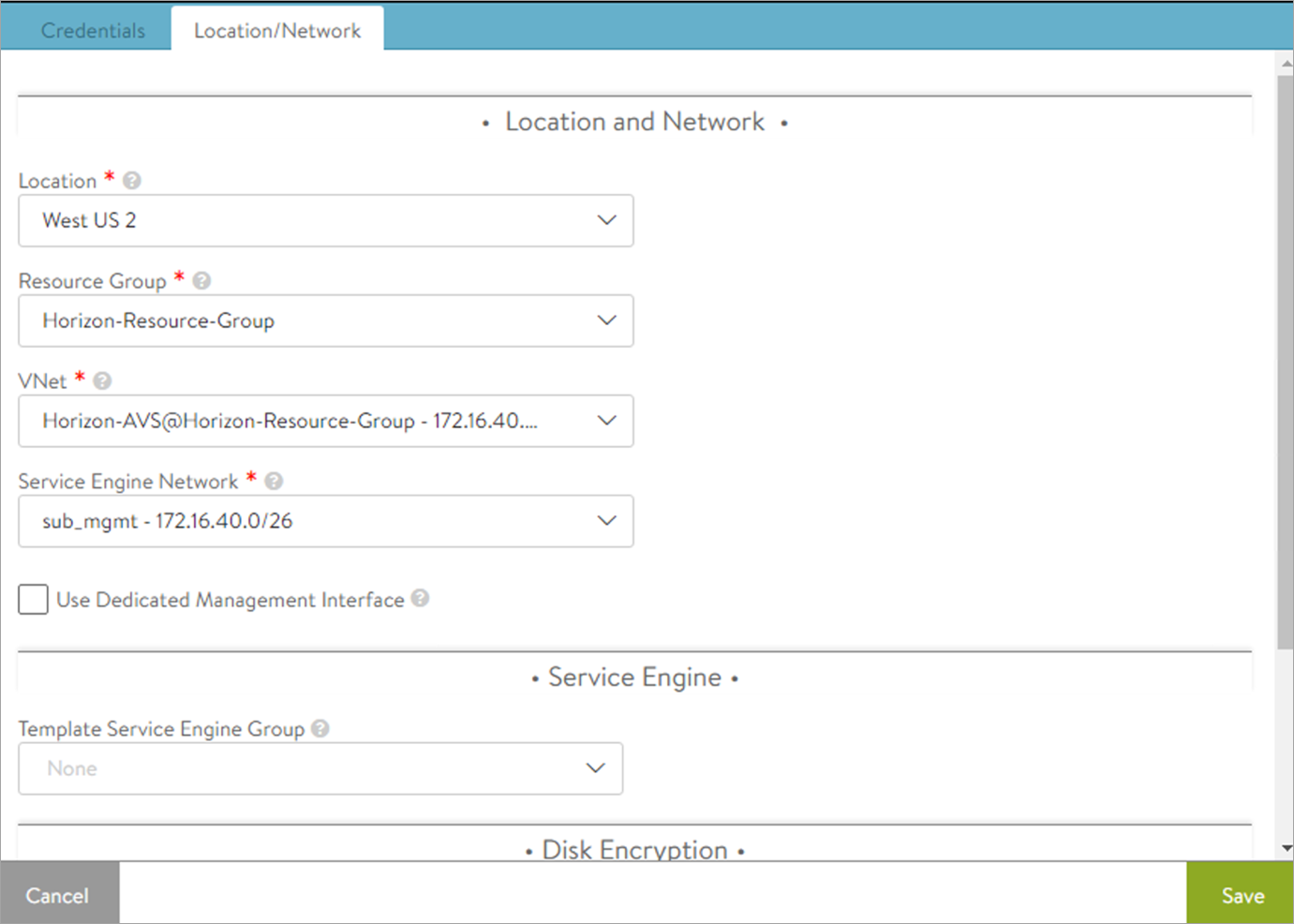
Click Save.