This topic explains the integration process of HP Network Automation (HPNA) with NSX Advanced Load Balancer.
HPNA automates the complete operational life-cycle of network devices from provisioning to policy-based change management, compliance, and security administration. When combined with HP Network Node Manager i (NNMi) software, you get an integrated solution that unifies network fault, availability, and performance with change, configuration, compliance, and automated diagnostics. Network automation is one component of the HP automated network management suite which provides a holistic, automated approach across the network management domain of fault, availability, performance, change, configuration, compliance, and process automation.
Integrating HPNA with NSX Advanced Load Balancer
The NSX Advanced Load Balancer allows HPNA to be used as a configuration management tool that pulls configuration from the Controller with a pre-defined frequency.
The following are the steps to integrate HPNA with NSX Advanced Load Balancer:
Login to HP Network Automation (HPNA) through the Web UI.

Navigate to to add a new device.
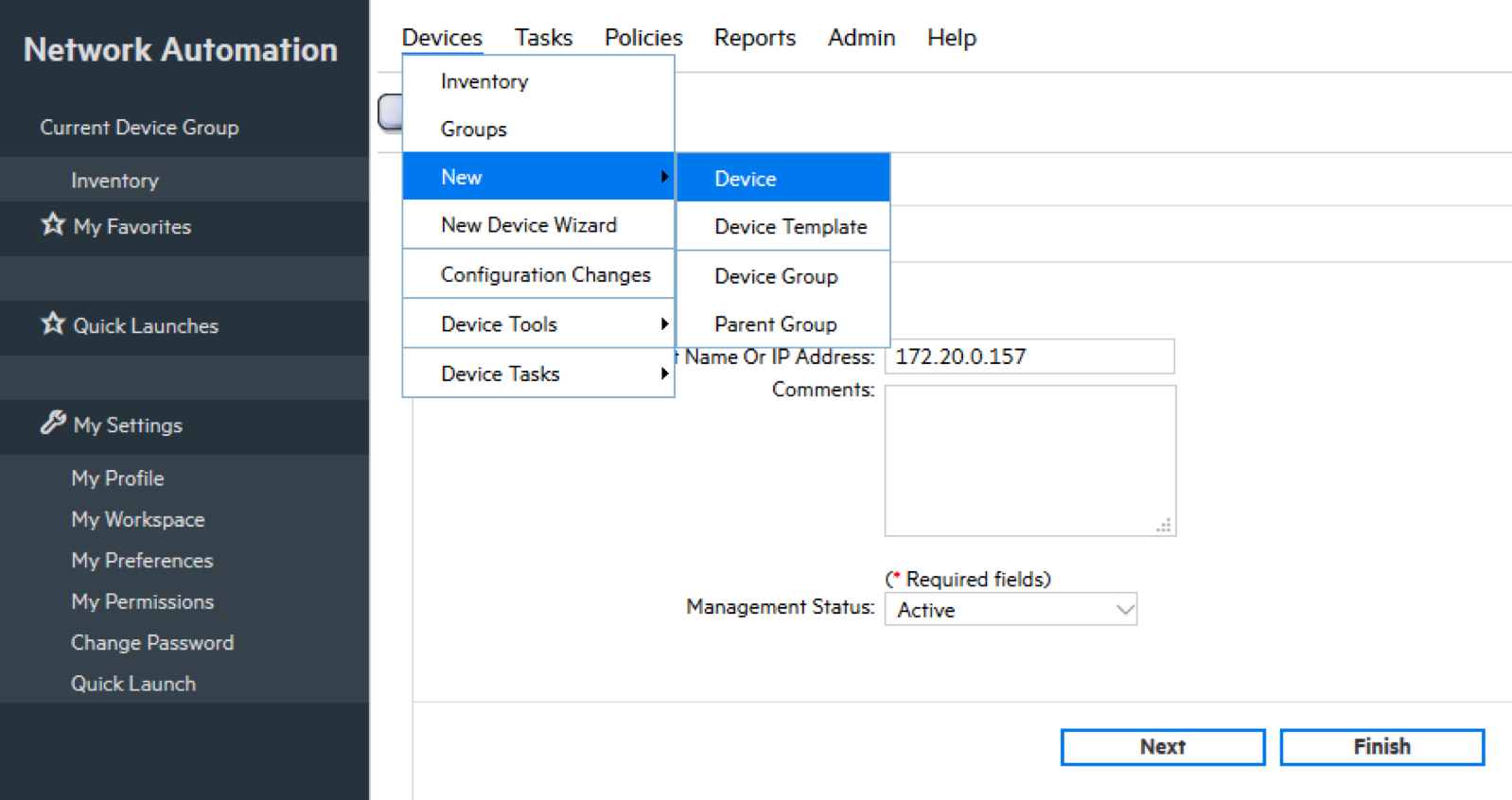
Configure the device information as follows:
Specify the following details:
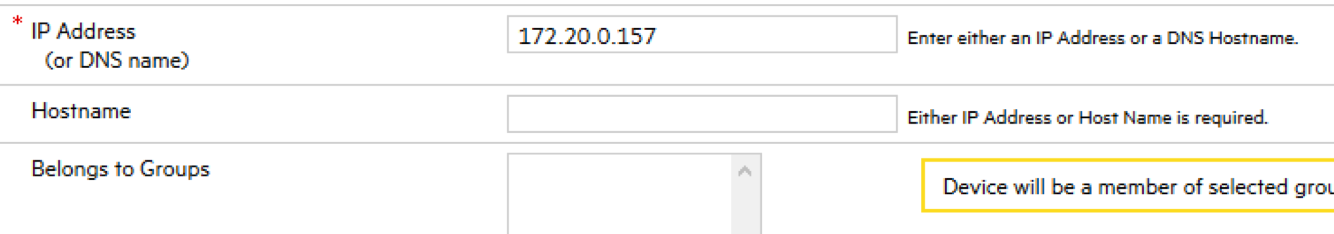
IP Address (or DNS name) — Specify the IP address of the Controller.
Hostname — Specify the host name.
Belongs to Groups— Specify a device that will be member of selected groups.
Device Driver — Select Specific Driver under Device Driver then choose the appropriate option, for example, the NSX Advanced Load Balancer Cloud Controller, OS version 17.x and 18.x, from the drop-down menu.
Select Use device-specific password information option under Password Information and specify the user credentials.
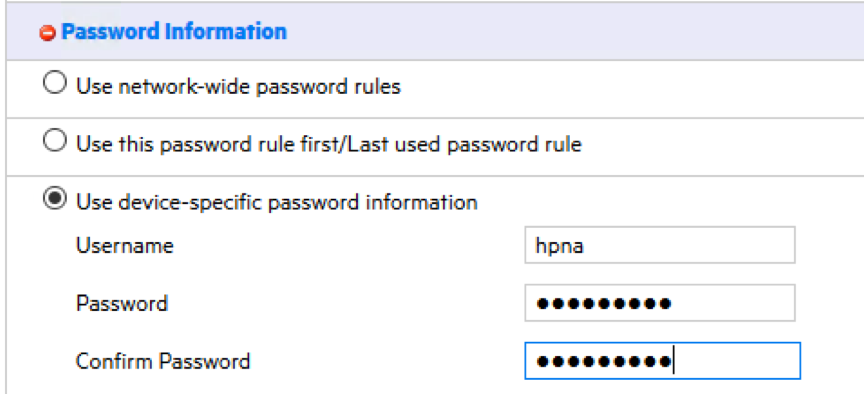
Select SSH option under Connection Information and clear all the other options.
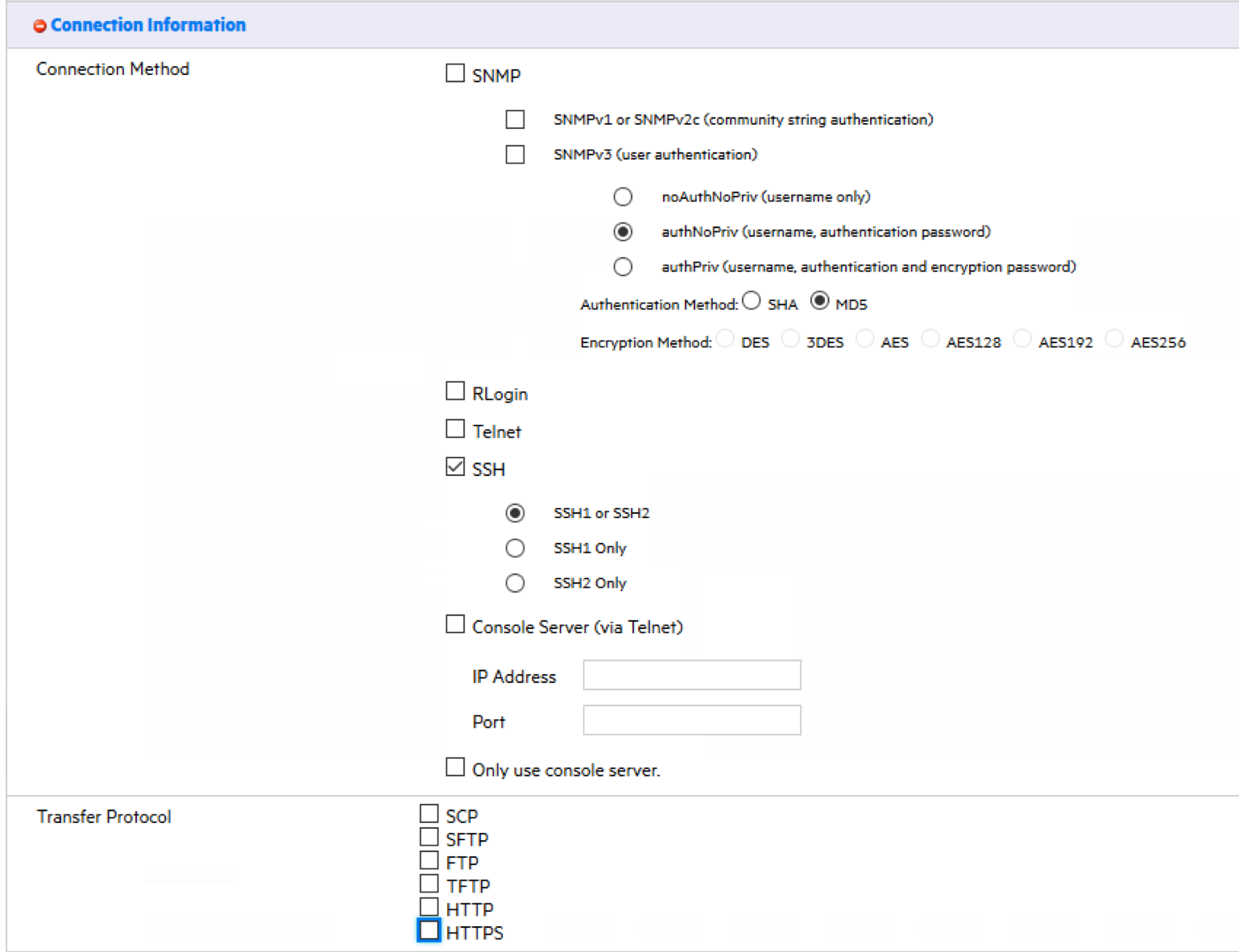
Click Save to complete the device configuration.
Click Inventory from the left column to view the existing device inventory.
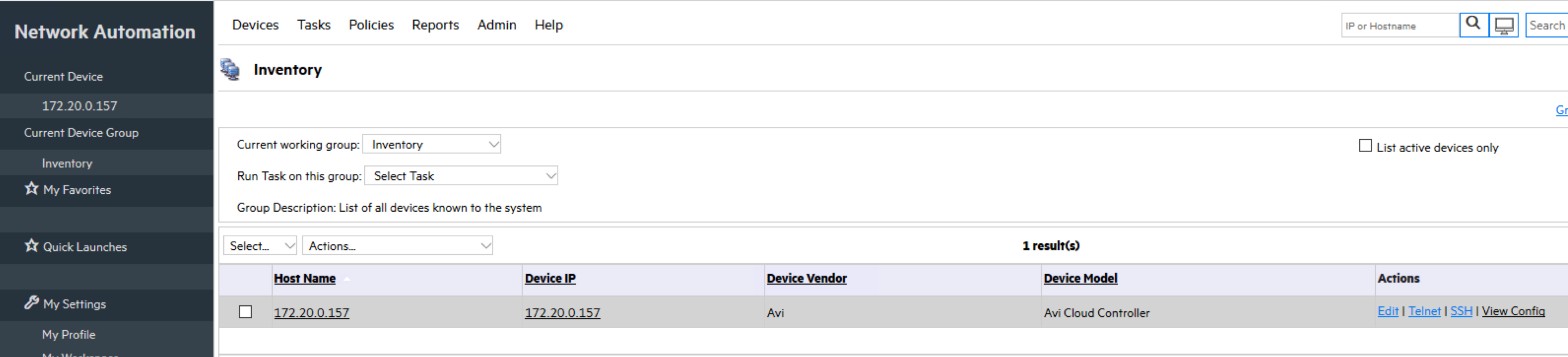
Search for the newly added Controller and click View Config button from the Actions column to validate that HPNA server was able to pull configuration from NSX Advanced Load Balancer Controller.
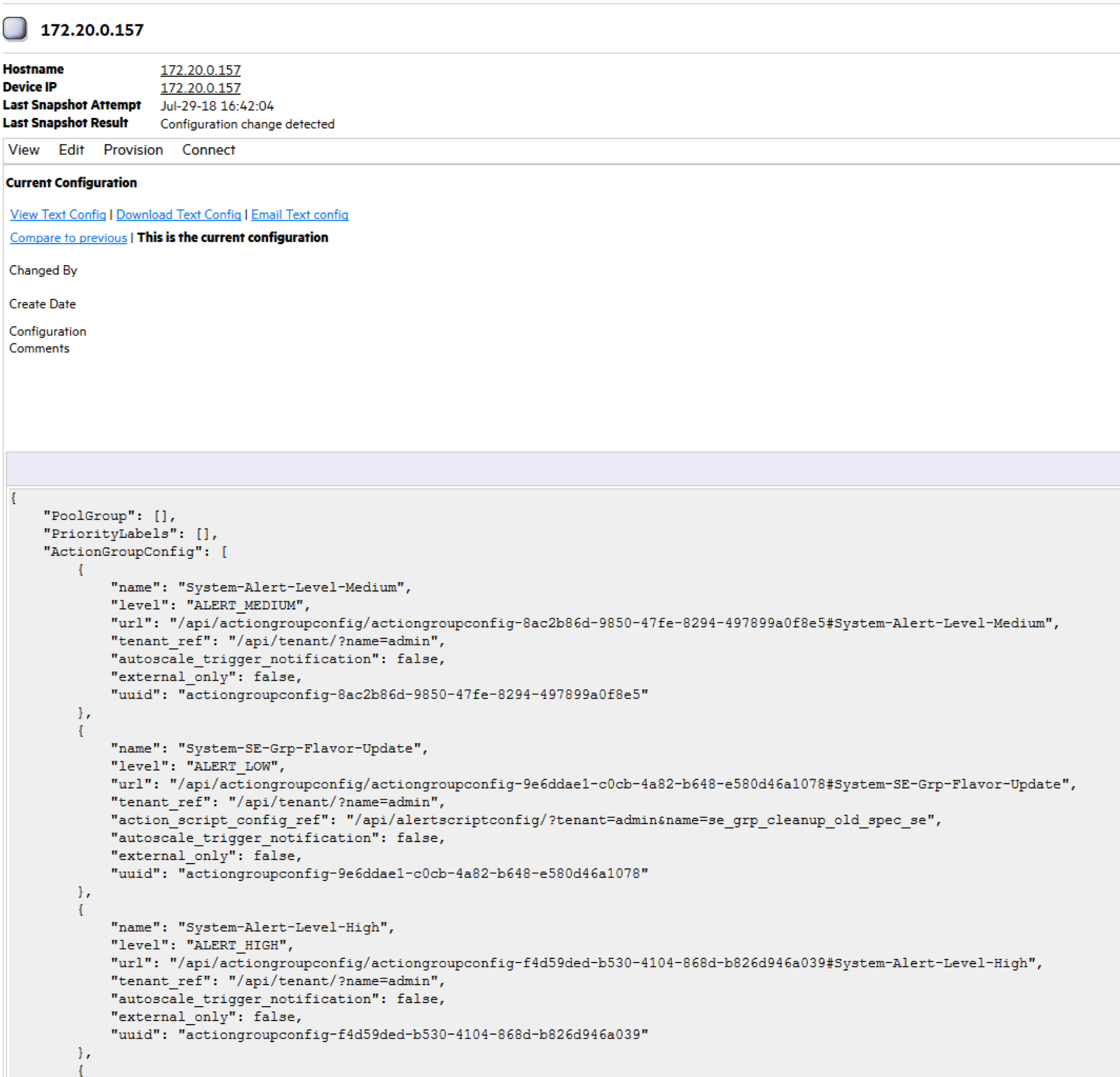
HPNA does not need the default admin account to pull the configuration. However, you will need to specify the NSX Advanced Load Balancer driver if you are using non-admin accounts.
You can use Auto Discover Driver only if you have admin account.
HPNA captures the output of show configuration which is different than the full_system configuration.