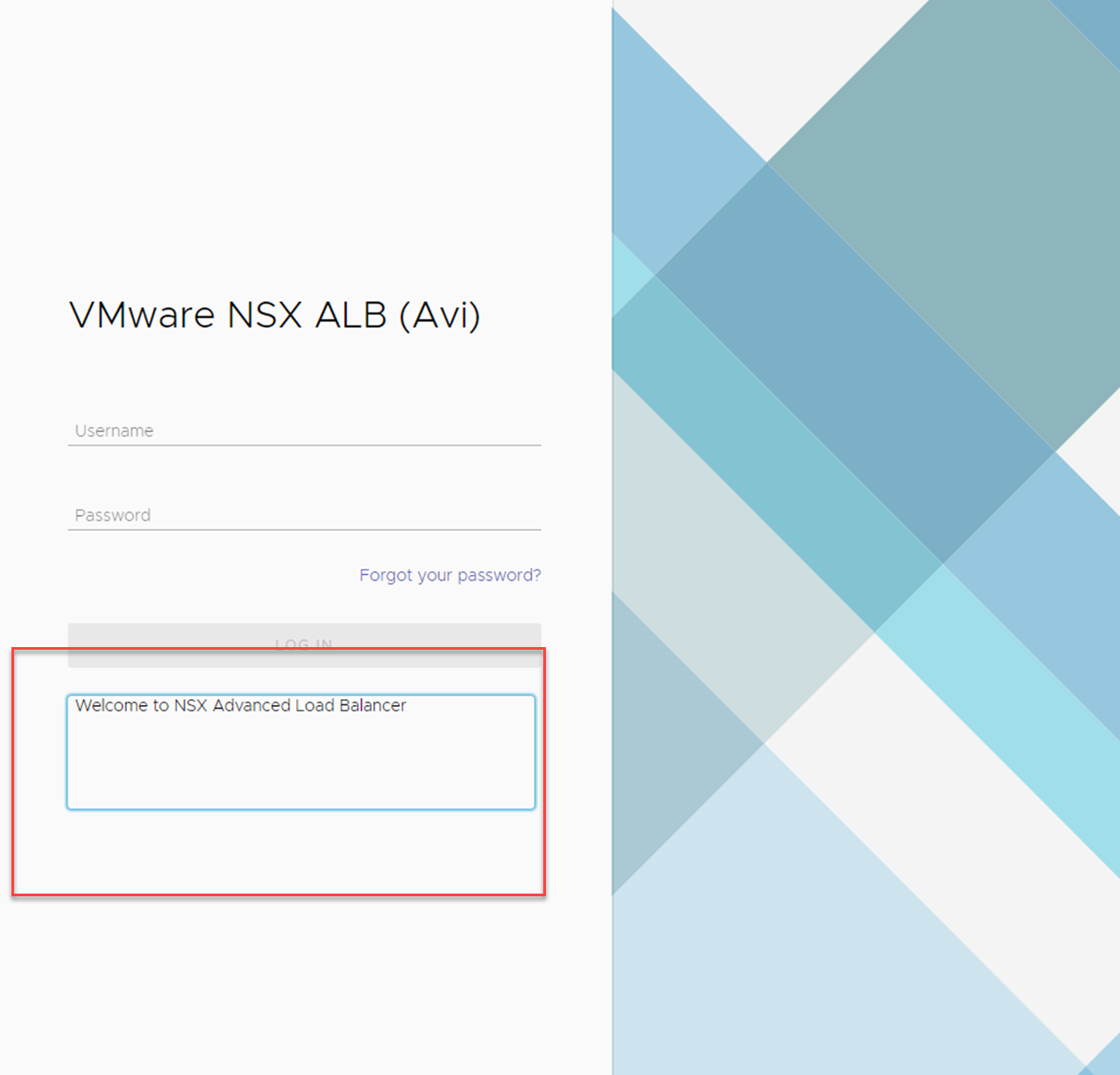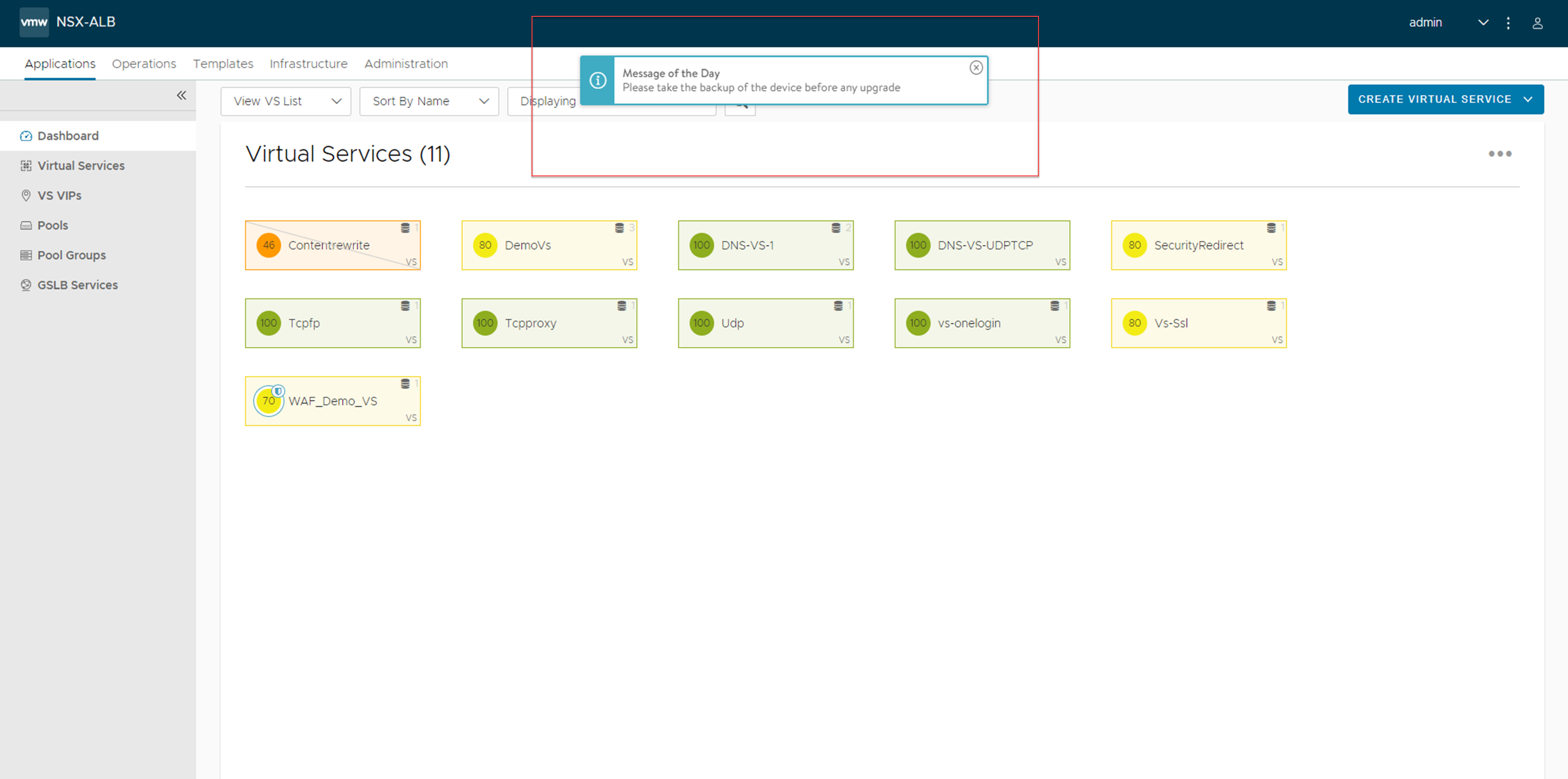This section discusses the steps to configure Message of the Day and Login Banner.
NSX Advanced Load Balancer supports the configuration of the following types of management greeting messages:
- Message of the Day
-
A greeting that appears to users who log in through the NSX Advanced Load Balancer UI, SSH, or CLI.
- Login Banner
-
Message that appears before login through the web interface or CLI.
Configure Message of the Day and Login Banner
Navigate to .
Click the edit icon next to System Settings to display the EDIT SYSTEM SETTINGS pop-up window.
In the Message of the Day and Login Banner fields, enter the text messages to be displayed after login through the web interface, SSH, or CLI.
Click Save.
The changes done in the previous steps will reflect in the next login session. Logout from the NSX Advanced Load Balancer UI, and login again to see the changes reflected as shown below