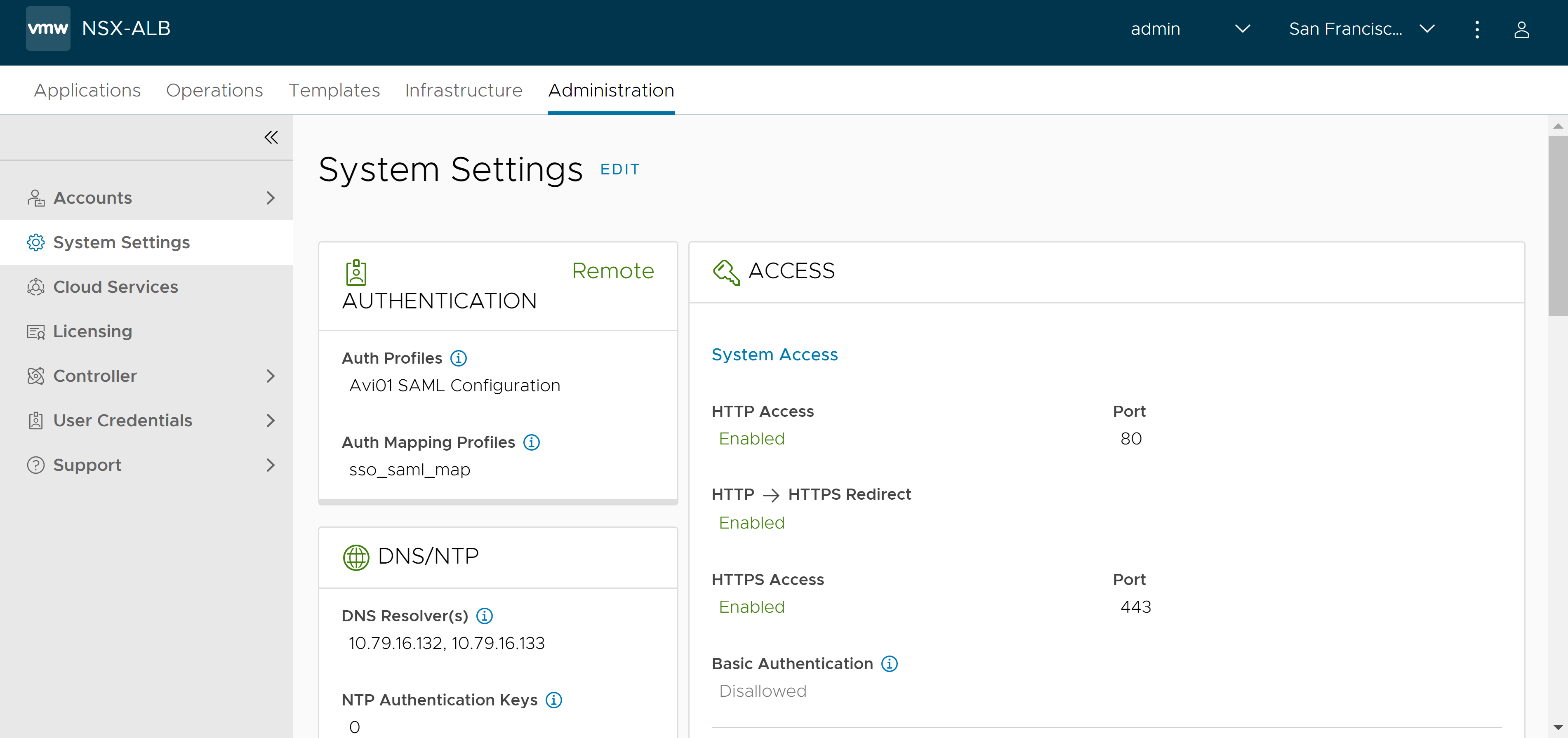Authentication Profile discusses different ways of remote authentication supported in NSX Advanced Load Balancer.
If remote authentication (LDAP, TACACS, SAML, and more) is enabled, you can deactivate local authentication in the NSX Advanced Load Balancer Controller by deactivating the Enable Local User Login option in the Edit System Settings screen.
Configuring Remote Authentication
To enable remote authentication and map user roles, follow the steps below.
Log in to the NSX Advanced Load Balancer Controller with admin credentials.
Navigate to and click Edit.
Under Authentication, select Remote.
Select the Enable Local User Login option. If this option is not selected and there is a configuration issue, you will not be able to log back into the Controller.
Under Auth Profiles & Mapping Profiles, click Add.
-
Select the required Auth Profile and Mapping Profile.
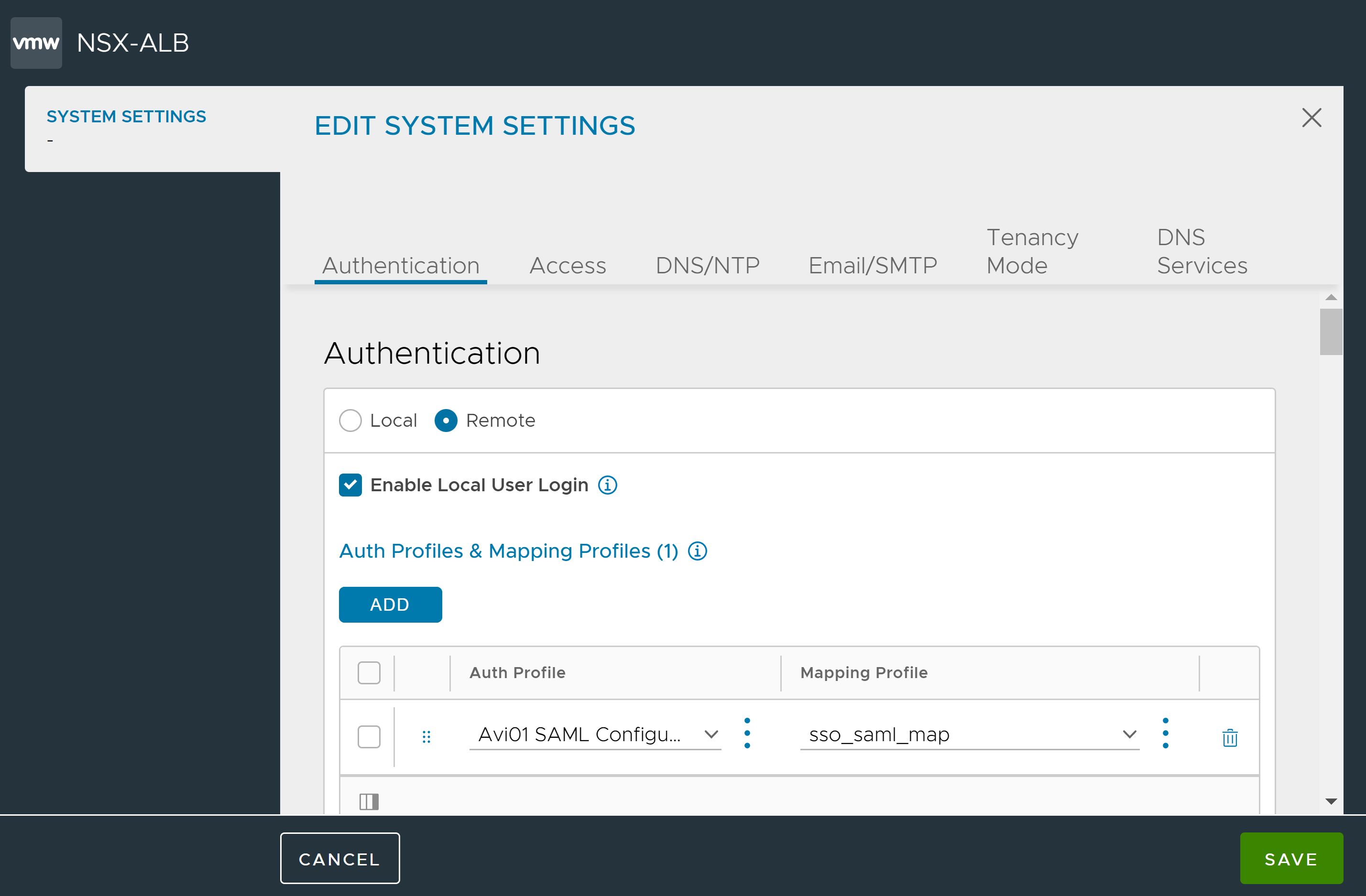
Click Save.