For an NSX Advanced Load Balancer deployment in a DHCP environment, Controller IP is assigned using the DHCP option. The process for assigning IP to NSX Advanced Load Balancer Controller differs based on the configured cloud if NSX Advanced Load Balancer is configured using static IP.
Assigning NSX Advanced Load Balancer IP in VMware Deployment
In any VMware environment, NSX Advanced Load Balancer Controller IP address is assigned using OVF properties during the installation. For more information, see Installing NSX Advanced Load Balancer in VMware vSphere Environments topic in the VMware NSX Advanced Load BalancerInstallation Guide.
Assigning NSX Advanced Load Balancer Controller IP in AWS Deployment
In Amazon Web Services (AWS) or Cisco CSP integration, NSX Advanced Load Balancer Controller IP is assigned using metadata. For more information, see Installing NSX Advanced Load Balancer in Amazon Web Services.
The detailed information regarding assigning NSX Advanced Load Balancer Controller IP is available in Deploying an EC2 Controller Instance section of Installing NSX Advanced Load Balancer in Amazon Web Services topic in the VMware NSX Advanced Load BalancerInstallation Guide.
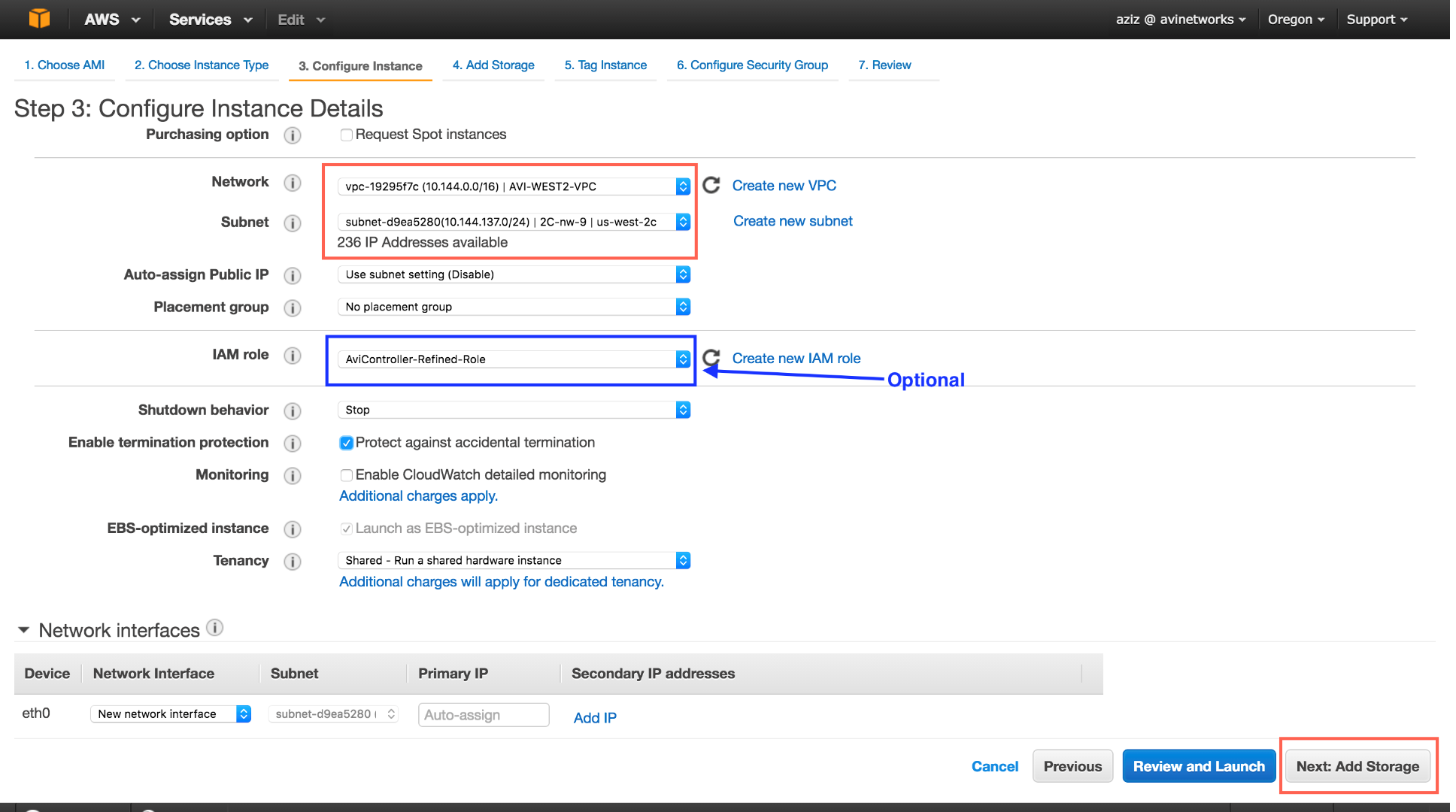
Assigning NSX Advanced Load Balancer Controller IP in Linux Server Cloud Deployment
In bare-metal integration or Linux Server Cloud integration (in the case of Docker), NSX Advanced Load Balancer Controller IP is assigned while running the avi_baremetal_setup.py script. Enter the Controller IP at the following prompt:
Please Enter Controller IP x.x.x.x
The following snapshot shows the section of the script when you will be prompted to enter NSX Advanced Load Balancer Controller IP.
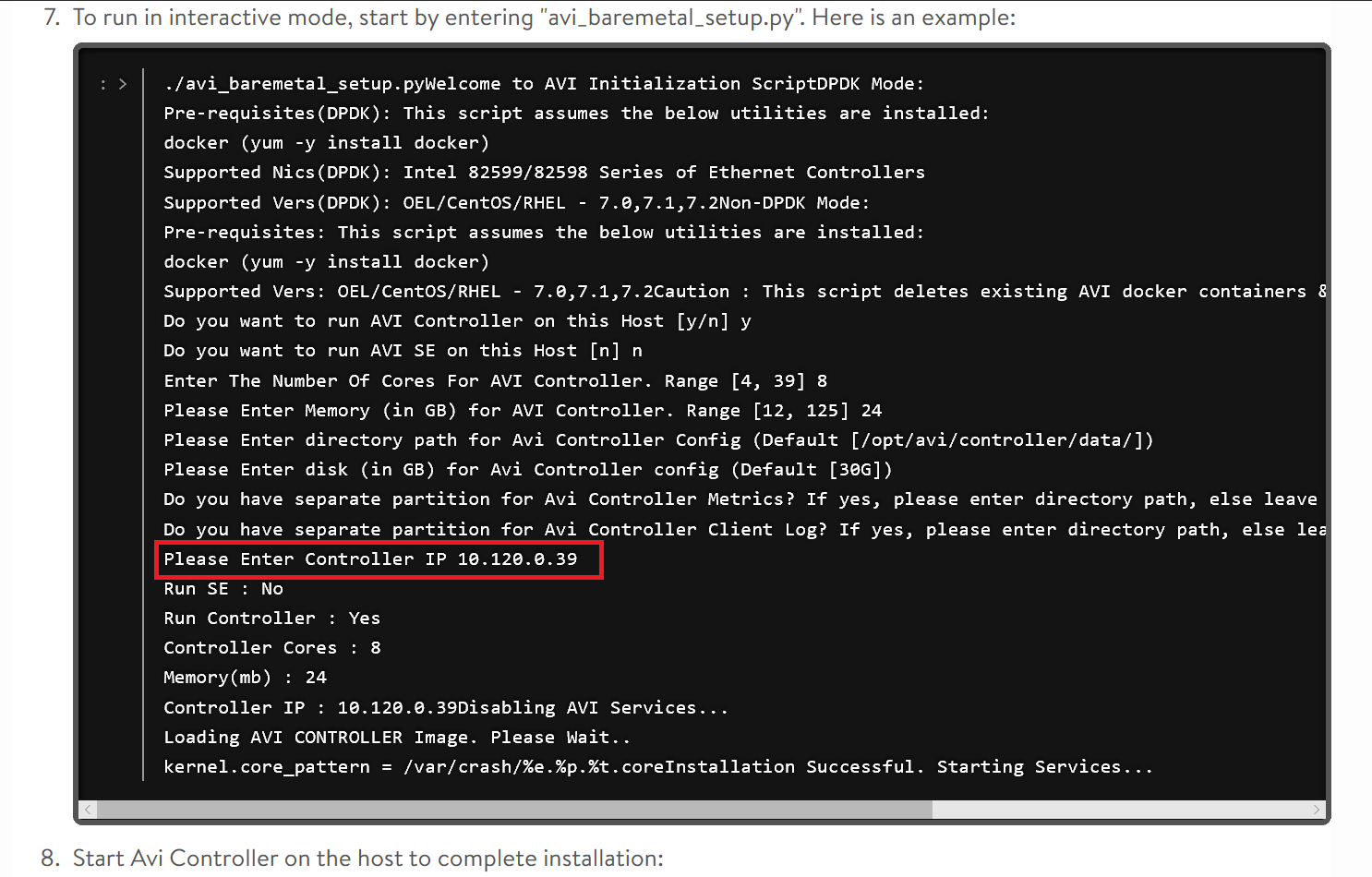
For more information, see step number 7 of Installing NSX Advanced Load Balancer in a Linux Server Cloud topic in the VMware NSX Advanced Load BalancerInstallation Guide.